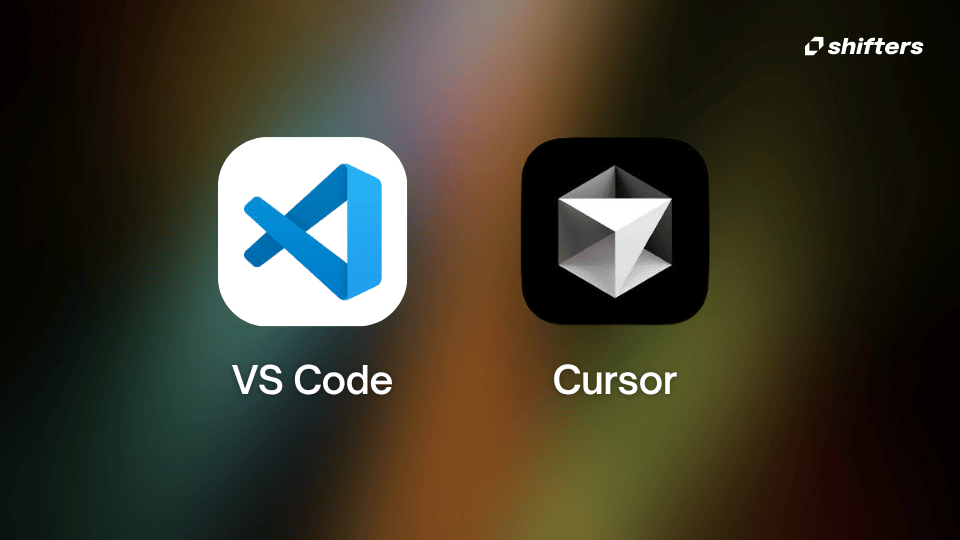Last December, I made a big decision. I stopped using VSCode and switched to Cursor with Claude 3.5 Sonnet. Like many developers, I was hearing a lot about Cursor and wanted to see if it was really better. After using it for a while, I was pretty sure it would be my main editor from then on.
But things changed. Now, several months later, I've stopped using Cursor and went back to VSCode with GitHub Copilot. Both tools have gotten much better since then. New AI-powered editors like Windsurf have also come out, making the choice even harder.
Let me explain why I stopped using Cursor and why I decided to go back to VSCode. If you're a data scientist trying to pick the right AI coding tool, this might help you decide.
What I liked about Cursor
When I first started using Cursor, there were some things that really impressed me. It wasn't just hype - the tool had real benefits that made me think about switching permanently.
Easy to use interface
The first thing I noticed was how much Cursor looked like VSCode. This wasn't by accident - they basically copied the design, which made it super easy to start using. I could bring over all my extensions and settings, so it felt familiar right away.
This similarity was good and bad. While it made switching easy, it also made me wonder why I needed a different tool if it looked exactly the same.
Cool features
What really got my attention were two main things. First, Cursor let me choose from different AI models, while GitHub Copilot was pretty limited back then. Second, there was this "Composer" feature that could build entire projects just from a simple description.
These features felt amazing at the time, especially being able to create complete code projects. It seemed like the future of coding help.
Why I stopped using Cursor
After using Cursor for several months, I started having some issues with it. These problems slowly made me realize that maybe VSCode was still the better choice for my daily work.
Staying with what I know
I've been using VSCode for many years, and I was even one of the early testers for GitHub Copilot when it first came out. There's something good about sticking with tools you know well.
Going back to VSCode meant I didn't have to think about where things were or how to set things up. Everything was exactly where I expected it to be.
Better AI models
The biggest change was when GitHub Copilot started adding new AI models much faster. By April 2025, they had caught up a lot and were offering most of the newest models.
When new models like Claude 3.7 Sonnet and GPT-4.5 came out in February 2025, Microsoft added them to GitHub Copilot almost right away. This fixed one of the main reasons I had switched to Cursor.
Better for data work
Since I work a lot with data analysis, I spend lots of time in Jupyter notebooks. VSCode handles these much better than Cursor, in my experience.
VSCode gives AI suggestions right when you're adding new cells to your notebook, which is really helpful. With Cursor, you have to use keyboard shortcuts to get AI help, which interrupts your work flow.
Being able to chat with the AI about specific notebook cells in VSCode makes data analysis much more interactive and useful.
Cost and work reasons
Two other things affected my decision. GitHub Copilot costs half as much as Cursor - $10 versus $20 per month. For what I was getting, the extra cost wasn't worth it.
Also, since I use VSCode in my job as a lead data scientist, keeping everything the same made sense for staying productive.
Why I reverted to VSCode
Going back to VSCode wasn't just about stopping Cursor - there were specific reasons why VSCode became the better option again. Here's what brought me back to my original setup.
How Microsoft caught up
The speed at which GitHub Copilot has improved has been really impressive. Microsoft's investment in AI tools is clearly working, and they've managed to catch up with newer competitors quite well.
1. Big company advantage
Microsoft bought GitHub for $7.5 billion, which gives them a lot more resources to compete with smaller companies like Anysphere. They can spend a lot of money on development and new features. This competition is good for everyone because it pushes all companies to innovate faster and add features that users actually want.
2. Fast development
When Cursor first got popular, it had unique features that weren't available anywhere else. That advantage has mostly disappeared as GitHub Copilot has added similar things. Looking at their updates, GitHub Copilot is adding new features almost every week. Users get these updates automatically, which means the tool keeps getting better without any work from them.
3. Same features now
Today, most of the features that made Cursor special are available in GitHub Copilot too. Microsoft has shown they're serious about making their AI coding assistant the best option available. While there's still room for improvement, they're moving fast enough that they could easily become the market leader by the end of this year.
Conclusion
Picking a code editor is very personal, and what works for one person might not work for another. I'd suggest you try different options and see what fits your work style best rather than just following what's popular. Since going back to VSCode, I've been happy with my choice and haven't felt like I'm missing anything important. Microsoft has done a great job improving GitHub Copilot and fixing the problems that existed before. The truth is that features tend to spread across different tools over time, so the special advantages of any single editor are often temporary. Instead of constantly switching between tools, find one that works well for your needs and stick with it long enough to become really good at using it.