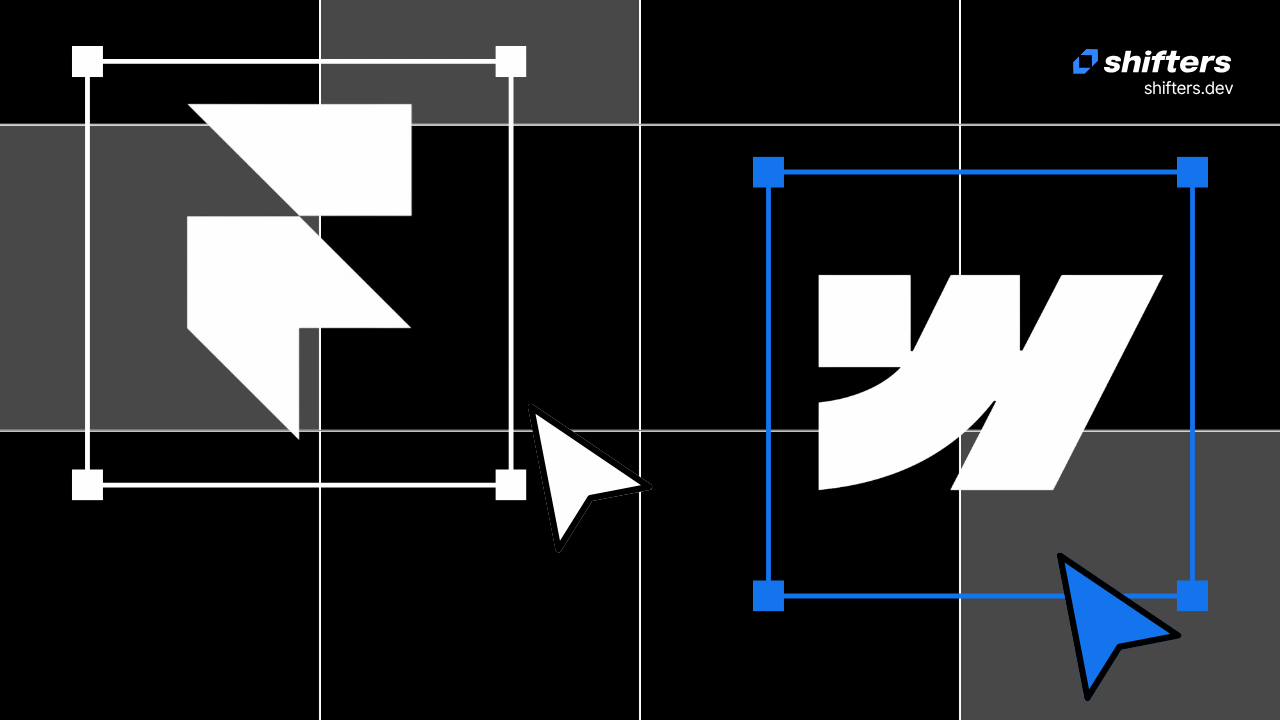Picking the right tool for your website can honestly make or break your entire project. These days, it's not just about making something that looks pretty - you need a platform that actually works for what you're trying to do, whether that's starting a blog, setting up an online store, or showing off your work portfolio.
I've spent years working with both Webflow and Framer, and trust me, choosing the wrong one will cost you time and headaches later. Just being honest here - I do lean toward Webflow a bit since we're their Premium Enterprise Partner, but I wasn't always team Webflow. Back in 2018 when I started my agency, I tested every platform out there and made my choice based on real results, not hype.
What is Webflow?
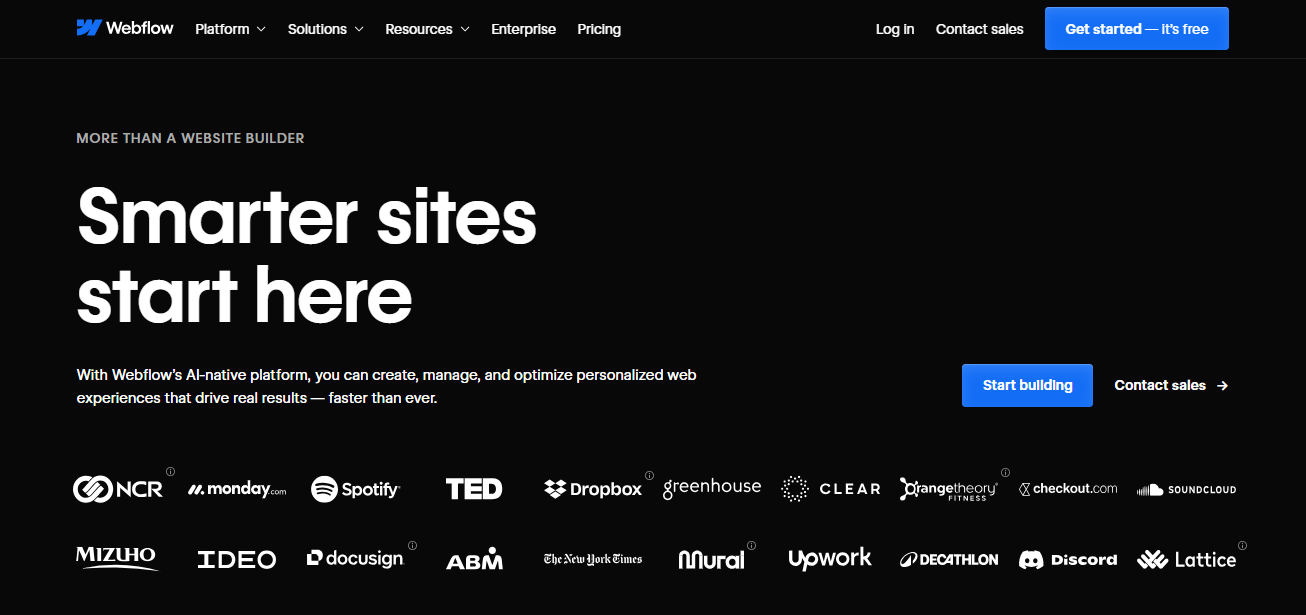
(Image Source: Webflow)
Webflow is basically a no-code platform that lets you build real, working websites without having to write tons of code. It's perfect if you need more than just a pretty website. This platform is built for people who want to manage blogs, get found on Google, and actually grow their projects over time.
Here's what makes Webflow great: built-in system for managing blogs and product pages, SEO tools that actually work and are built right into the platform, hosting that's fast and secure with servers around the world, and you can add custom code when you need extra features.
You can check out Webflow at webflow.com
What is Framer?
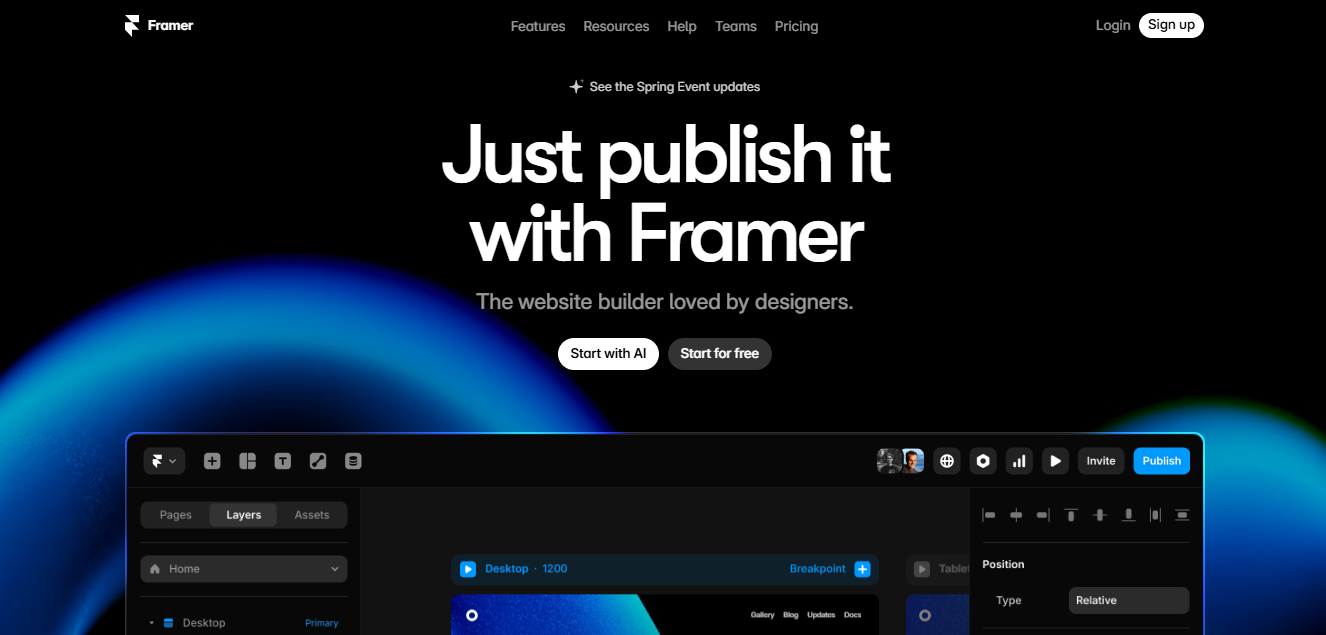
(Image Source: Framer)
Framer started as a design tool and it shows. It's amazing for creating beautiful prototypes and animations that look incredible. Originally it was just for UI/UX designers, but now you can actually publish live websites with it. It's great for smaller projects and sites that are all about looking amazing.
But here's the thing - it doesn't have the heavy-duty features you need for bigger, more complex projects. What Framer does well: super easy drag-and-drop building focused on animations, teams can work together at the same time, perfect for prototypes and small visual websites, but with limited tools for managing content and SEO.
You can try Framer at framer.com
Webflow vs Framer comparison
Here's a simple breakdown of how these two platforms compare:
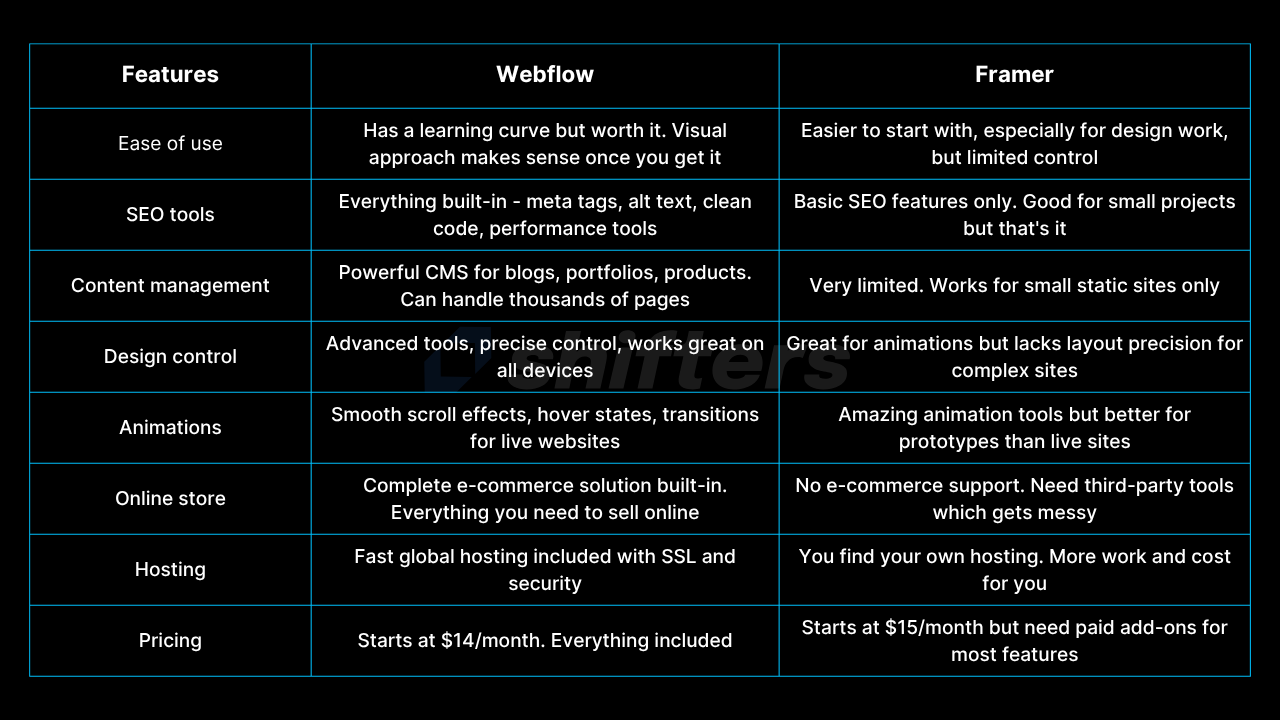
Who should use Webflow?
Webflow is perfect for businesses and people who need a complete, professional website that can grow over time. It's great if you want everything in one place.
Business owners and startups
If you're running any kind of business, Webflow gives you everything you need in one platform. Professional design capabilities, content management, SEO optimization, and e-commerce functionality. It's like having a whole web development team without the overhead costs.
Design agencies and freelancers
Design agencies love Webflow because you can create pixel-perfect websites that clients can actually manage afterward. The collaboration tools make teamwork smooth, client handoffs are seamless, and the pricing scales whether you're working solo or running a whole team.
Marketers and SEO specialists
Webflow is built with marketing in mind from the ground up. You can optimize everything directly in the platform, integrate with Google Analytics and HubSpot easily, and even run A/B tests with their new Optimize feature. No need for multiple tools and plugins.
Developers who want visual control
Even though it's no-code, developers appreciate being able to add custom functionality when needed. Plus you get API access for building custom workflows, integrations, and advanced functionality that goes beyond typical website needs.
Who should use Framer?
Framer is great for designers and small teams who want their websites to look beautiful. It's perfect if you care more about pretty visuals than complex features.
UI/UX designers who focus on prototypes
If you're creating stunning animations and interactions to show clients concepts and ideas, Framer is honestly unbeatable. The animation tools are incredible and require zero coding knowledge. Perfect for design presentations and client pitches.
Small visual projects
For small, visually striking websites like personal portfolios, event pages, or simple landing pages, Framer's simplicity and visual focus make it attractive. The drag-and-drop interface is arguably easier to learn than Webflow initially.
Teams testing concepts
If you're a small team just testing UI concepts, gathering feedback on designs, or building lightweight prototypes, Framer's real-time collaboration and affordability make it appealing for short-term projects.
Should you migrate from Framer to Webflow?
Here's the reality check - Framer is fantastic for prototypes and visual presentations. But when you need a real, working website that can grow with your business, Webflow is the better long-term choice.
If your project has outgrown just looking pretty and needs actual functionality, it's time to make the switch. This is especially true for content-heavy sites like blogs, portfolios with lots of work, online stores, or any site that depends on search engine traffic.
Migration process
The migration process is actually straightforward: audit your current site and list all pages, images, and features you want to keep. Plan your content structure using Webflow's CMS to organize blogs, portfolios, or team pages. Rebuild the design using Webflow's visual editor and advanced layout tools. Add new functionality like e-commerce, user accounts, or marketing integrations. Test everything using Webflow's staging environment before going live.
Conclusion
Your choice between Webflow and Framer really comes down to what you're trying to accomplish. Framer excels as a prototyping tool for creating beautiful, interactive designs and smaller visual projects, making it perfect for designers who need to present concepts with stunning animations. But when you want to build something real that can grow with your business, handle serious traffic, rank on Google, and provide a solid foundation for your online presence, Webflow is the clear winner. If you're serious about your website as a business asset and want something that'll work long-term, Webflow is worth the slightly steeper learning curve - you'll save time, money, and headaches down the road.