Visual Studio Code has revolutionized the way developers write code, largely thanks to its vibrant extension ecosystem. With thousands of extensions available, certain ones have risen to the top through sheer utility and widespread adoption. These aren't just nice-to-have tools—they've become essential components of modern development workflows.
Let's explore the most downloaded and widely used VS Code extensions that have earned their place in millions of developers' toolkits:
1. Python

With over 164 million+ downloads, the Python extension is the undisputed champion of VS Code extensions. It transforms VS Code into a powerful Python IDE with features like IntelliSense, linting, debugging, code navigation, Jupyter notebook support, and formatting. Whether you're doing data science, web development, or automation scripts, this extension is essentially mandatory for Python developers.
2. ESLint
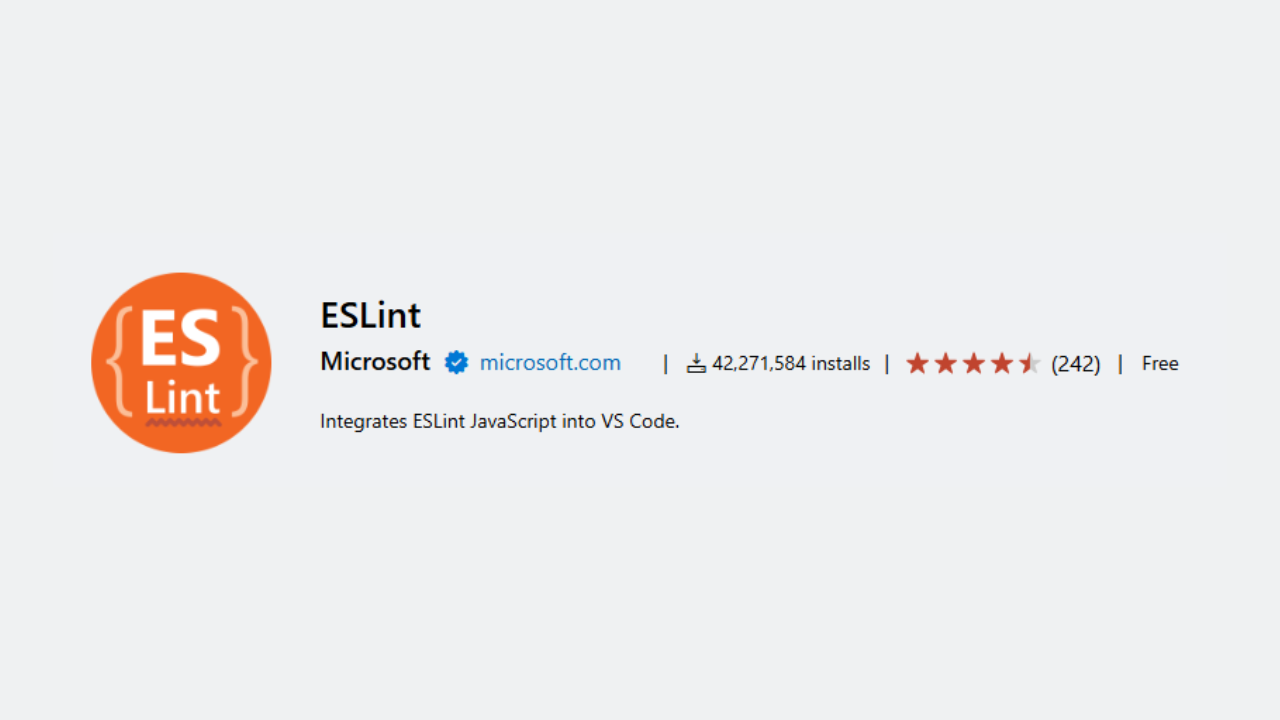
Boasting more than 42 million+ installations, ESLint identifies and fixes problems in your JavaScript and TypeScript code. It not only catches syntax errors but also enforces coding standards and best practices. Teams rely on ESLint to maintain code quality and consistency, with customizable rules that can be adjusted to match any project's requirements.
3. Live Server
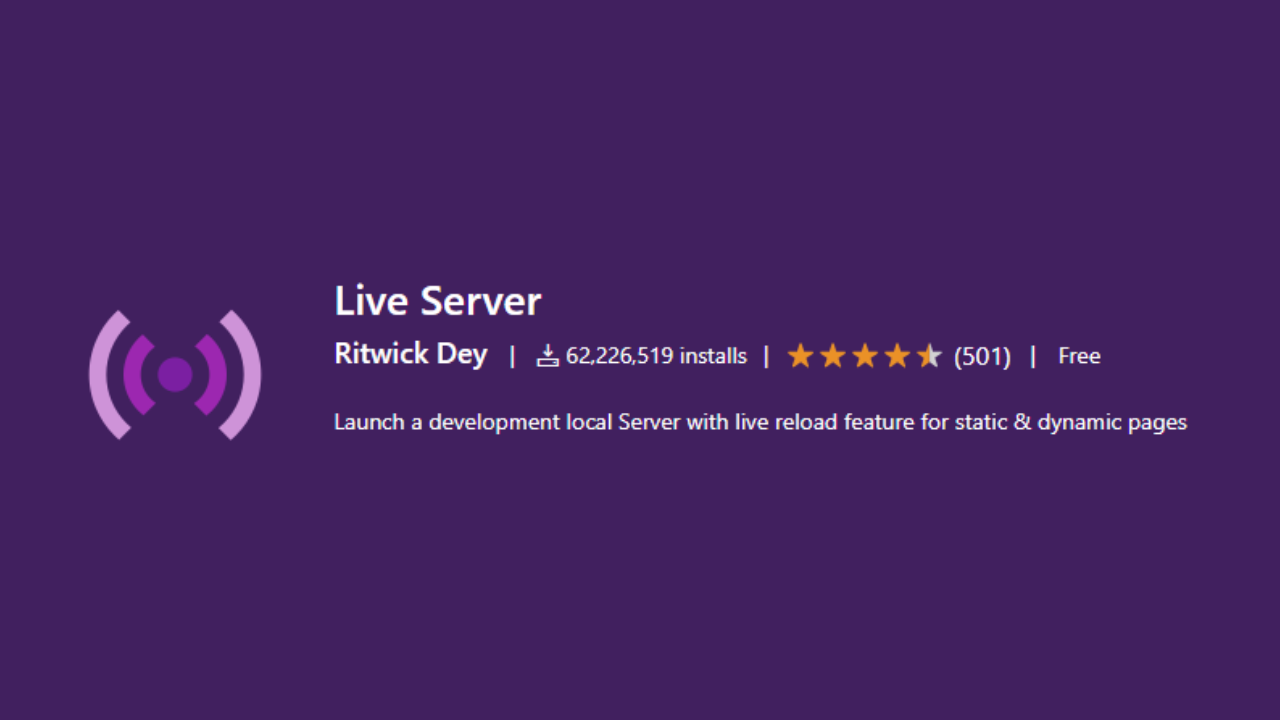
With over 62 million+ downloads, Live Server has become the go-to solution for front-end developers. It launches a local development server with auto-reload functionality, eliminating the need to manually refresh your browser after each code change. This seemingly simple tool saves developers countless hours and frustration.
4. Prettier - Code Formatter
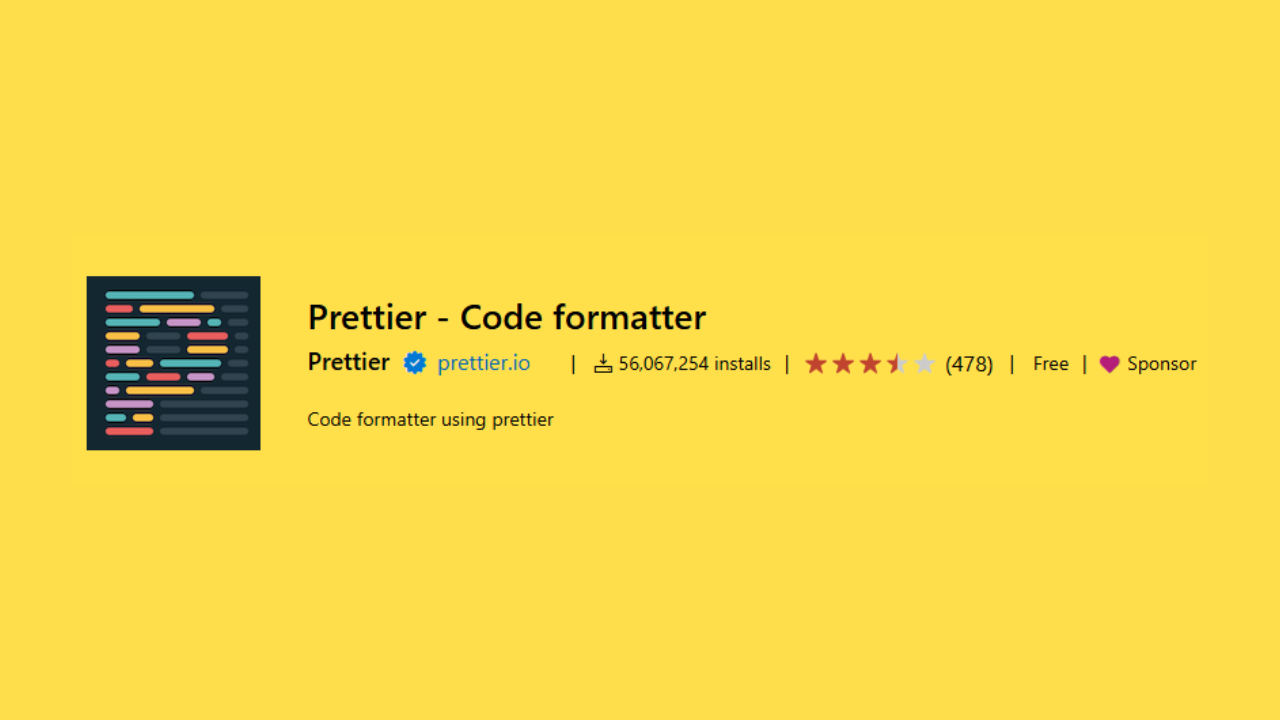
Prettier has transformed how teams handle code formatting with its 56 million+ installations. It automatically formats your code on save, ensuring consistent styling across projects regardless of who wrote the code. Supporting multiple languages including JavaScript, TypeScript, CSS, and HTML, Prettier has effectively ended formatting debates in many development teams.
5. Material Icon Theme
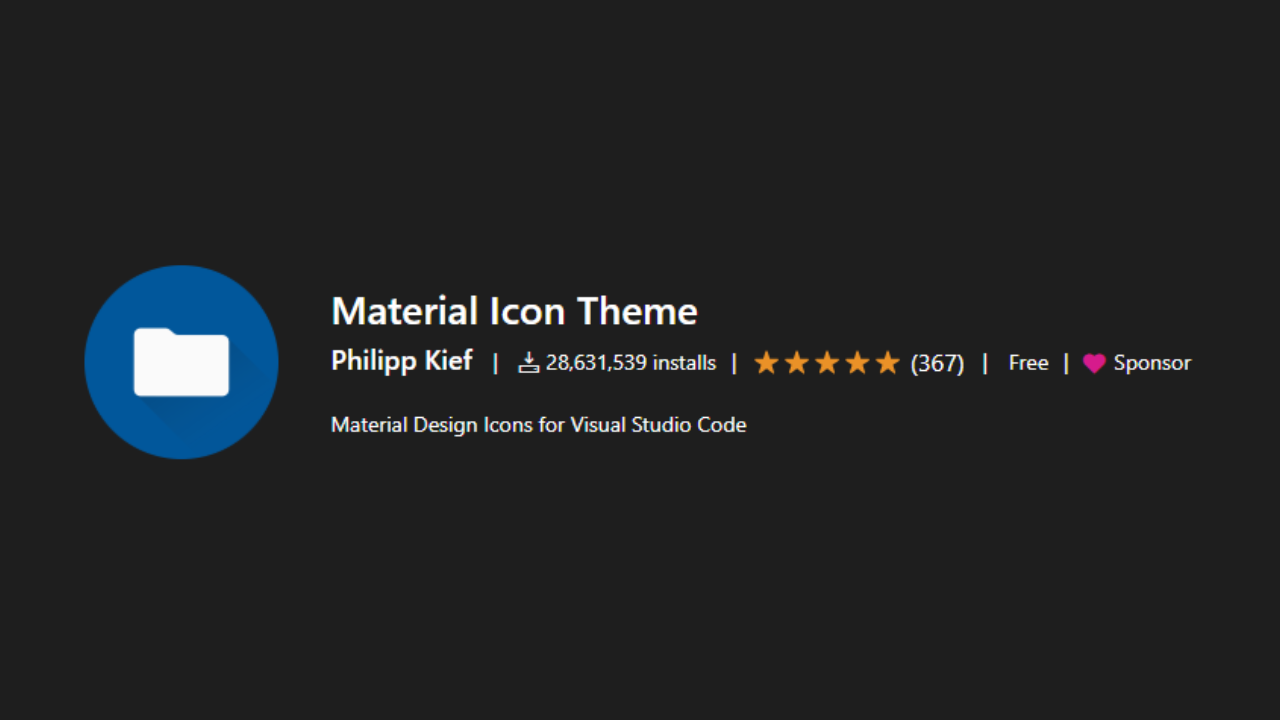
Visual organization matters, as proven by Material Icon Theme's 28 million+ downloads. This extension adds distinctive icons to your file explorer based on file types and folder names, making project navigation substantially more intuitive. The immediate visual distinction between different files drastically improves productivity when working with large codebases.
6. GitLens
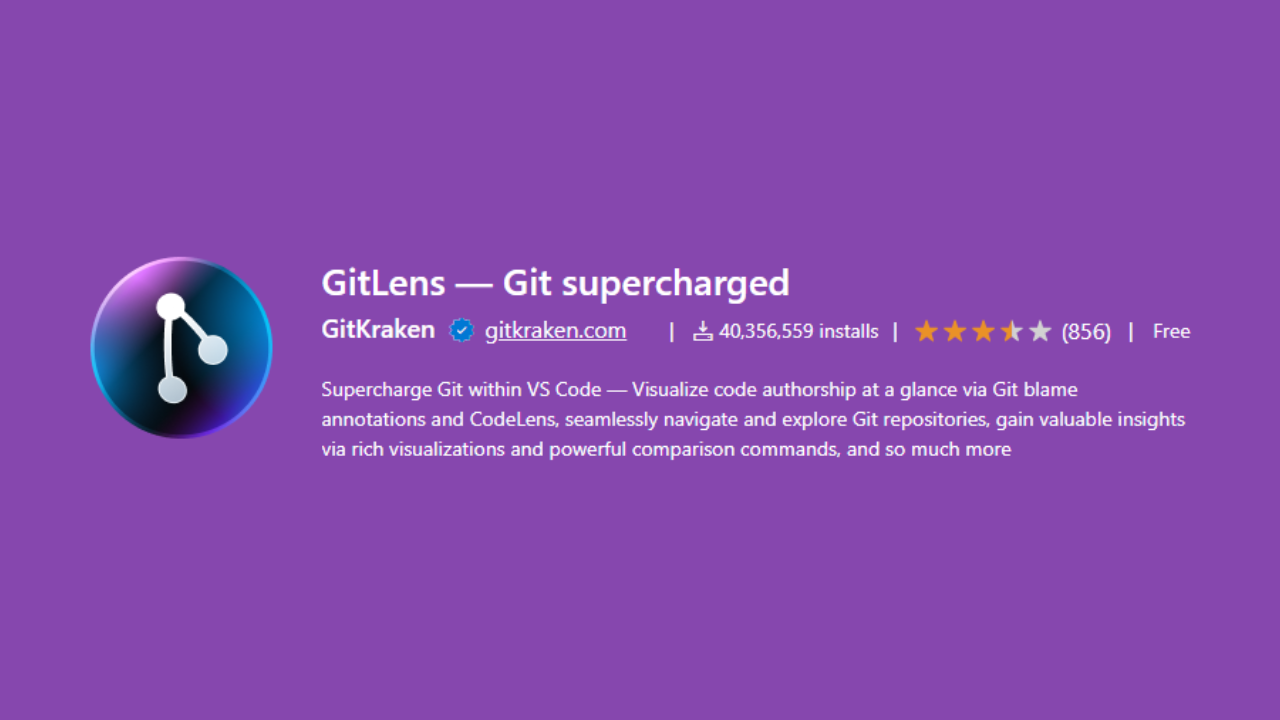
With 40 million+ downloads, GitLens enhances Git integration within VS Code. It shows line-by-line Git blame annotations, simplified repository exploration, and powerful comparison commands. Developers use GitLens to understand code history and context without leaving their editor, making it easier to trace changes and understand why code was written a certain way.
7. C/C++
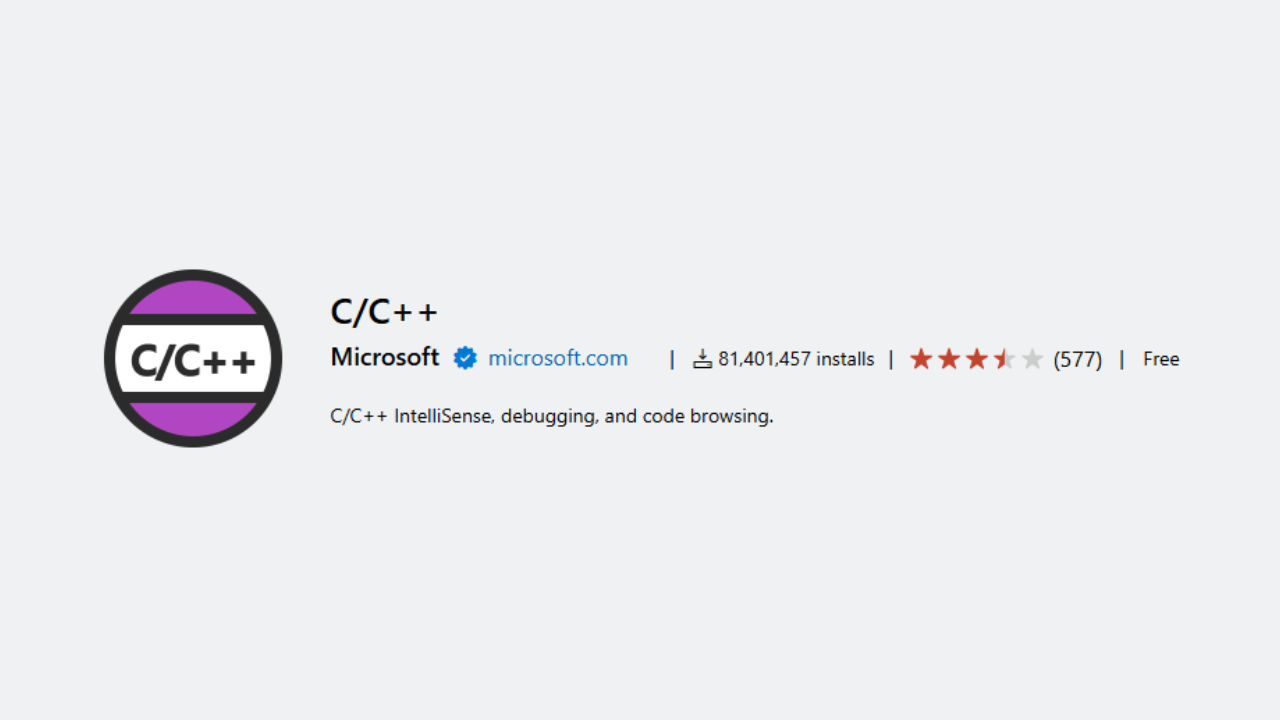
Microsoft's C/C++ extension has over 81 million+ installations, providing IntelliSense, debugging, and code browsing for C and C++ development. It's the essential extension for anyone working with these languages, offering features that rival dedicated IDEs while maintaining VS Code's lightweight approach.
8. JavaScript (ES6) Code Snippets

This collection of snippets has over 18 million+ downloads and dramatically speeds up JavaScript and TypeScript development. Instead of typing common patterns repeatedly, developers use shortcuts that expand into full code blocks. Time-saving snippets like "imp" for imports and "clg" for console.log() reduce repetitive typing and help maintain consistent patterns.
9. Auto Rename Tag
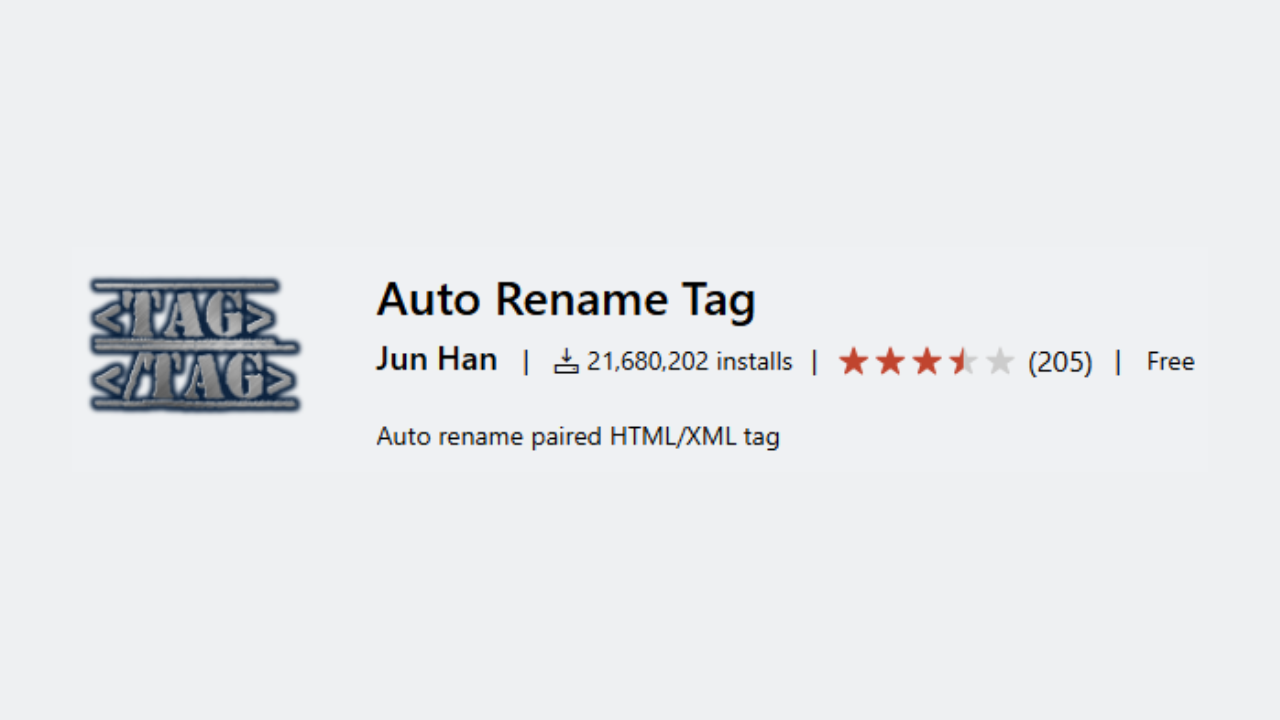
With more than 21 million+ installations, this extension automatically updates matching HTML/XML tags when you edit one of them. This simple but powerful functionality prevents errors and ensures markup remains valid, particularly helpful when restructuring HTML components.
10. IntelliSense for CSS Class Names
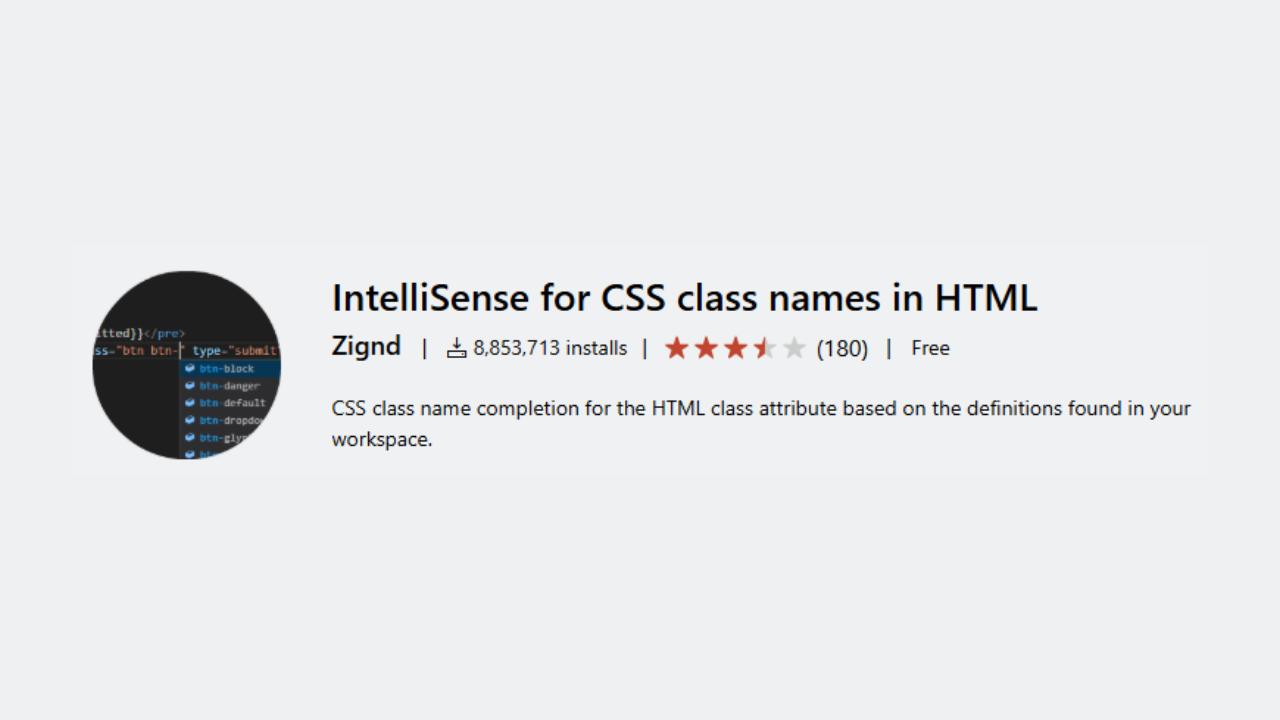
This extension has over 8 million+ downloads and provides autocomplete suggestions for CSS class names by scanning your project files. It's particularly valuable when working with large CSS frameworks or stylesheets, as it eliminates the need to memorize class names or constantly reference documentation.
11. HTML CSS Support
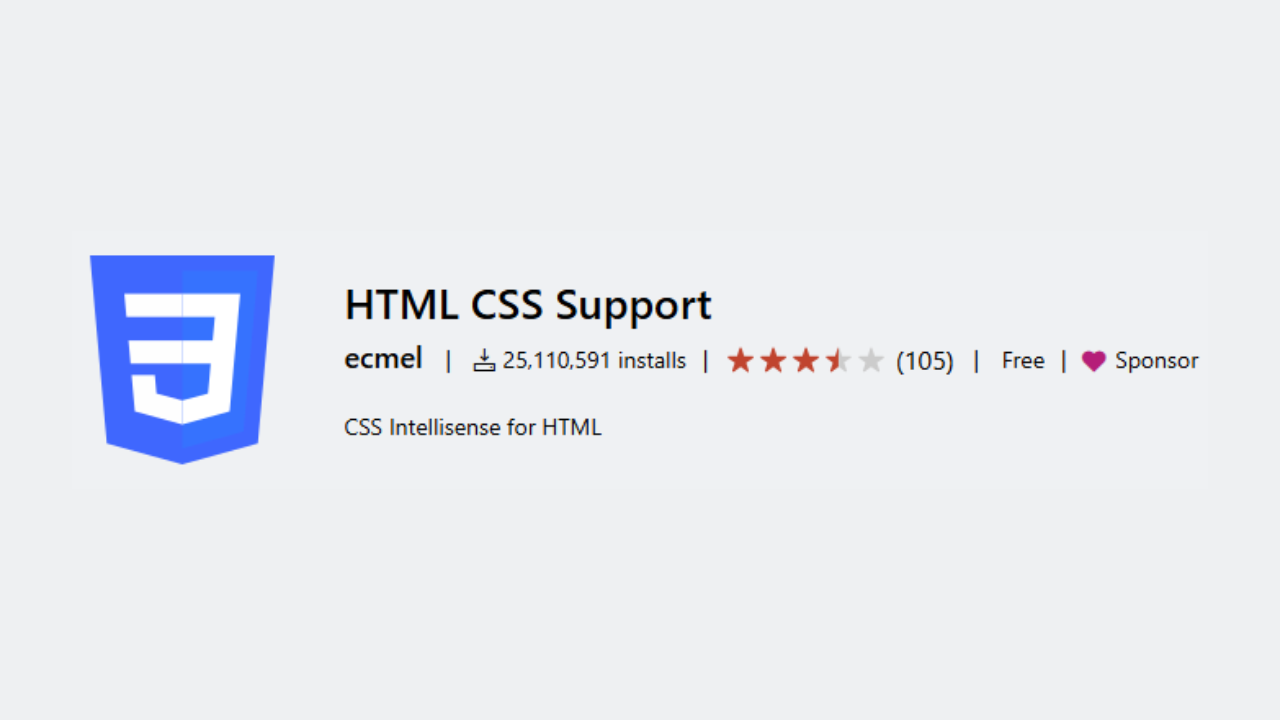
With 25 million+ downloads, this extension provides advanced IntelliSense and validation for HTML and CSS. It offers autocomplete suggestions for HTML elements, attributes, and CSS properties, significantly speeding up front-end development workflows.
12. Path Intellisense
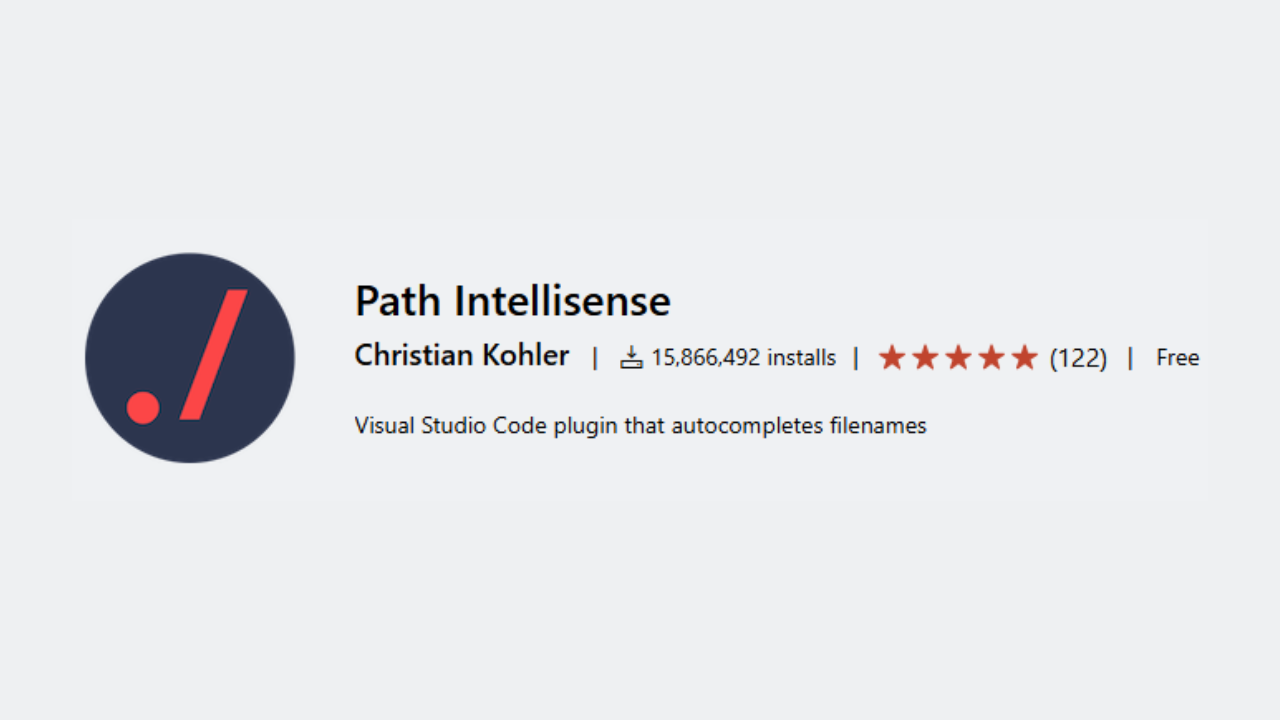
Path Intellisense (15 million+ downloads) autocompletes filenames as you type import paths or file references. This simple utility prevents typos in file paths and makes importing components or modules much faster, especially in large projects with complex directory structures.
13. npm Intellisense
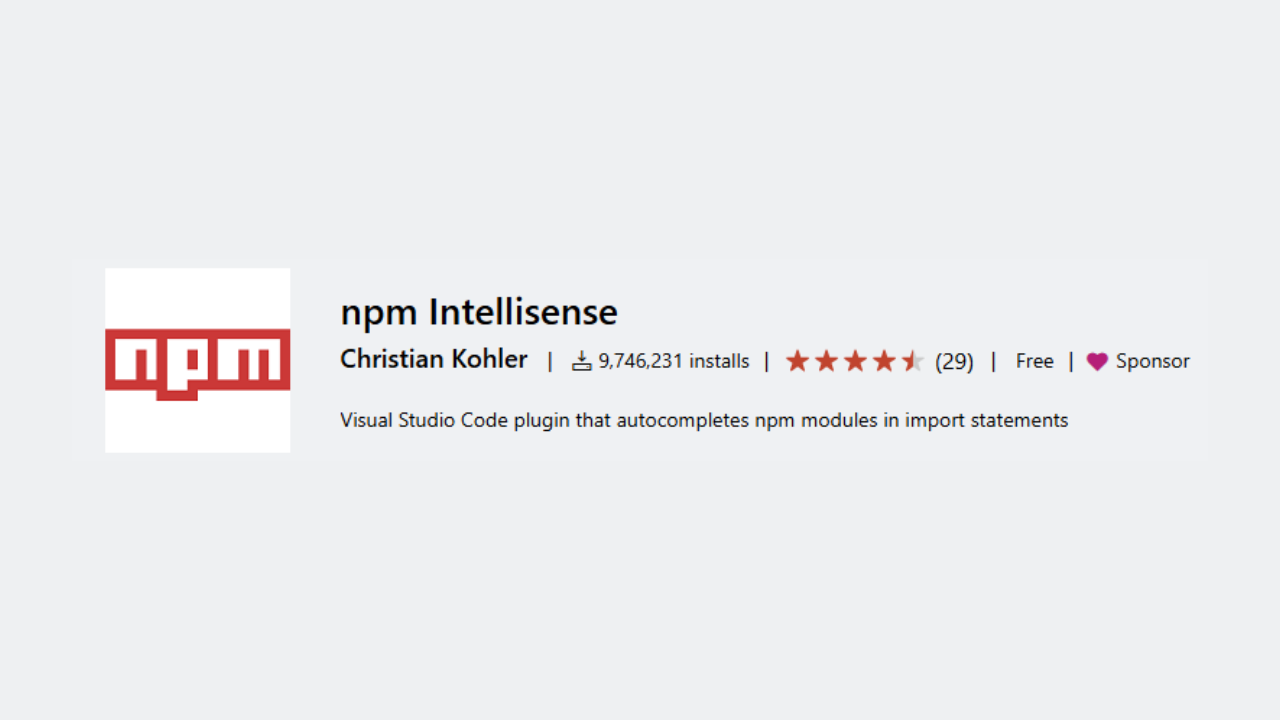
With 9 million+ installations, this extension provides autocomplete for npm modules in import statements. When you start typing an import for a package in your node_modules, it shows suggestions based on what's actually installed, preventing reference errors and speeding up development.
14. Docker
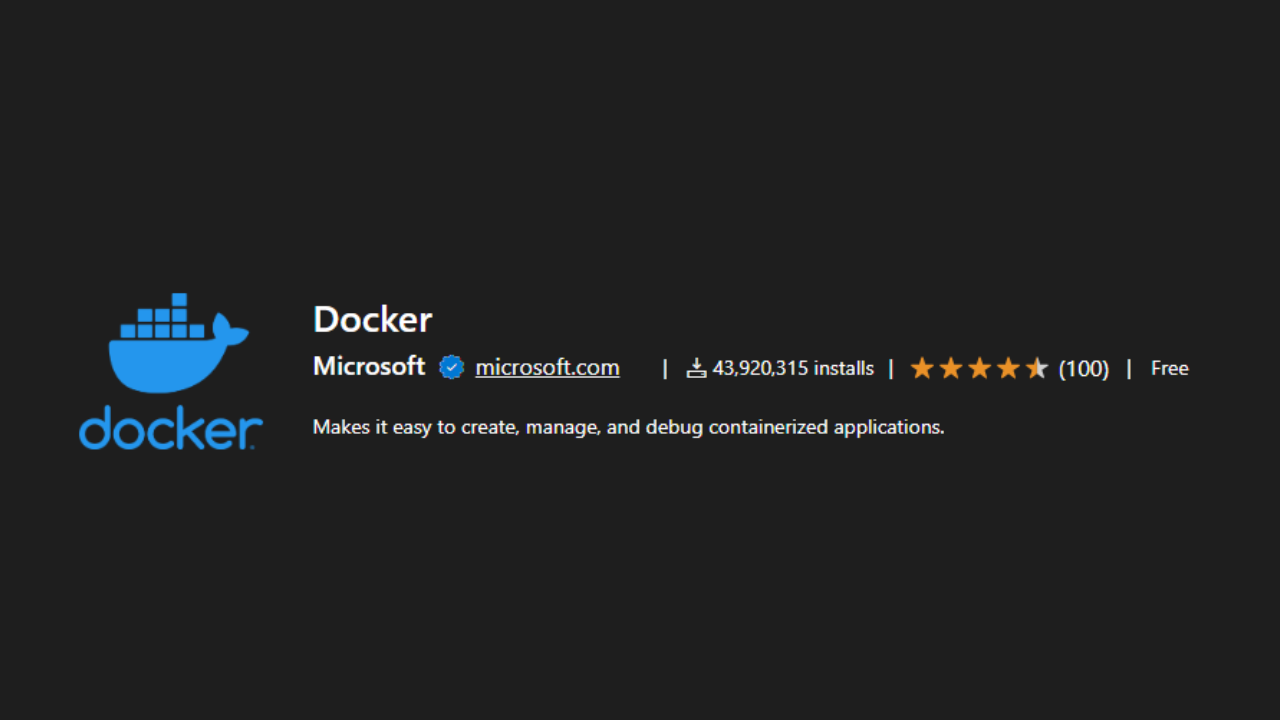
The Docker extension (43 million+ downloads) makes it easier to build, manage, and deploy containerized applications from VS Code. It provides syntax highlighting for Dockerfiles, commands for managing containers/images, and a visual interface for Docker Compose configurations.
15. Debugger for Chrome
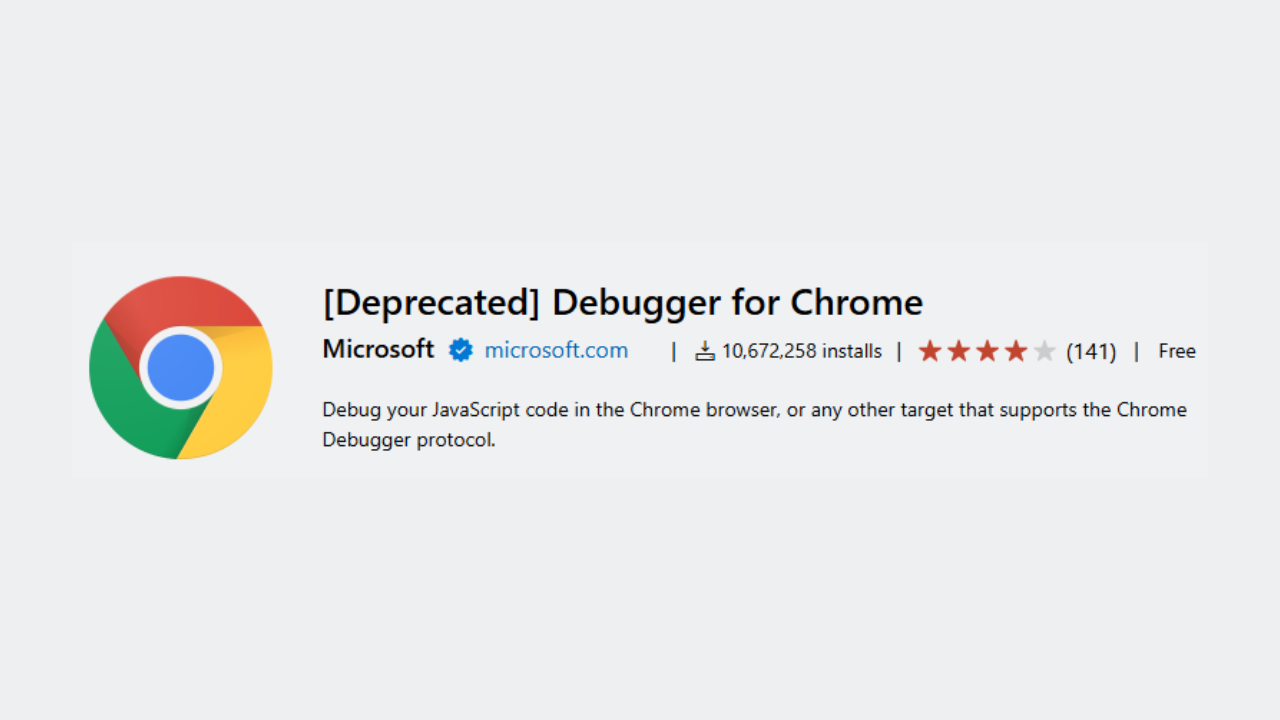
Before browser debugging was integrated into VS Code, these extensions (10 million+ combined downloads) allowed developers to debug JavaScript running in browsers directly from their editor. Many developers still rely on these extensions for advanced browser debugging workflows.
16. REST Client
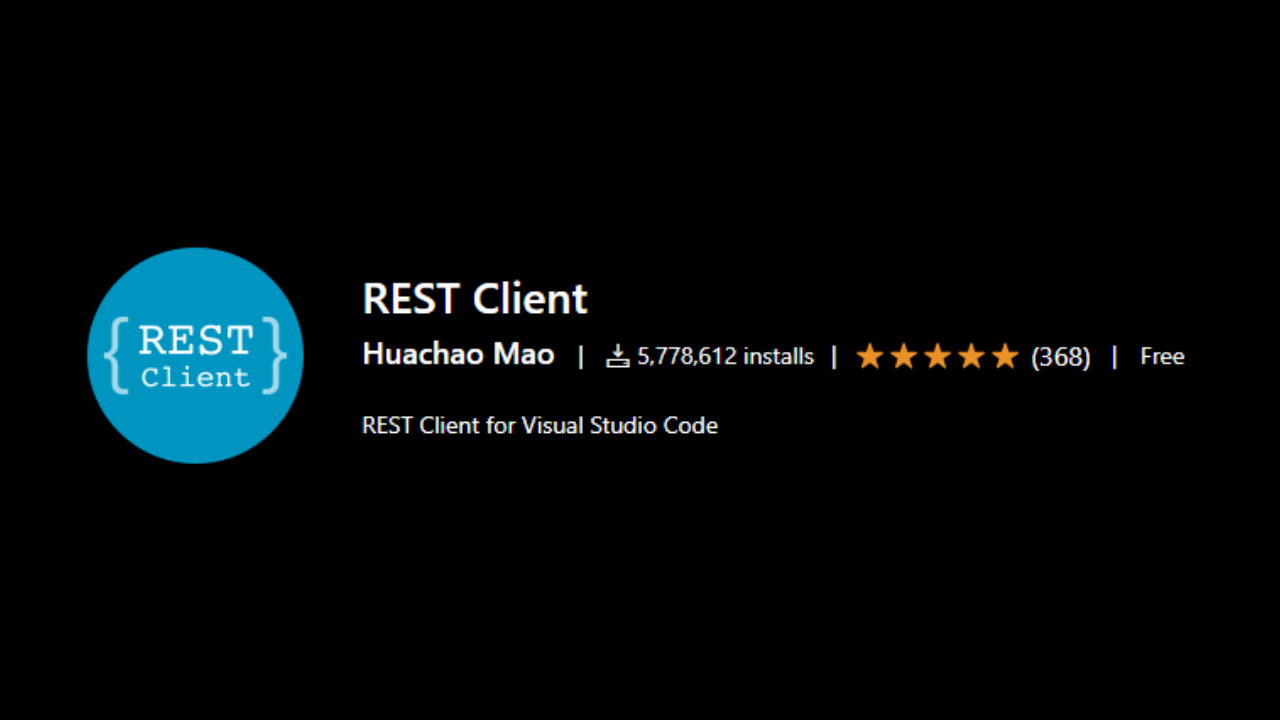
With 5 million+ downloads, REST Client allows you to send HTTP requests and view responses directly within VS Code. Developers use it to test APIs without switching to external tools like Postman, keeping their entire workflow within the editor.
17. vscode-icons
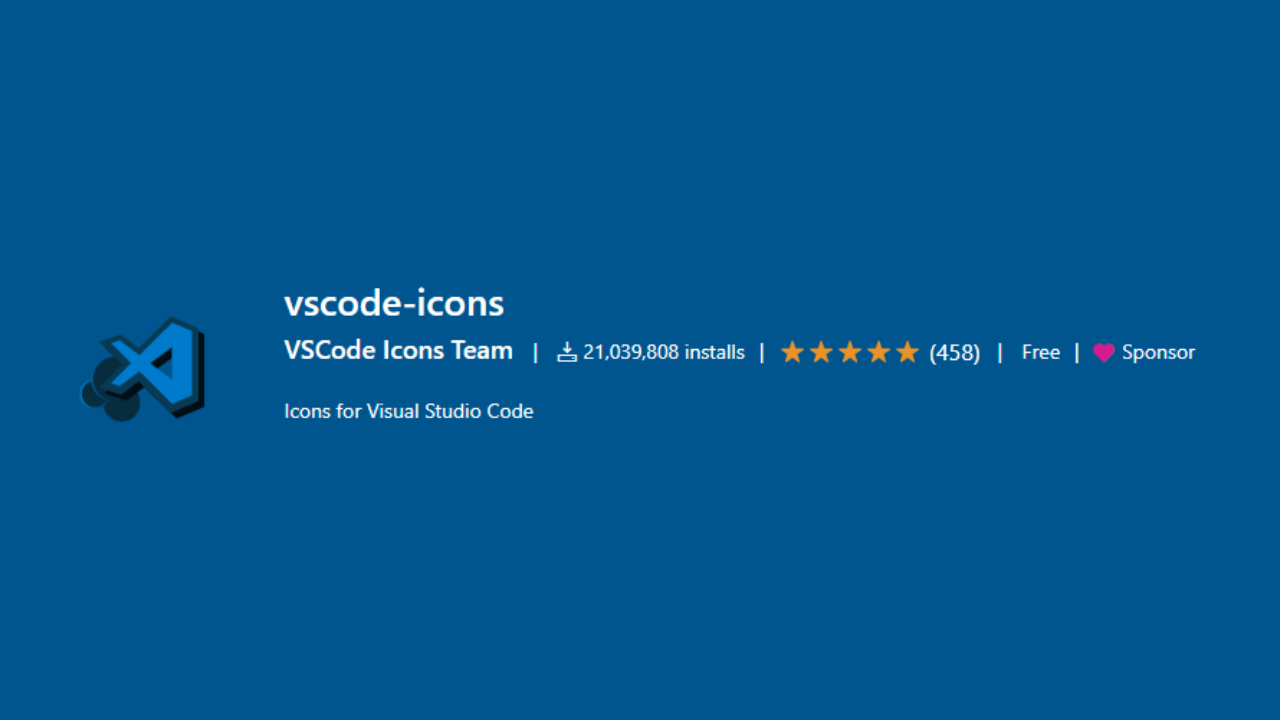
This alternative icon theme has over 21 million+ downloads, providing file and folder icons that make visual project navigation easier. Many developers prefer its icon style over the default VS Code icons or other theme options.
18. Live Share
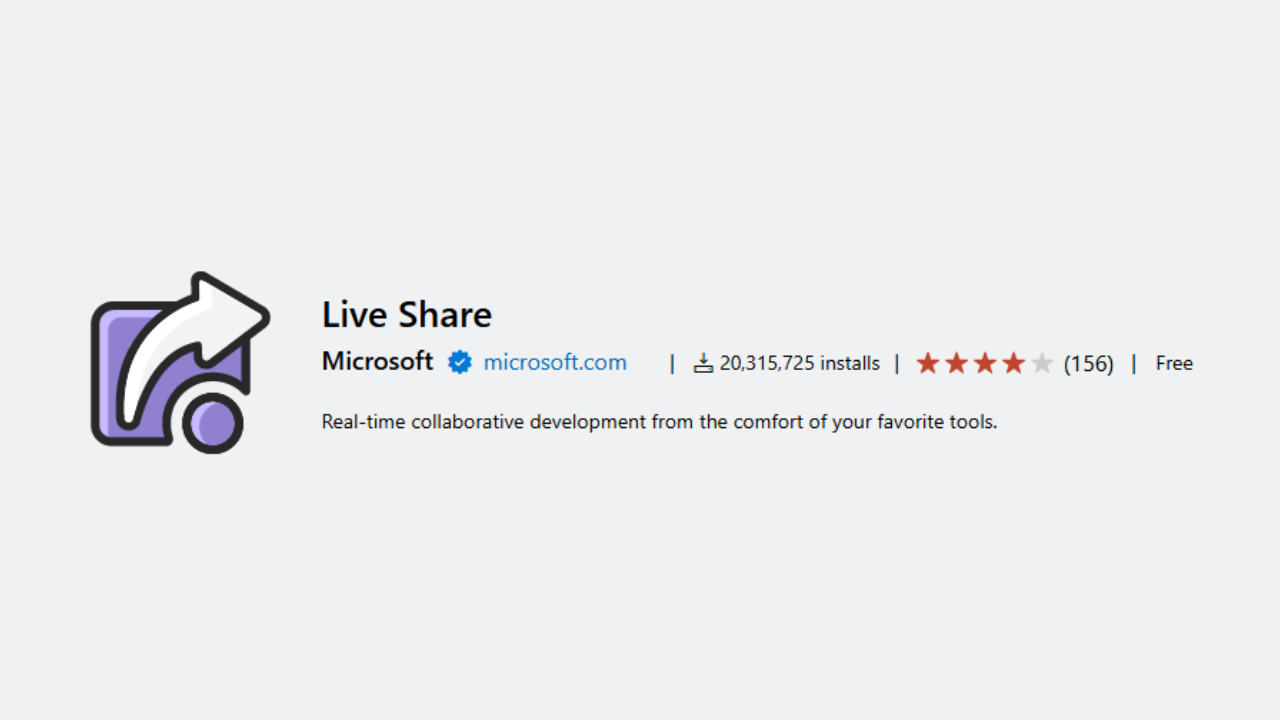
Microsoft's Live Share extension (20 million+ downloads) enables real-time collaborative editing and debugging. Multiple developers can work on the same codebase simultaneously, making it invaluable for pair programming, code reviews, and teaching scenarios.
19. Settings Sync
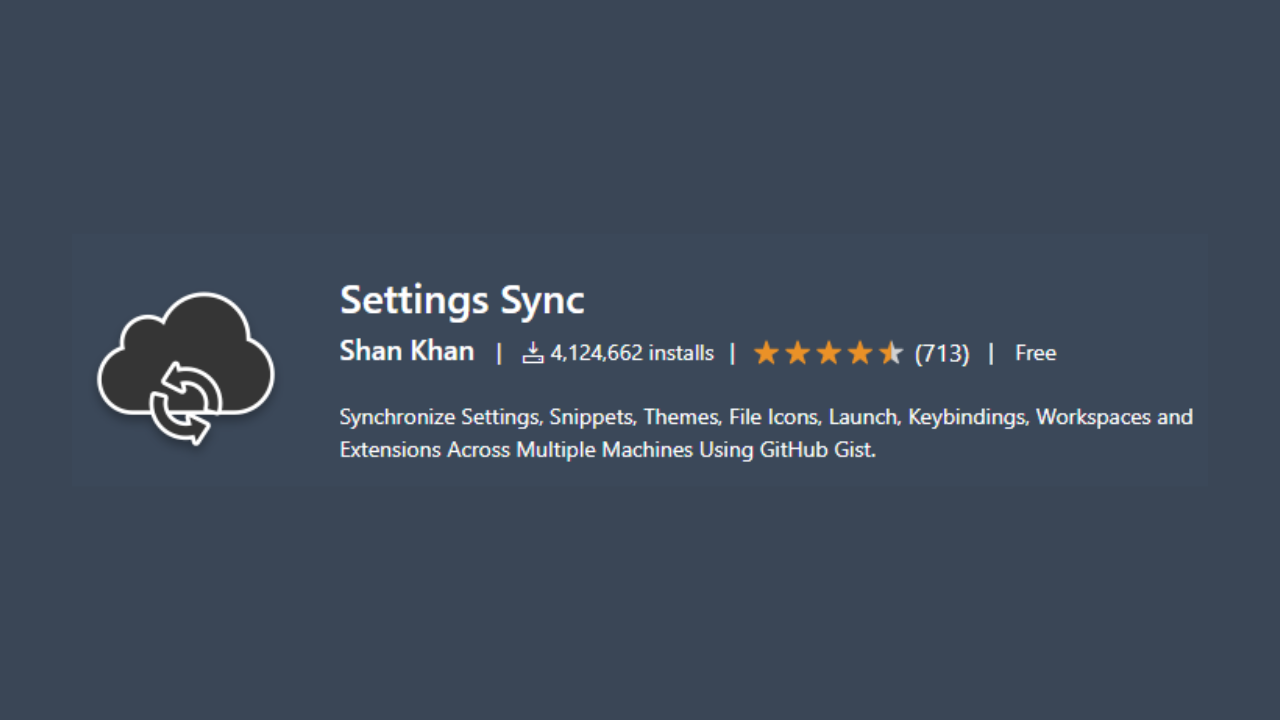
With 4 million+ downloads, Settings Sync allows you to synchronize your VS Code settings, snippets, themes, keyboard shortcuts, and extensions across multiple machines using GitHub Gist. This functionality is now partly built into VS Code, but many still use this extension for its additional features.
20. Tailwind CSS IntelliSense
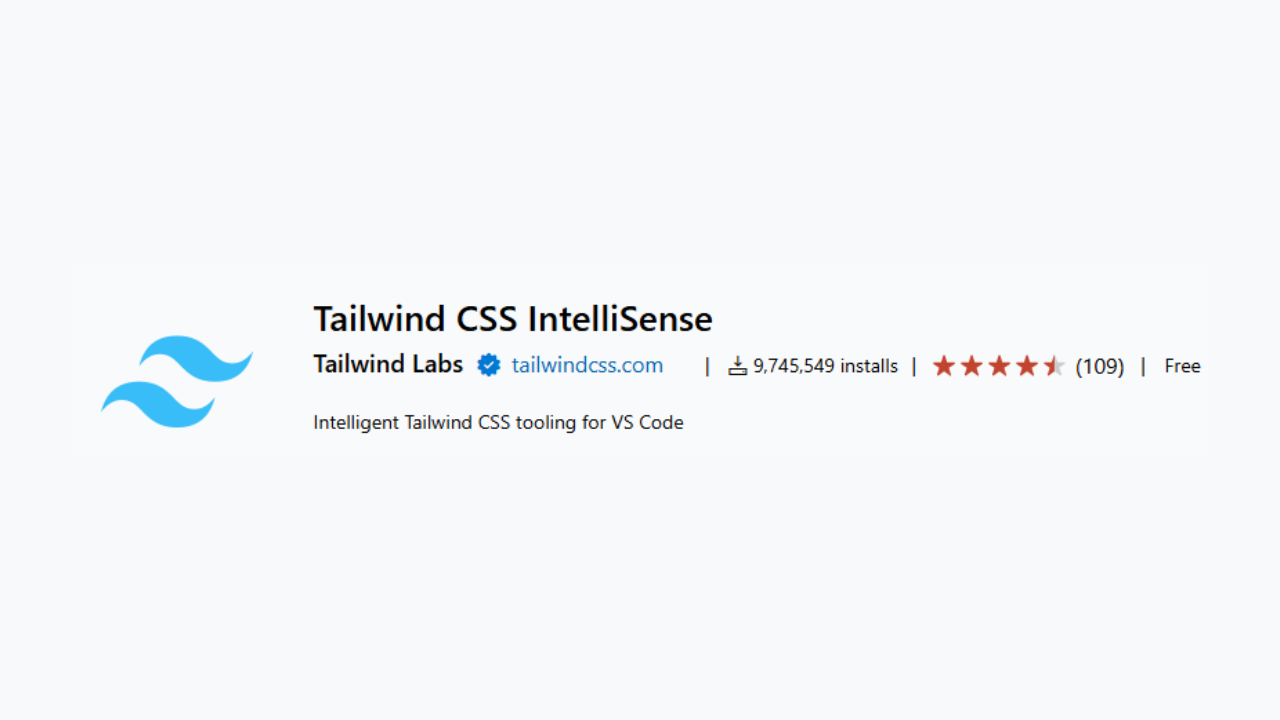
As Tailwind CSS has grown in popularity, so has this extension (9 million+ downloads). It provides autocomplete, syntax highlighting, and linting for Tailwind CSS utility classes, making it much easier to work with Tailwind's extensive class library.
21. Git History
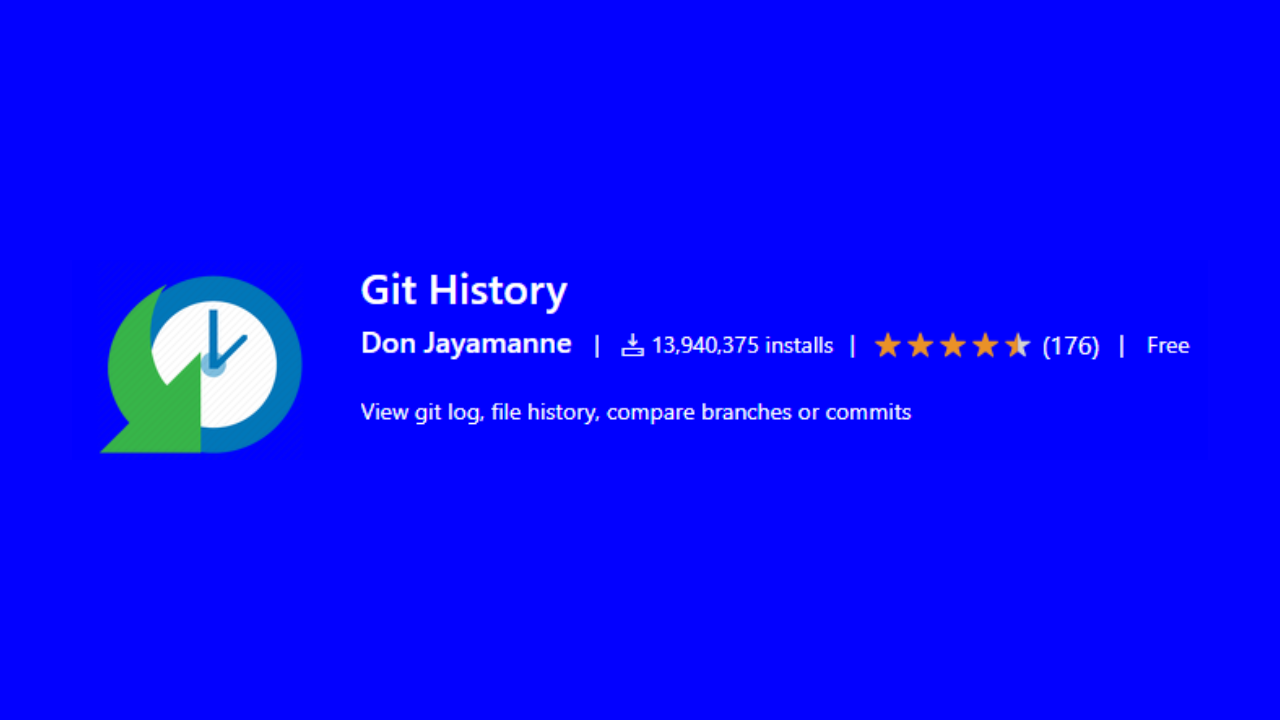
With 13 million+ installations, Git History provides a visual interface for viewing git log, file history, and comparisons. Developers use it to explore repository history and understand changes without using terminal commands.
22. Thunder Client
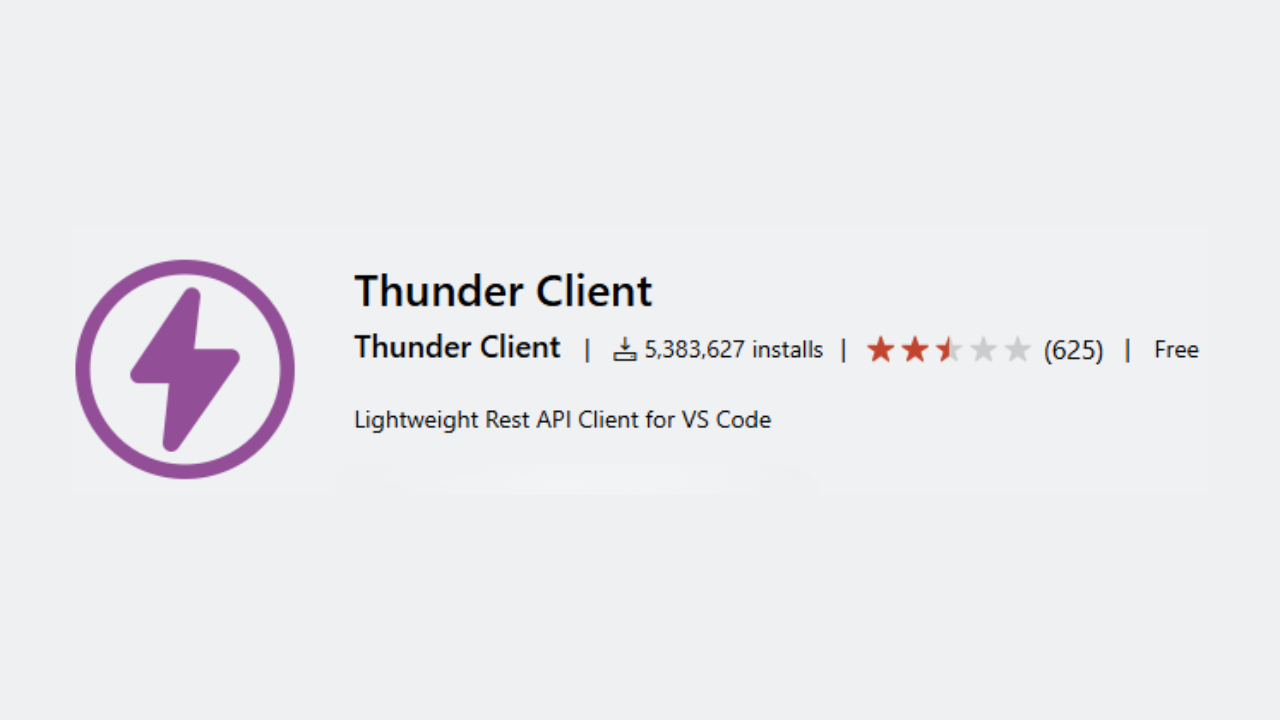
A newer addition with rapidly growing adoption (5 million+ downloads), Thunder Client is a lightweight REST API client built directly into VS Code. Many developers are switching to it from external API testing tools due to its simplicity and integration with their coding environment.
23. Better Comments
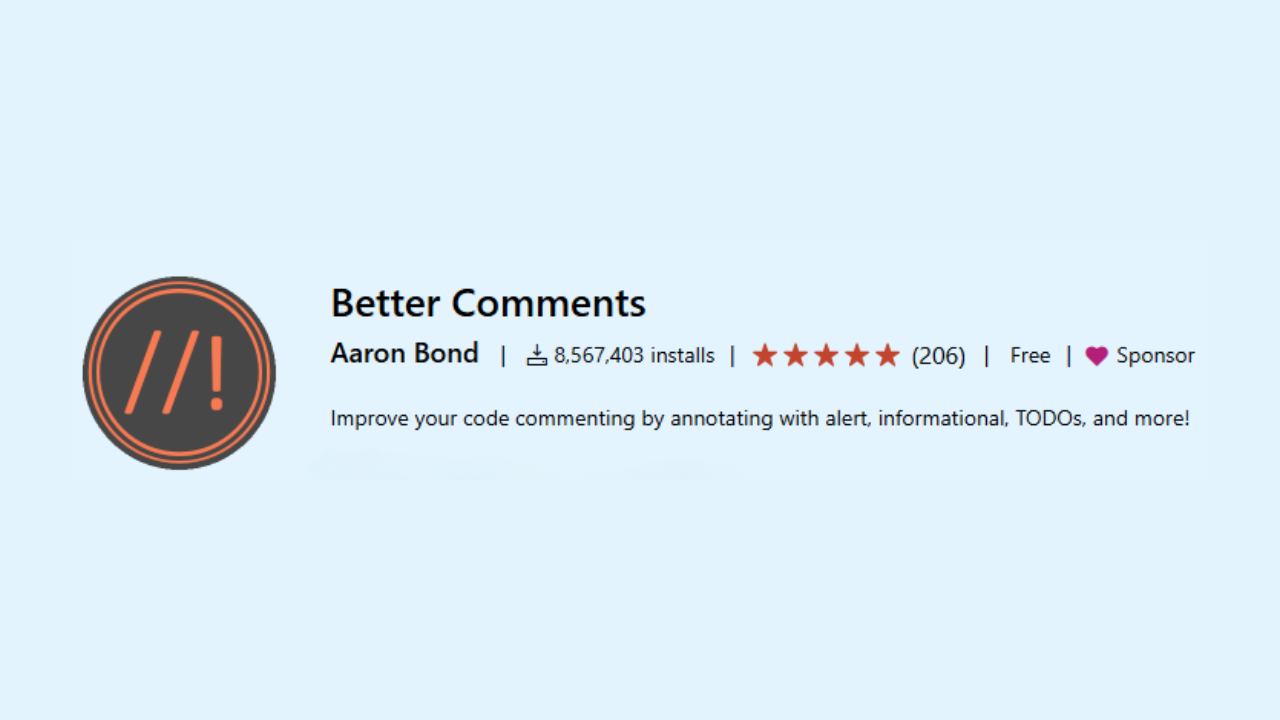
This extension (8 million+ downloads) improves code comments by adding color-coding based on comment type. Alerts, queries, TODOs, and important notes stand out visually, making them harder to overlook and improving code documentation.
24. Auto Close Tag
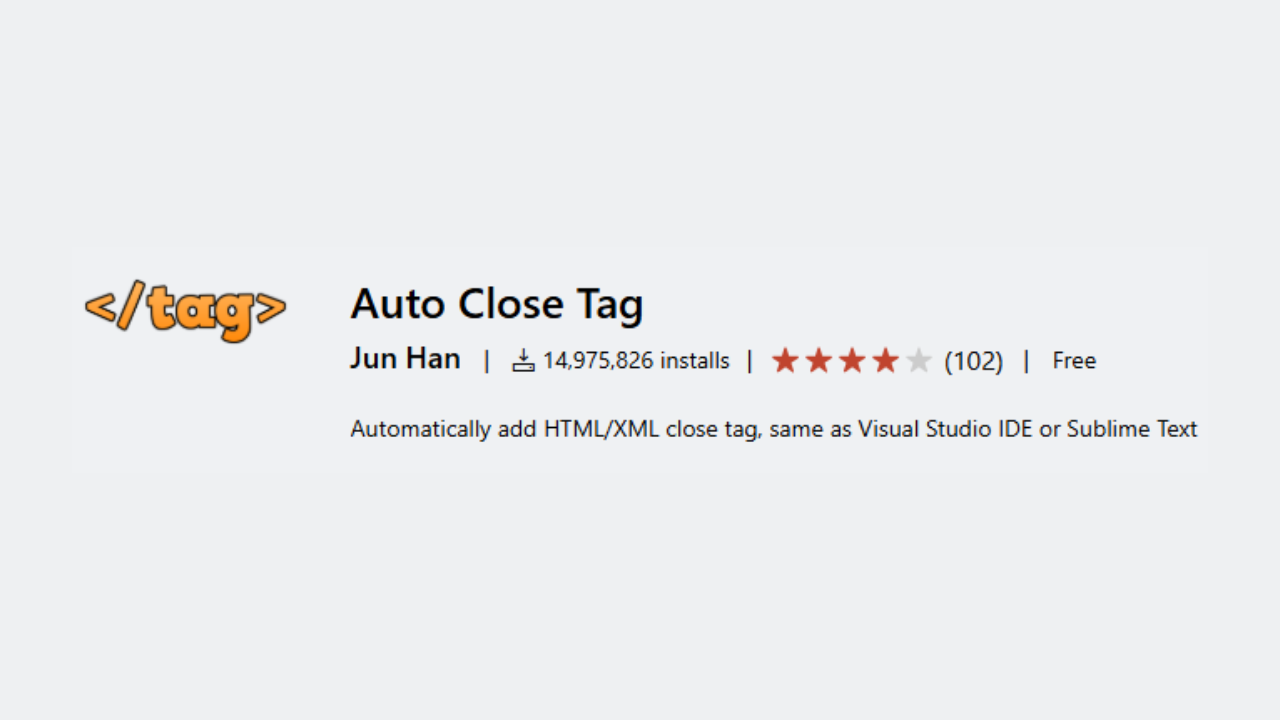
With 14 million+ downloads, this extension automatically adds closing HTML/XML tags. While simple, it prevents a common source of markup errors and speeds up HTML development.
25. Markdown All in One
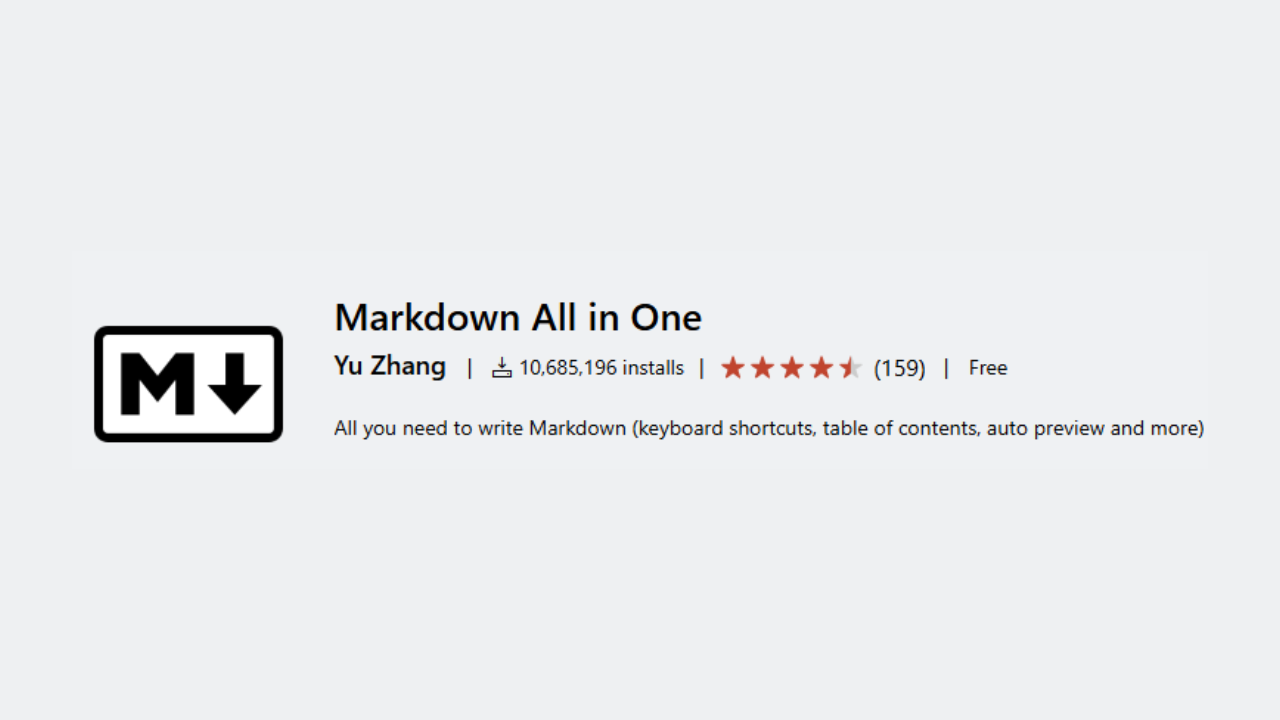
This extension (10 million+ downloads) enhances Markdown editing with keyboard shortcuts, table of contents generation, auto-preview, and more. It's essential for developers who write documentation in Markdown format.
Conclusion
The most popular VS Code extensions have earned their place through genuine utility, solving real problems that developers face daily. What's particularly interesting is how these extensions complement each other to create customized development environments tailored to specific workflows and languages. While not every developer needs all these extensions, understanding which ones are widely adopted helps you identify tools that could potentially improve your own productivity. The beauty of VS Code is that you can mix and match extensions to create your ideal coding environment—these popular choices simply provide a proven starting point.
Which of these extensions do you already use, and which ones are you planning to try? The massive download numbers suggest they're worth exploring if they align with your development needs.



