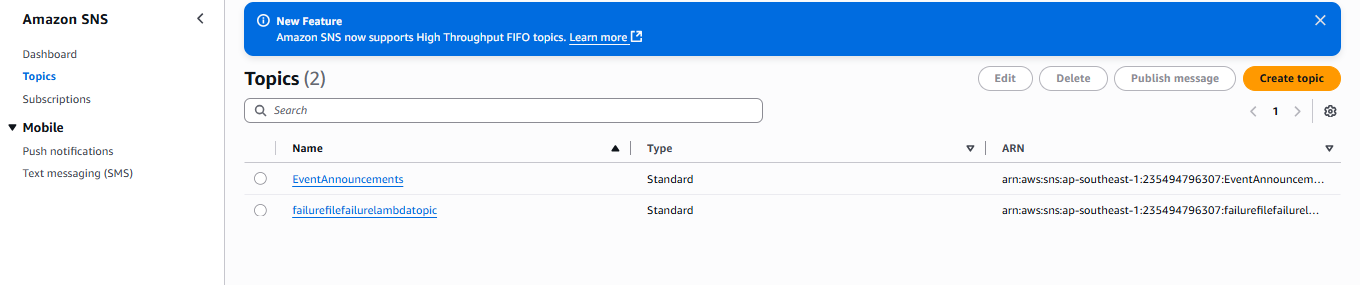Amazon Simple Queue Service (SQS) is a fully managed message queuing service that helps you decouple and scale microservices, distributed systems, and serverless applications.
Simply put: SQS helps your app send, store, and receive messages between components without losing them. Whether it's a server crash, traffic spike, or a slow API - SQS ensures reliability and smooth communication in your architecture.
How does it work?
Imagine you're running an e-commerce app. The frontend collects orders from users. The backend processes them - saves to the database, triggers payment, sends an email. What if the backend is busy or temporarily down? You don't want to lose the order!
That's where SQS steps in:
Frontend sends the order to an SQS queue
The backend picks up messages from the queue when it's ready
Once processed, the message is deleted from the queue
You just decoupled two services - and made your system more resilient.
Key features of AWS SQS
Decoupling: Frontend and backend work independently without direct dependencies.
Security: Built-in IAM integration, encryption, and comprehensive access controls.
Scalability: Handles millions of messages per second automatically without configuration.
Reliability: Never lose a message with built-in retries and redundant storage.
Fully Managed: No servers to manage, patch, or maintain.
Types of queues
AWS SQS offers two types of queues. Choose based on your use case:
Standard Queue: High throughput with at-least-once delivery. Order is not guaranteed, but perfect for most applications where you can handle occasional duplicates.
FIFO Queue: First-In-First-Out with exactly-once processing. Order is guaranteed, making it ideal for banking systems and order processing where sequence matters.
Hands-on with AWS CLI
List All Queues:
aws sqs list-queues
Create a Queue:
aws sqs create-queue --queue-name myQueue
Send a Message:
aws sqs send-message \
--queue-url https://sqs.us-east-1.amazonaws.com/123456789012/myQueue \
--message-body "Order #1001"
Receive a Message:
aws sqs receive-message \
--queue-url https://sqs.us-east-1.amazonaws.com/123456789012/myQueue
Delete a Message:
aws sqs delete-message \
--queue-url https://sqs.us-east-1.amazonaws.com/123456789012/myQueue \
--receipt-handle "AQEBwJnKyr..."
Real-world use cases
E-commerce order processing: Decouple order submission from payment processing to handle traffic spikes and ensure no orders are lost during system failures.
Video transcoding pipelines: Queue video files for processing, thumbnail generation, and encoding without blocking user uploads.
Email and SMS notifications: Send notifications asynchronously with built-in retry mechanisms for failed deliveries.
IoT sensor data: Handle data from thousands of devices, buffering information during processing spikes to ensure data integrity.
Background task processing: Generate reports, clean up data, and process uploads without affecting user experience in web applications.
Why developers love SQS
No server management required - AWS handles all infrastructure automatically. Auto-scaling is built-in and responds to traffic changes instantly. Easy integration works seamlessly with AWS Lambda, EC2, SNS, and other services. You pay only for what you use with no upfront costs or minimum commitments.