Ever noticed how some websites just feel faster than others? That's no accident. Google's search algorithm heavily favors sites that load quickly and respond smoothly to user interactions.
As a website owner, I've learned the hard way that technical performance matters big time for SEO. Google uses something called Core Web Vitals (CWV) to judge whether your site deserves those coveted top spots in search results.
After countless hours tweaking my own sites, I've put together this guide to help you understand these metrics and actually improve them without needing a computer science degree.
What are Core Web Vitals?
Core Web Vitals are essentially Google's way of saying "we care about user experience." They're specific measurements that evaluate how your website performs in real-world scenarios. The thing is, Google doesn't just check your homepage - it evaluates EVERY page on your site. So you might have some pages scoring well while others are dragging you down.
These metrics break down into three key measurements:
1. Largest Contentful Paint (LCP)
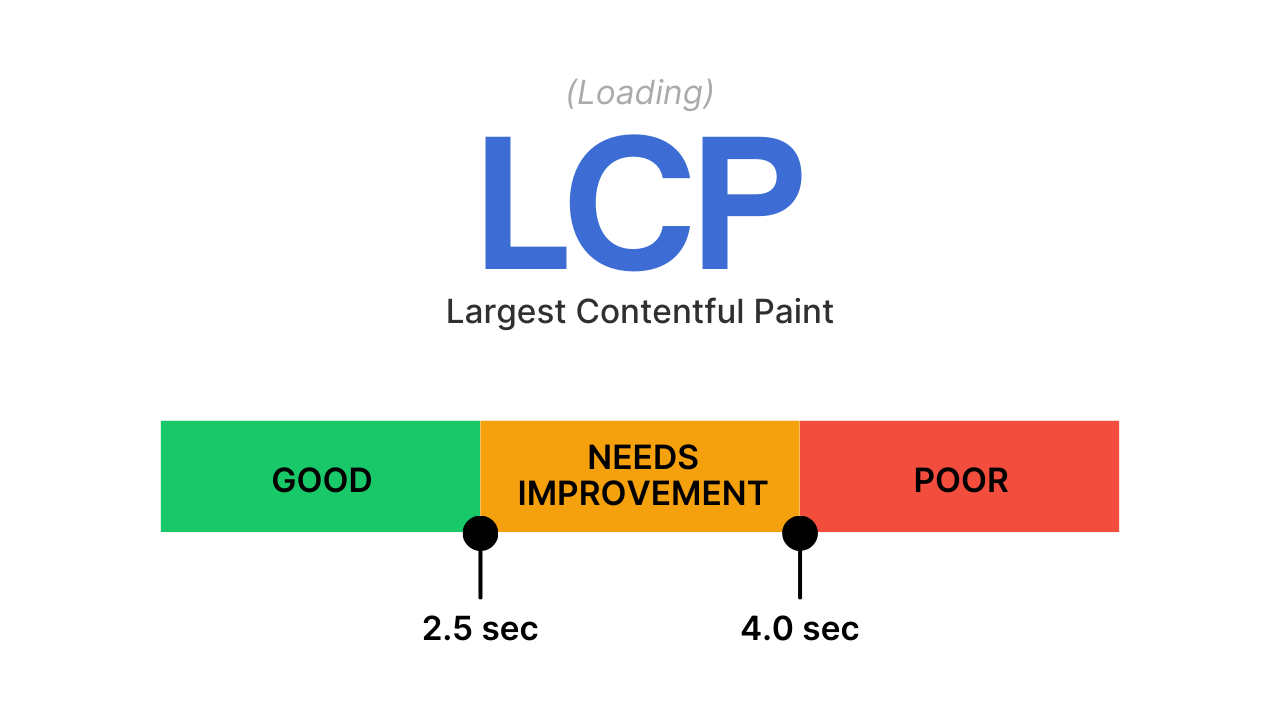
LCP measures how long it takes for the largest content element on your page to load. Think of it as "time to meaningful content."
You know how frustrating it is when you visit a site and stare at a blank screen? That's what Google is measuring here. Even if most of your page loads quickly, one massive image that takes forever will tank your LCP score.
To better understand LCP, look at this example from TechCrunch's website:
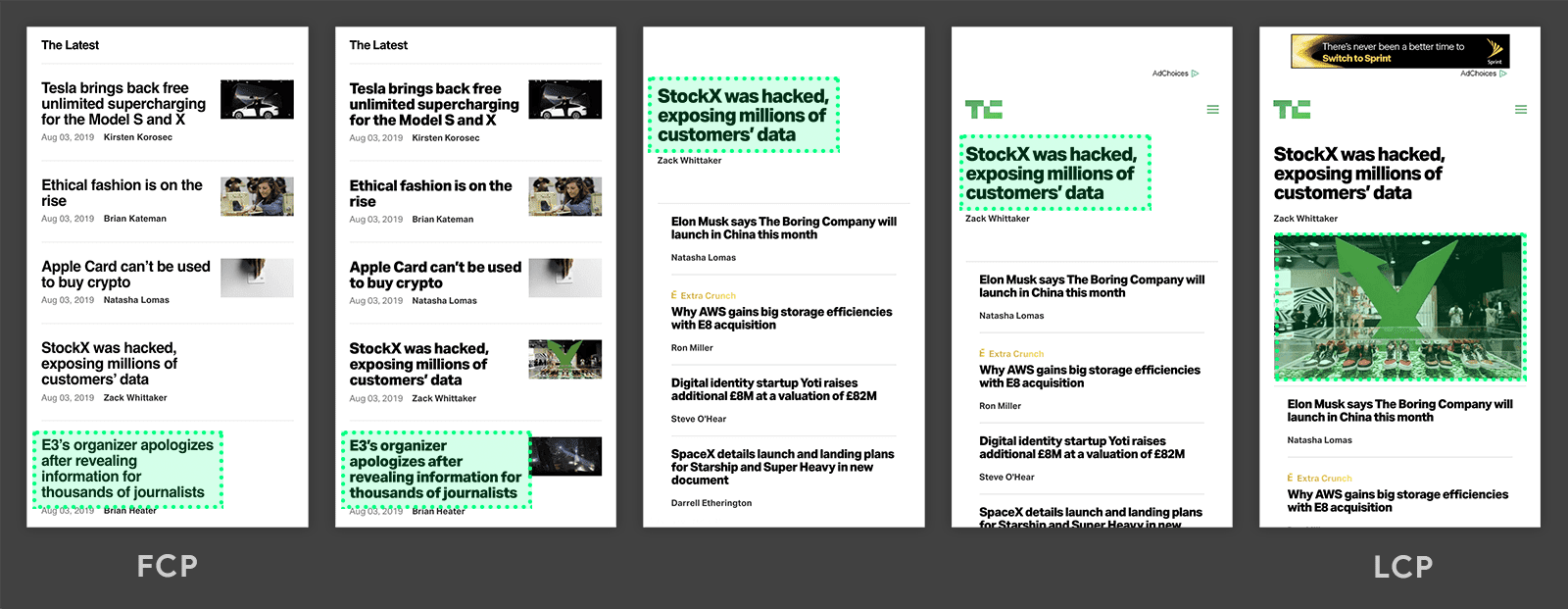
Notice the difference between FCP (First Contentful Paint) on the left and LCP (Largest Contentful Paint) on the right. With FCP, the page shows initial content quickly, but the most important elements aren't fully loaded yet. The LCP measurement focuses on when the largest, most meaningful content appears - in this case, when the featured article image completely loads. This matters because users might see some text early (good FCP) but still wait for the main image or content they actually care about (which is what LCP measures).
What's a good score? Your LCP should occur within 2.5 seconds of the page starting to load.
2. First Input Delay (FID)
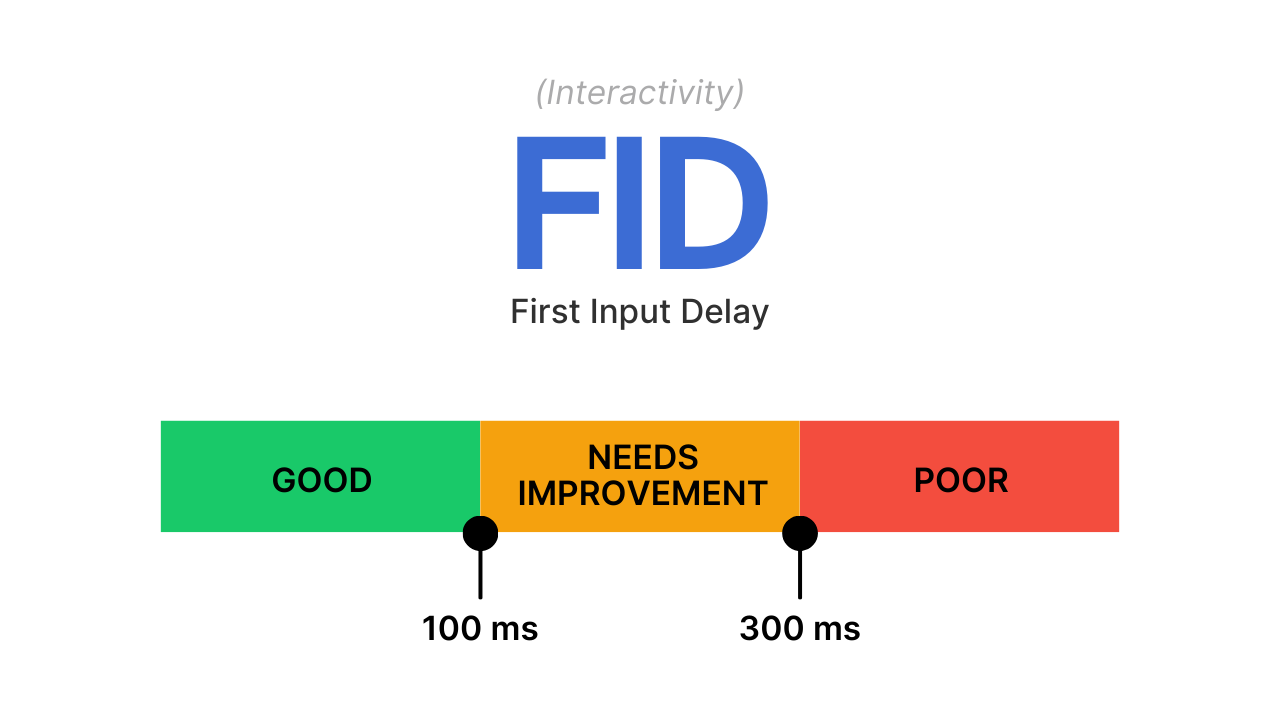
FID measures how long your page takes to respond when someone clicks a button or taps a link. Nobody likes clicking something only to wonder "did that even work?"
Worth noting: Google is replacing FID with Interaction to Next Paint (INP) in 2024. INP still measures responsiveness but focuses on the visual feedback after an interaction. For example, when someone adds an item to their cart, how quickly does the cart icon update to show the addition?
What's a good score? Your FID should be less than 100 milliseconds.
3. Cumulative Layout Shift (CLS)
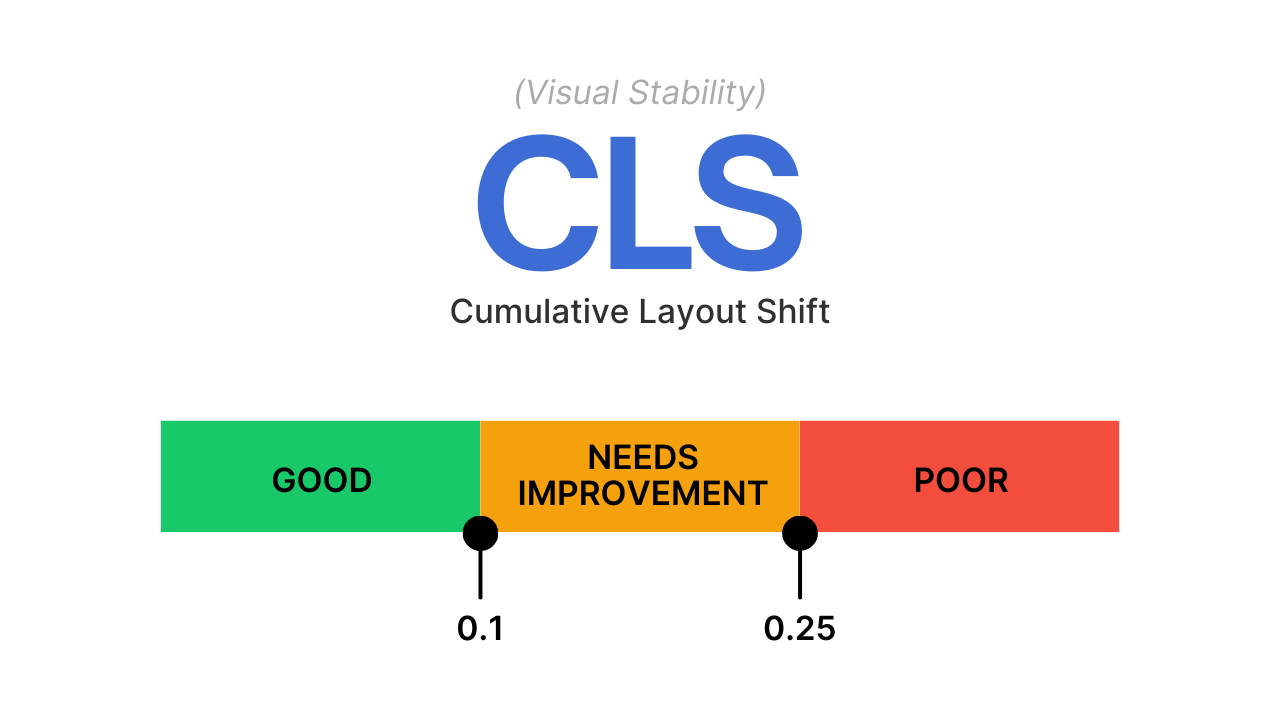
CLS measures visual stability - basically, does your content jump around as the page loads? We've all been there: you're about to click a button when suddenly an ad loads above it, pushing everything down, and you end up clicking something else entirely. Super annoying. The score increases based on both how much content shifts and how far it moves. A huge image causing the entire page to jump will hurt your score more than a small text block shifting slightly.
What's a good score? You want a CLS score under 0.1.
How to check your Core Web Vitals
Google offers several free tools to analyze your site's performance:
1. PageSpeed Insights
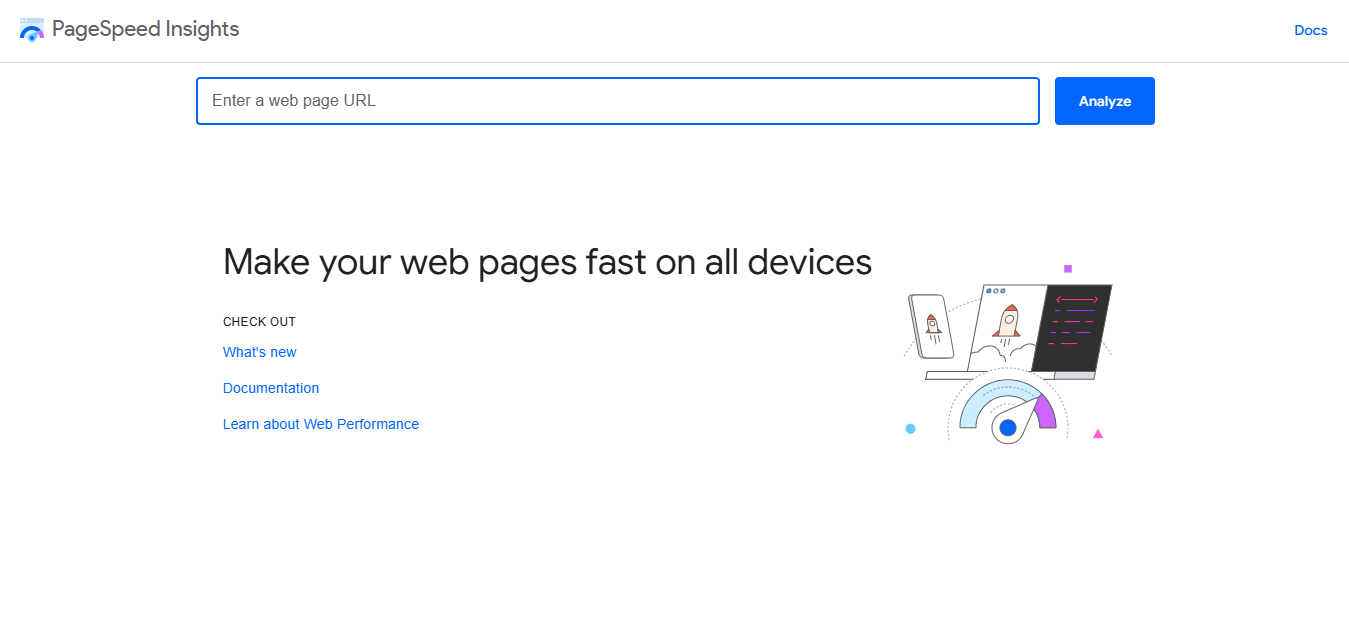
(Image Source: PageSpeed Insights)
This is my go-to tool for quick checks. It gives you an in-depth analysis of a single page at a time. Beyond Core Web Vitals, it examines various technical aspects and gives you a score from 0-100.
What I love about PageSpeed Insights is how actionable the results are. It even estimates how much time you could save by implementing each suggestion.
2. Google Search Console
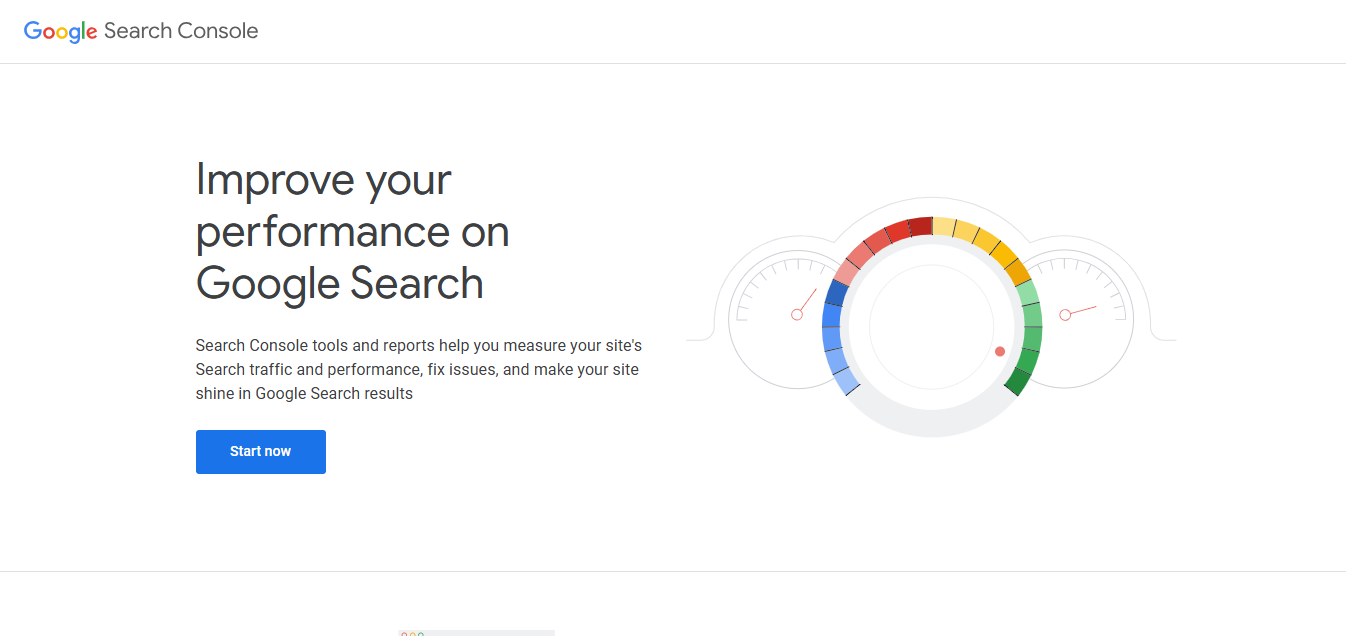
(Image Source: Google Search Console)
If you want a bird's-eye view of your entire site, Search Console is your friend. It's less detailed than PageSpeed Insights but automatically checks all your pages and shows how performance changes over time.
I check this monthly to spot emerging issues before they become major problems.
3. CrUX Dashboard
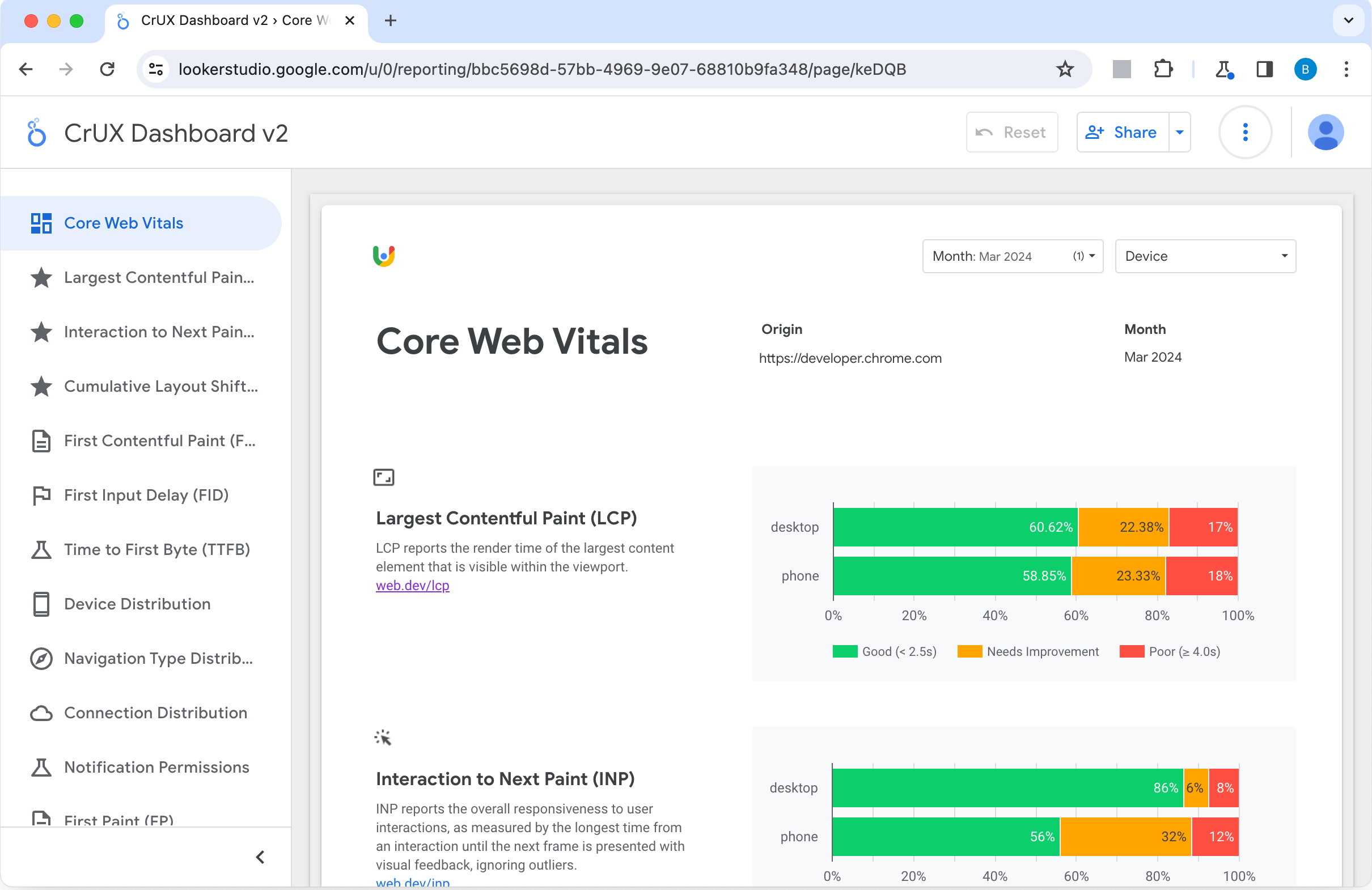
(Image Source: Chrome for developers)
For the data nerds among us (raising my hand here), the Chrome User Experience (CrUX) Dashboard provides incredibly detailed analytics specifically for Chrome users. Since Chrome dominates browser market share, this data is particularly valuable for understanding real-world performance.
Practical ways to improve your scores
After testing hundreds of fixes on my sites, here are the most effective improvements I've found for each metric:
Improving LCP
Identify and prioritize your LCP element Use PageSpeed Insights to find what's slowing you down, then add a
fetchpriority="high"attribute to that element in your HTML.Make sure your LCP element is discoverable in the HTML I once had a fancy JavaScript gallery that looked great but killed my LCP score because the browser had to run JS before showing images. Switching to standard
<img>tags worked wonders.Implement lazy loading for non-critical content Add
loading="lazy"to images below the fold so they don't compete with your important content.Optimize your images properly Keep web images at 72 dpi (not print-quality 300 dpi). Size them appropriately for their display size - don't use a 2000px image for a 400px space. JPGs are typically more efficient than PNGs for photos.
Improving FID
Cut down on JavaScript Every JS library adds weight. Do you really need jQuery, React, AND three analytics tools? Probably not. Audit your scripts and keep only what's essential.
Consolidate your scripts I reduced my FID by 40% just by using Google Tag Manager to combine multiple tracking scripts into one streamlined implementation.
Improving CLS
Always specify image dimensions Add width, height, and/or aspect-ratio attributes to your images. This simple change prevents the browser from guessing (and often guessing wrong) about how much space to reserve.
Be careful with animations Cool effects that change size or position can wreak havoc on your CLS score. If a button expands on hover, make sure it doesn't push other content around.
By focusing on these fundamentals, I've managed to get all my key pages into the "good" range for Core Web Vitals. The SEO benefits have been noticeable, and more importantly, visitors actually comment on how much faster the site feels.
Remember, this isn't just about pleasing Google's algorithm - it's about creating a better experience for real people who visit your site. The rankings will follow naturally when your site becomes genuinely better to use.



