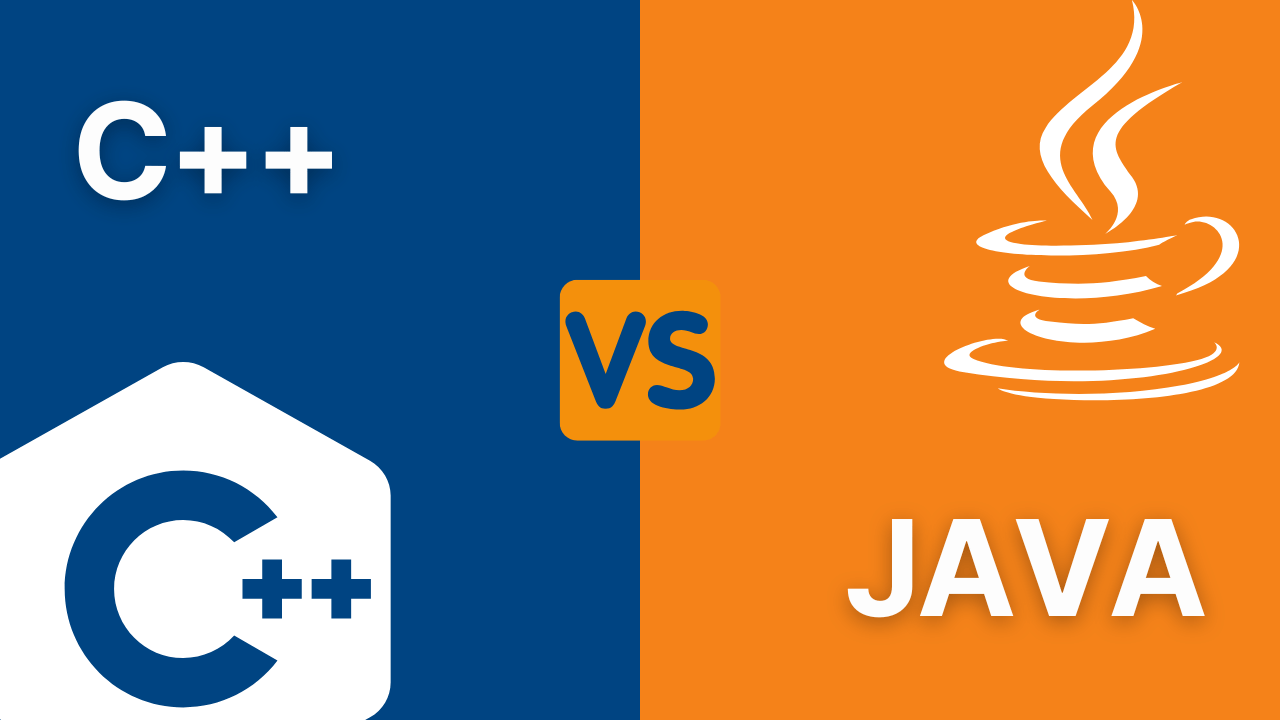Are you stuck between picking Java or C++ for your next software project? You're not alone. On one side, you have C++ – created by Bjarne Stroustrup in 1985, which works great for building system-level software. On the other side, there's Java – made by Sun Microsystems with the idea that you can "write once, run anywhere."
Without tech know-how, this choice can be tough. Both have been around for years, look similar when you write them, support object-oriented programming, and power many big business systems. Most C++ coders will tell you that switching to Java feels natural because they write in a similar way.
But don't be fooled – these languages work very differently. Java is interpreted while C++ is compiled – a difference that will greatly impact your project. Let's look at what makes each unique to help you decide.
Key differences between Java and C++
Java is platform-independent, manages memory automatically, and is safer but slower. C++ offers more control, faster performance, and low-level system access but requires manual memory management.
Interpreted vs compiled
Java gets turned into binary code when it runs, so it works on any system that has Java Virtual Machine installed. C++ programs are built for one specific operating system and only run on that system. If you want your C++ program to work elsewhere, you need to rebuild it on that system.
Memory management
Java handles memory cleanup for you automatically – one less thing to worry about. With C++, you must manage memory yourself using special commands and pointers. This gives you more control but requires more skill.
Memory safety
Java plays it safe. If you try to put data where it doesn't belong, Java will show you an error right away. C++ gives you more freedom but can be risky – it lets you put data beyond allocated memory, which can cause weird bugs and crashes later.
Speed and performance
Developers love Java, but because the code must be translated while running, it's slower than C++. Since C++ turns directly into machine code before running, it runs faster than Java programs.
Multithreading
Java has built-in tools for running multiple tasks at once, making it easier to write programs that do many things at the same time. C++ only got standard support for this with C++11. Before that, handling multiple tasks was much harder. C++ does run a bit faster here because it works closer to the hardware.
Pointers
C++ lets you directly work with memory locations using pointers – powerful but potentially dangerous. Java doesn't allow pointers, limiting you to value references instead. This makes Java safer but less flexible.
Namespace scope
C++ lets data and functions exist outside of classes. Java follows a stricter approach and doesn't allow this.
Class and filename relationship
Java is strict – your public class name and file name must be exactly the same or your program won't work. C++ has no such rule; your class and file names can be completely different.
Compatibility with other languages
C++ works well with most other programming languages. Java doesn't play as nicely with other languages.
Root hierarchy
Java follows a single inheritance system where all classes come from other classes except for one main class. Since C++ is both procedural and object-oriented, it doesn't follow a specific pattern.
Variable declarations
Both languages use similar code for creating variables. If C is a class, you'd create variable x like this: C x;
But there's a big difference in what happens. In C++, this creates an actual object of Class C. In Java, it only creates a pointer that can refer to a Class C object.
Portability
Java was made to work anywhere. As long as a computer has the Java Virtual Machine installed, it can run Java code. C++ isn't as portable – you usually need to rebuild your C++ code on each different computer type you want it to run on.
Direct system library access
C++ can directly talk to your computer's core systems, making it great for low-level programming. Java, being higher-level, needs extra tools to access these native features.
Structures and unions
C++ supports both structures (groups of data) and unions (data sharing the same memory space). Java doesn't support either of these.
Runtime errors
When a C++ program crashes, you have to find the error yourself. Java helps detect runtime errors for you, making fixing problems easier.
Type semantics
C++ treats simple and complex data types the same way. Java handles them differently, which can sometimes be confusing.
Overloading
C++ lets you customize how operators like + and - work with your data types and lets you use the same method name for different purposes. Java only allows the second option.
Virtual keyword
C++ uses the "virtual" keyword to mark functions that can be changed in child classes. Java doesn't need this – all regular methods can be changed by default.
Documentation and comments
C++ doesn't have built-in support for documentation. Java has good support for these features.
Access control and object protection
C++ gives you fine control over who can access your objects. Java's protection system isn't quite as strong.
Object management
With C++, you create and destroy objects manually using "new" and "delete". Java cleans up unused objects automatically but still lets you set up objects with constructors.
Scope resolution operator
C++ has a special operator (::) that lets programmers access global variables and define methods outside a class. Java doesn't have this.
Try/Catch blocks
Both languages use try/catch for handling errors, but C++ allows any type of error to be thrown. Java requires you to specify what kinds of errors can be thrown.
Preferred applications
Java is the main language for Android apps, making it essential for mobile developers. It's also widely used in business applications. C++ works best with hardware and low-level programs like device drivers and network tools.
Similarities between Java and C++
Despite their differences, these languages share some things in common:
Syntax
Loops, conditions, classes, and variable definitions look very similar in both languages. This makes it easier for developers to switch between them.
Entry points
Both languages start running programs from a "main" function.
Object-oriented approach
Both use classes to organize code, with methods and properties defining each class. This makes your code more reusable across projects.
Which language is right for your project?
Both Java and C++ can create many types of programs, but your specific needs should guide your choice.
C++ makes sense for software that needs to talk directly to hardware. Being closer to machine language makes C++ perfect for programs that need to run very fast or work directly with your computer's memory, hard drive, or other devices. This is why games often use C++.
Java can work with hardware too, but it's better for higher-level applications. Java is the main language for Android apps, making it the clear choice for Android mobile development. It's also widely used for websites, desktop programs, and server applications.
Finding Java developers is usually easier than finding C++ experts. In most cases, Java is good enough and often better for many projects. Plus, with Java's larger community, you'll find more people who can maintain your code if your original developer leaves.
My advice? Share your project details and ask developers what they think. Experienced coders can guide you to the right choice based on your specific needs.
For more information about Java, check out Oracle's Java documentation.
For C++ resources, visit CPlusPlus.com.