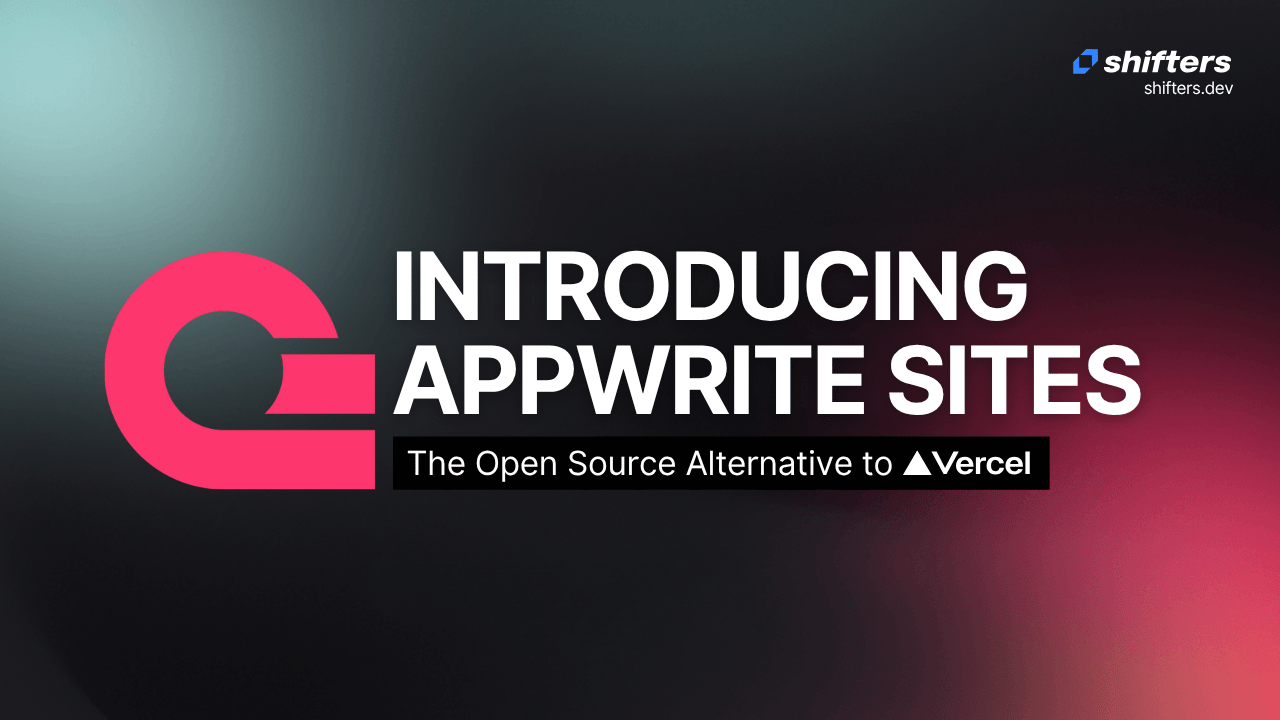Deploying modern web applications should be fast, flexible, and simple. While Vercel is a popular choice for frontend hosting, especially for Next.js projects, Appwrite introduces Appwrite Sites, an open source platform that lets you build, deploy, and scale your entire full-stack app—frontend and backend—on one platform.
What is Appwrite Sites?
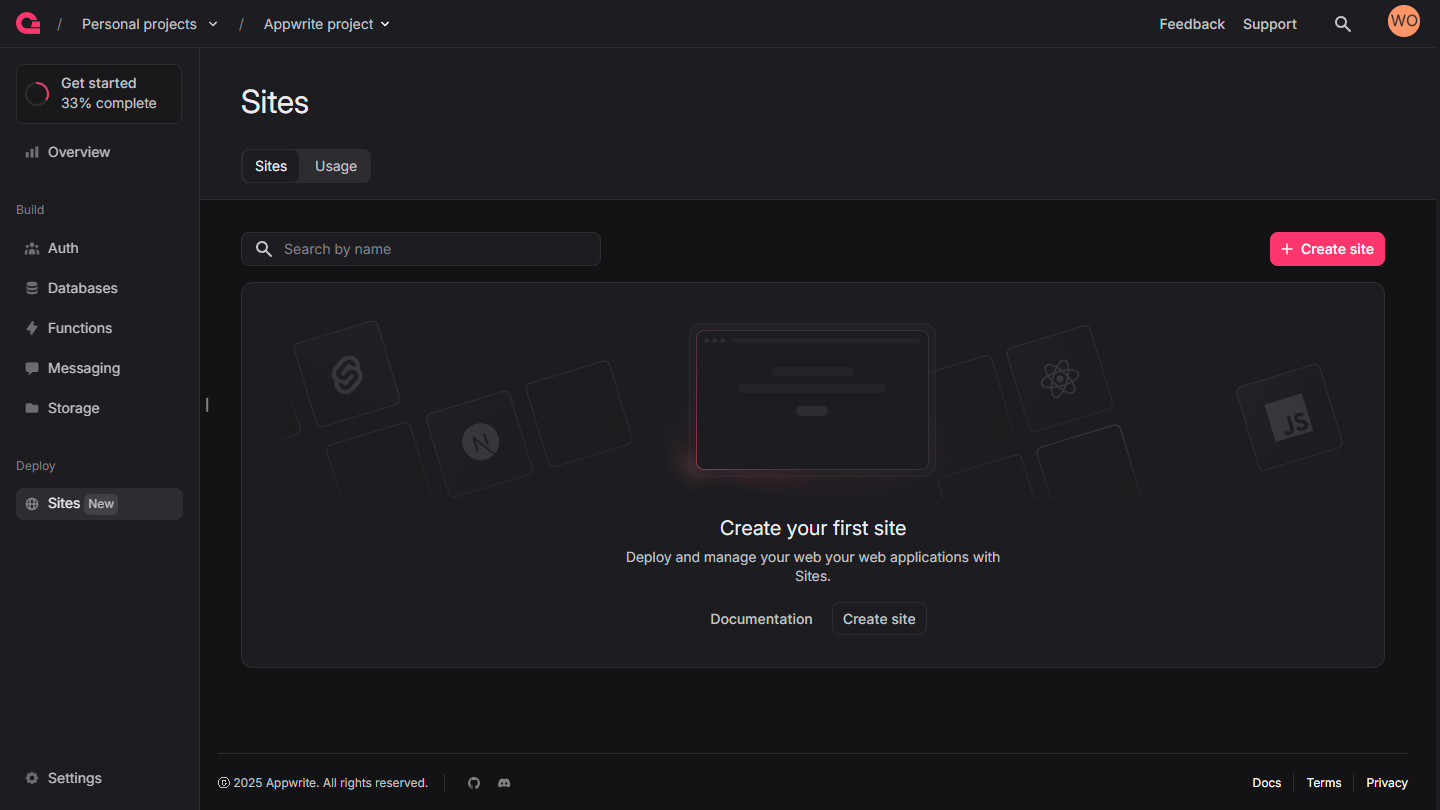
(Image Source: Appwrite)
Appwrite Sites is a new product that hosts both static websites and server-side rendered (SSR) web apps. Unlike traditional setups where you use separate services for frontend and backend, Appwrite Sites lets you deploy your frontend alongside backend services like authentication, database, storage, and serverless functions—all in one place.
It supports many frameworks including Next.js, Nuxt, SvelteKit, Astro, Flutter Web, and more. Your frontend can directly access backend services without extra setup, making development faster and easier.
Important Features of Appwrite Sites
Appwrite Sites was made to give you a smooth experience from backend to frontend. To keep it simple and powerful, Appwrite added many useful features to help your site run fast, stay secure, and grow easily:
Static Hosting: Great for simple sites like landing pages and documentation.
Server-Side Rendering (SSR): Supports popular frameworks like React, Next.js, Nuxt, SvelteKit, Flutter, and more.
Git Integration: Connect your GitHub repo to deploy automatically on every code change.
Deployment Previews: Get a special preview link for every pull request to test your changes.
Global CDN: Your content is delivered fast anywhere in the world.
DDoS Protection: Built-in security to protect your site from attacks.
Appwrite Network & DNS: Manage your domains easily with Appwrite's DNS and use multiple cloud regions for better speed.
How does Appwrite Sites compare to Vercel?
Vercel is excellent for frontend deployment, especially for Next.js projects, Appwrite Sites offers a more integrated experience for full-stack development. Here's how they compare:
1. Full-stack integration
Vercel: Primarily focuses on frontend hosting and serverless functions.
Appwrite Sites: Lets you deploy your frontend in the same environment as your backend, database, authentication, and storage. This means fewer integrations, less risk of misconfiguration, and a smoother workflow.
2. Framework support
Vercel: Optimized for Next.js, but also supports frameworks like Astro, SvelteKit, Nuxt, and Remix.
Appwrite Sites: Supports a wide range of frameworks out of the box, including Next.js, Nuxt, SvelteKit, Angular, Astro, Remix, Flutter Web, and more. You can customize build commands for any framework.
3. Flexible deployment workflows
Git Integration: Both platforms let you connect your GitHub repo and deploy automatically on every push.
Manual Deployments: Appwrite Sites offers a simple drag-and-drop interface for manual deployments—perfect for small projects or when you want to skip Git.
4. Global performance and security
Global CDN: Both platforms use a global CDN for fast content delivery.
Security: Appwrite Sites ensures container isolation, TLS enforcement, and secret environment variables for every deployment.
DDoS Protection: Built-in security features keep your apps safe from attacks.
5. Simplified domain and CORS management
Custom Domains: Both platforms support custom domains and automatic HTTPS.
CORS: When hosting both frontend and backend on Appwrite, CORS is handled automatically, reducing common headaches during development.
6. Monitoring and rollbacks
Logging: Appwrite Sites provides detailed request logs, SSR logs, and deployment history.
Rollbacks: Instantly restore previous deployments with one click for peace of mind.
Sites templates: One-click websites
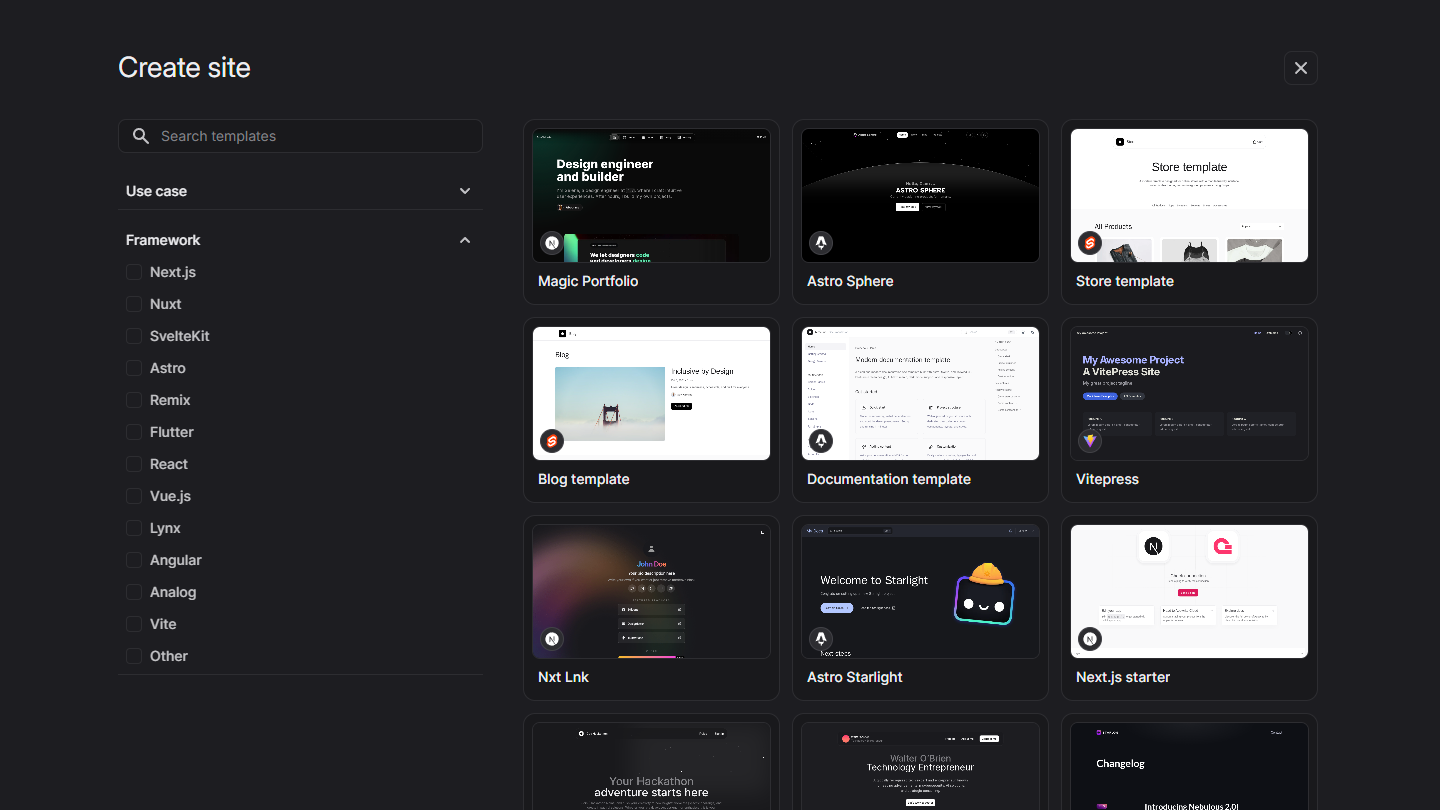
(Image Source: Appwrite)
To make building your website even easier, we created ready-to-use templates that you can deploy with one click, directly from Appwrite. Because not every project needs custom design, and not every team has time to build from scratch.
Appwrite worked with open-source maintainers like Docusaurus, ReactAdmin, and many more to bring you different templates. From nice landing pages to waitlist forms and simple promo sites, Sites templates let you go live faster.
When should you choose Appwrite Sites?
Choose Appwrite Sites if you want your frontend and backend tightly integrated for easier development and deployment. It's great if you need SSR support beyond Next.js or prefer open source tools with self-hosting. If you want authentication, database, storage, and hosting all in one platform, Appwrite Sites is a strong choice.
Getting started
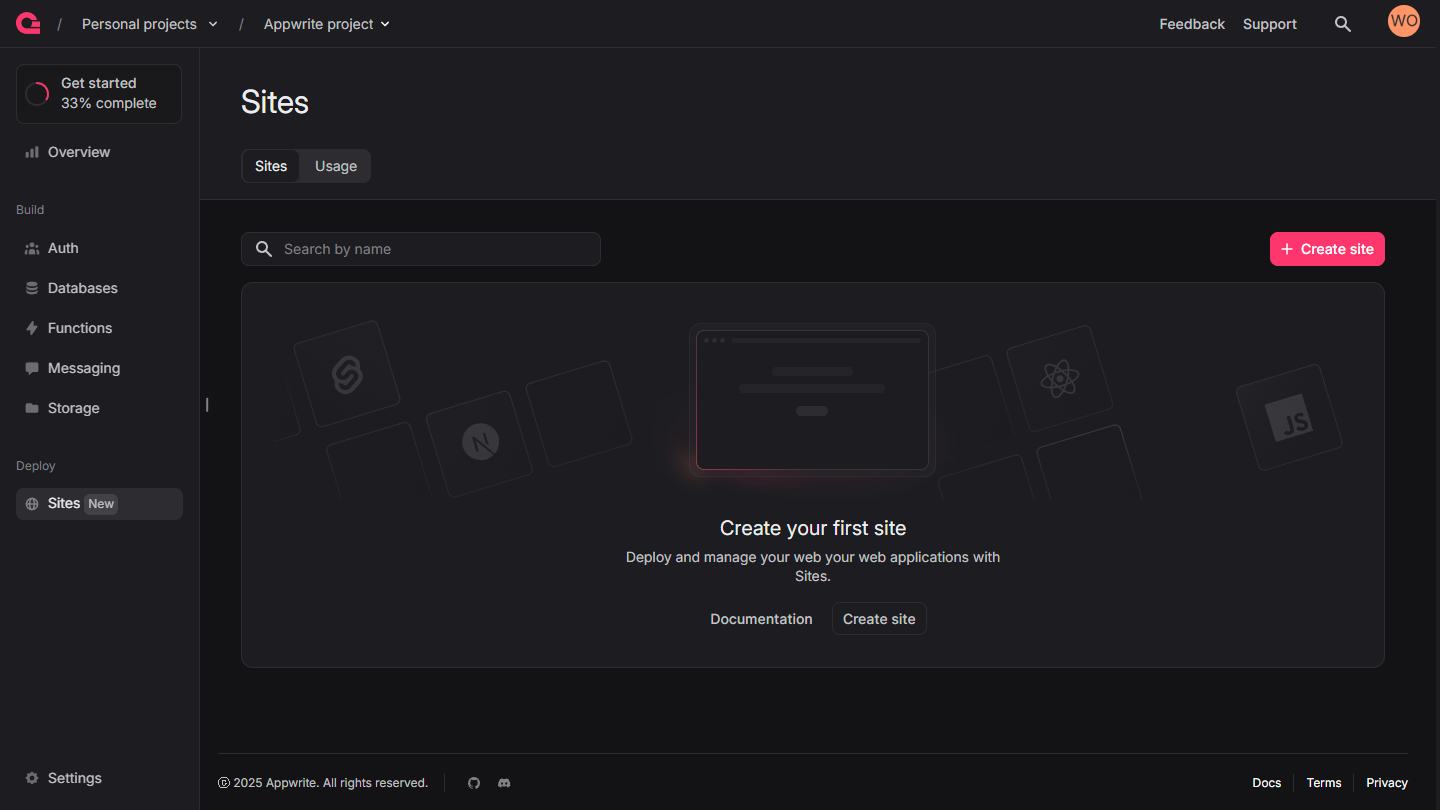
(Image Source: Appwrite)
Start quickly by creating a new site in the Appwrite Console. Connect your GitHub repo, select your framework, add environment variables, and deploy. Your site will be live in minutes with HTTPS and global CDN. You can also self-host Appwrite Sites using the open source code and documentation.
Getting started takes just a few simple steps:
In the Appwrite Console sidebar, click Sites
Click the Create site button
Connect your GitHub repository
Select your framework
Set up build settings and environment variables
Deploy and go live
Conclusion
Appwrite Sites is a simple and powerful open source alternative to Vercel that brings everything together in one place. Instead of juggling multiple platforms for frontend and backend, you can now build, deploy, and manage your entire app from Appwrite. It's free until July 2025, supports all popular frameworks, and makes development much easier with features like automatic deployments, preview URLs, and built-in security. Whether you're building a small project or a large application, Appwrite Sites helps you go from code to live website in just a few clicks.