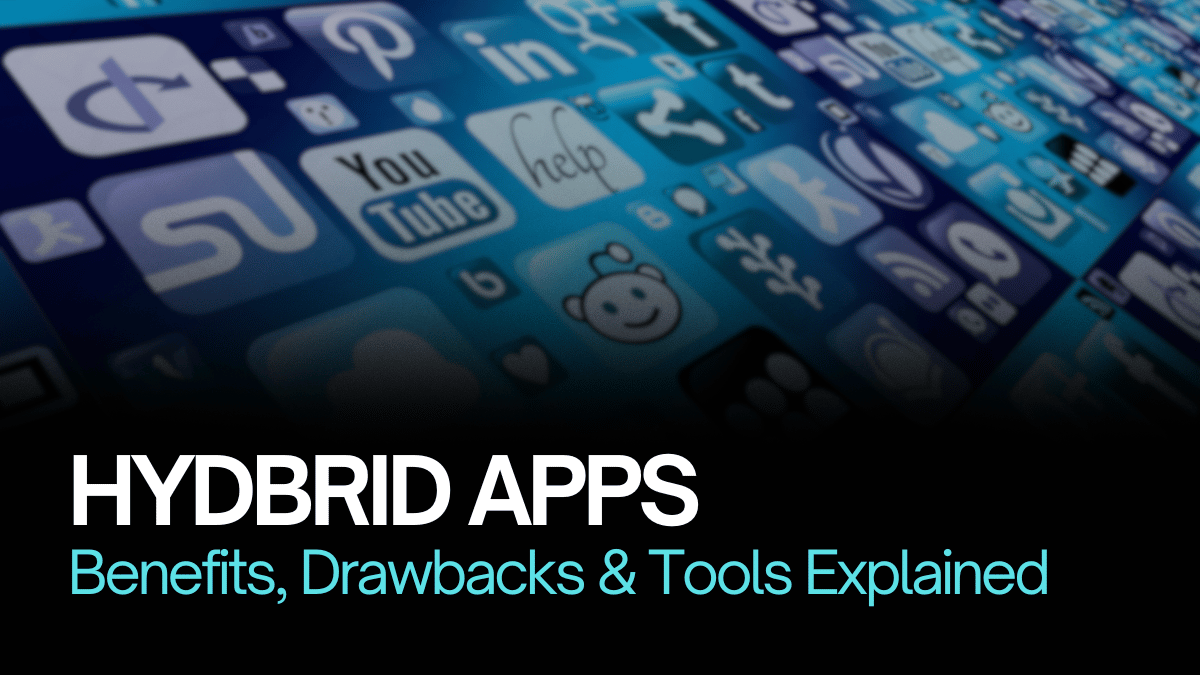When building a mobile app, you need to decide whether to make a native app, web app, or hybrid app. Each option has its good and bad points. Your choice depends on your budget, timeline, how you want the app to look and feel, future updates, and what skills your developers have.
Hybrid apps sit between native and web apps, sharing features of both. This middle-ground approach has some clear advantages. As mobile development keeps changing, hybrid development is always getting better, making it more popular. Let's look at what makes hybrid apps good or bad, and check out some of the main technologies used to build them.
What is a Hybrid App?
A hybrid app is basically a web app wrapped in a light native app "shell" that lets it use certain platform features and phone hardware (like your camera, calendar, notifications, and pinch-to-zoom) that regular web apps can't access. Like websites, hybrid apps are built with common web technologies like JavaScript, HTML5, and CSS, which helps them work across different platforms.
You can download hybrid apps from app stores, they can use your phone's hardware, and you install them just like native apps. But how do they compare to native and web apps?
Native vs. Hybrid Apps: What's the difference?
The main difference is that native apps are built specifically for one operating system, while hybrid apps are designed to work on multiple platforms.
Native app development:
Can use all advanced features of the target device.
Better performance and security.
Must be rewritten in different languages for different systems (Swift or Objective-C for iOS, Java for Android).
Easier to meet App Store or Google Play requirements.
More expensive to develop.
Hybrid app development:
Built with web technologies (HTML, CSS, and JavaScript)
Can achieve good performance with frameworks like React Native
More productive development through cross-platform compatibility
Lower development costs than native apps
Can run offline with enough native features
Popular Hybrid Apps you might use everyday
While early hybrid apps were pretty slow, new web technologies have narrowed the gap between hybrid and native performance. Some popular hybrid apps include:
Gmail:
The world's most popular email app uses JavaScript, AJAX, jQuery, and Vue.js for its front end. Gmail's hybrid approach allows it to deliver a consistent experience across all platforms while maintaining quick loading times and offline functionality. The app efficiently syncs data when you're back online and offers advanced features like smart categorization and push notifications that you'd typically find in native apps.
Twitter:
Twitter uses Node.js, Express, and React Native. It's technically a progressive web app (PWA), which loads content in layers so users with poor connections can still see the main content. This approach helps Twitter reduce data usage and improve performance in areas with limited connectivity. The timeline dynamically updates with new tweets while maintaining smooth scrolling and interaction patterns that feel native to each platform.
Instagram:
Instagram's timeline is a webview, making it a hybrid app. It's built with React Native. This architecture allows Instagram to handle complex media loading, apply real-time filters, and manage user interactions while maintaining consistent branding across iOS and Android. The hybrid approach helps Instagram quickly roll out new features simultaneously on all platforms, which is essential for such a feature-rich social media application.
Uber:
Uber uses Base, a web React UI framework for its mobile apps, essentially running m.uber.com in a webview on your phone. This implementation allows Uber to quickly update map interfaces, pricing algorithms, and promotional features without requiring users to download new app versions. The hybrid architecture supports critical real-time features like GPS tracking, route optimization, and payment processing across different device types.
Untappd:
This beer-rating app runs on Ruby on Rails and other web technologies, including React Native for cross-platform support. Untappd's hybrid approach allows beer enthusiasts to check in at breweries, rate beers, and share their experiences through a consistent interface regardless of their device. The app handles complex features like barcode scanning, location-based recommendations, and social sharing while maintaining a native-like experience.
4 Benefits of Hybrid Apps
Hybrid apps have become increasingly popular for good reasons. They offer several advantages that make them attractive for businesses looking to develop mobile applications efficiently while maintaining quality user experiences across different platforms.
Works on multiple platforms
Hybrid frameworks let developers use the same code for both Android and iOS devices. Instead of maintaining entirely separate codebases, development teams can share up to 80% of their code across platforms. This dramatically reduces duplication of effort and ensures feature parity between different versions of your app. For example, a change to your app's checkout process only needs to be implemented once rather than separately for each platform.
Faster development
Reusing code cuts down the time needed to build separate native apps for different systems. Development cycles that might take 6-8 months for native apps on multiple platforms can often be reduced to 3-4 months with a hybrid approach. This faster time-to-market can be crucial for startups and businesses entering competitive markets. Additionally, web developers can apply their existing HTML, CSS, and JavaScript skills rather than learning platform-specific languages from scratch.
Easy to scale
A single codebase and web technologies make it easier to add new features later. When your user base grows or you need to add new functionality, you can implement changes once and deploy them across all platforms. This scalability extends to supporting new device types and screen sizes as well. Cloud-based features can be integrated more seamlessly, and backend changes can be reflected immediately in your app without waiting for app store approval processes.
Saves money
You don't need to build completely separate versions of your app for different systems. This cost efficiency comes from several factors: needing fewer specialized developers, reduced development time, simplified testing procedures, and streamlined maintenance. Studies suggest hybrid development can reduce costs by 30-40% compared to native development across multiple platforms. For startups and small businesses with limited resources, this cost difference can be the deciding factor in whether a mobile app is financially viable.
Gets most benefits of both Native and Web Apps
Provides consistent look across platforms while still using native features like push notifications and camera access. Modern hybrid frameworks have bridged many of the historical gaps between native and web experiences. Users get the convenience of app store distribution and installation, offline functionality, and access to device features, while developers benefit from web development's flexibility and rapid iteration capabilities. This balance makes hybrid apps particularly well-suited for content-focused applications where extreme performance optimization isn't the primary concern.
3 Drawbacks of Hybrid Apps
While hybrid apps offer many benefits, they do come with certain limitations that developers and businesses should consider before choosing this approach. Understanding these potential drawbacks will help you make a more informed decision about whether a hybrid approach is right for your specific project needs.
Sometimes slower
While there are workarounds (like React Native compiling to machine code), there's still an extra layer between the operating system and your code that might slow down performance-heavy apps.
Testing gets complicated
Even though hybrid apps share code between platforms, some parts are often native to use hardware features. This can make testing more complex.
Easier to mess up the user experience
Whether hybrid or native, developers need to ensure their app looks and feels right. Hybrid development offers flexibility, but it's easier to make mistakes if you don't know what you're doing. Poor internet can cause problems if you don't design properly. You'll still need some native code to follow iOS and Android design guidelines.
How are Hybrid Apps built?
The development process for hybrid apps involves a strategic combination of web and native technologies. Understanding this process helps explain why hybrid apps can offer a balance between development efficiency and user experience quality.
Hybrid development balances native and web technologies. Traditionally, the core app code is written with HTML, CSS, and JavaScript, then wrapped in a container called a webview. Newer frameworks like React Native can convert JavaScript into machine code for native-like performance.
Tools for building Hybrid Apps
The tools and frameworks available for hybrid development have matured significantly in recent years. These technologies have addressed many of the early limitations of hybrid apps, making them a more viable option for many types of applications.
While native apps are ideal because they're optimized for each platform, hybrid technology keeps improving, making it a more viable and cost-effective option. Modern frameworks have solved many of the old limitations of hybrid apps.
Hybrid frameworks speed up app development, just like web frameworks. They include code libraries, APIs, and features that make coding faster and easier. Some use web technologies like HTML and JavaScript, while others convert your code into native code for the device.
Note: Even though hybrid apps let developers use skills they already have, each platform has tricky aspects that require specific knowledge. Make sure your developer has experience with that tool's runtime, WebView, plugins, and special features.
Best Hybrid App frameworks
Choosing the right framework is one of the most important decisions when developing a hybrid app. Each framework has its own strengths, limitations, and ideal use cases. Here are the leading options in 2025 that developers should consider based on their project requirements.
React Native
Many successful hybrid apps use React Native. Created by Facebook, it turns your code into native code. This means you can use native views instead of webviews. Code reuse is limited to mobile platforms, with some changes needed for web versions.
Ionic
One of the most popular frameworks, Ionic uses the traditional webview approach, where web code is wrapped in a view that can use some native features through plugins.
Cordova
Apache Cordova is one of the oldest hybrid frameworks. It runs a single-page application in a mobile web browser (basically a webview). Plugins give access to native features.
Xamarin
Microsoft's hybrid framework lets you write apps in C# and use the .NET ecosystem. It has a steeper learning curve, but its C# wrappers can deliver native performance without sacrificing code reuse.
Flutter
A newer option that uses the Dart programming language. It combines the faster development of dynamic languages with the stability and speed of static languages. The result is a flexible framework that can achieve native performance.