Bubble is a no-code development platform that allows anyone to build, launch, and scale both web and mobile apps without writing any code. Unlike tools that only focus on one part of development, Bubble provides a complete visual interface that covers everything from design to database and logic.
For over 10 years, founders, creators, and businesses have used Bubble to turn their ideas into fully working and scalable apps. With the launch of native mobile app features in public beta, Bubble is now a complete platform for building any kind of app. It helps more people bring their ideas to life quickly, easily, and at a lower cost than traditional coding.
Why choose Bubble?
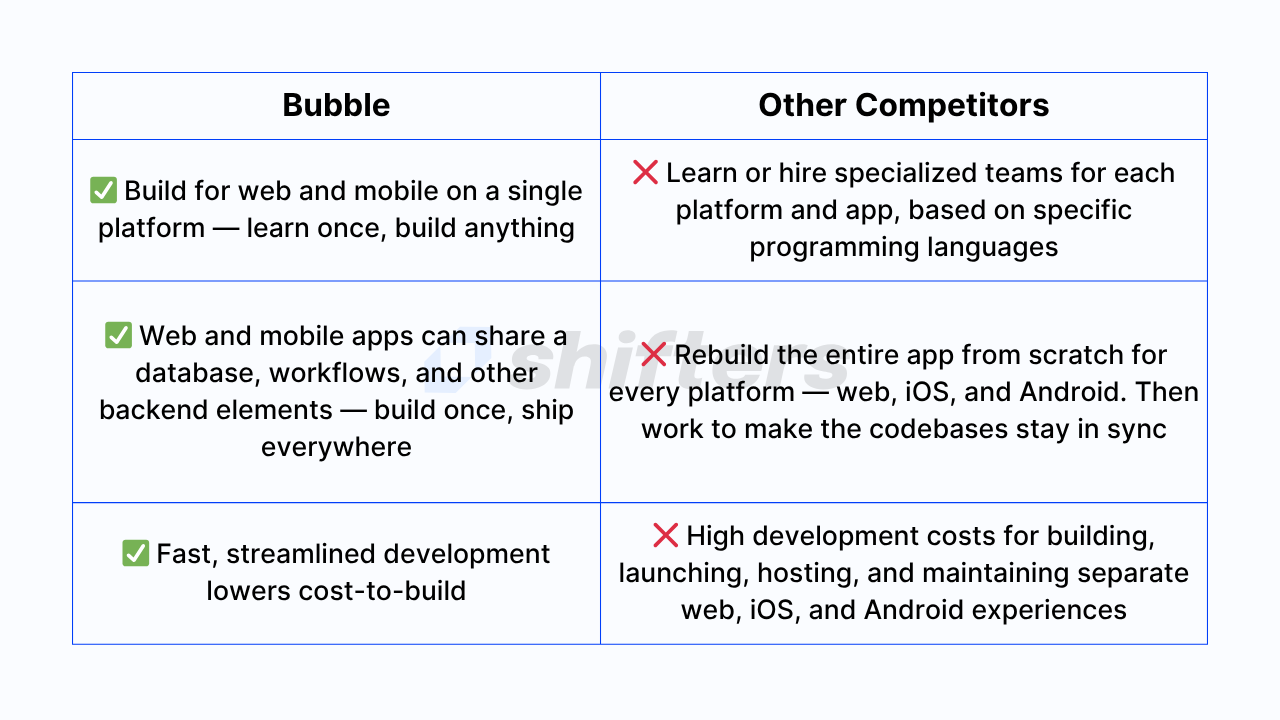
Traditional mobile app development usually means higher costs for developing different versions for web, iOS, and Android. It requires several months or even years of development time, along with hiring specialized teams for each platform. There's also continuous maintenance headaches when adding new features or updates across multiple apps, each using different programming languages. Bubble completely solves this problem by merging Bubble's strengths with what mobile app development specifically requires.
How mobile development works in Bubble
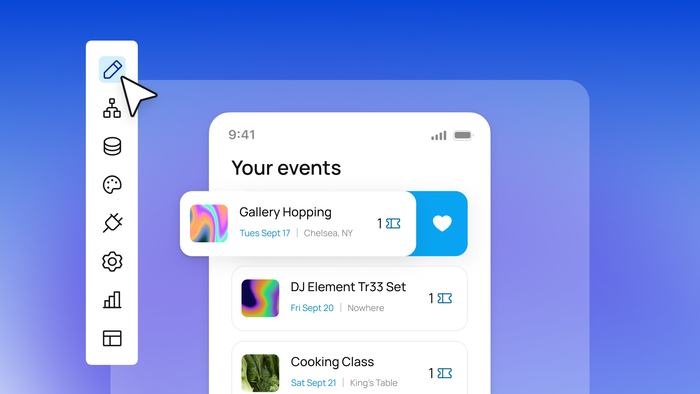
Bubble's mobile development platform lets you create native iOS and Android apps using the same visual, no-code approach you know from web development. Build once, deploy everywhere with shared backends and native device capabilities.
Starting a new project
Bubble's new project system lets you build for web, iOS, and Android all in one place with shared databases, workflows, and APIs. Every new app starts as a project where you can create web apps, mobile apps, or both, switching between them while keeping everything connected to the same backend.
Design: create native mobile experiences
Bubble's mobile editor gives you full control over your app's design while ensuring it feels native on iOS and Android. Use the drag-and-drop editor with built-in components that follow Apple and Google design guidelines, and unlike web apps, these mobile apps can access your phone's camera, GPS, and push notifications.
Build: add custom functionality
Create custom features using Bubble's simple "if this, then that" workflow system with mobile-specific actions like tap-to-open photo library or swipe gestures. Your web and mobile apps share the same backend with access to community mobile plugins and custom plugin options coming later.
Publish: launch your Business
Submit your apps to the App Store and Google Play Store directly from Bubble's editor with enterprise-level security that scales as your business grows. Update your apps easily with over-the-air updates for small changes or full rebuilds for major updates, all powered by React Native technology used by companies like Amazon, Coinbase, and Facebook.
How much does it cost?
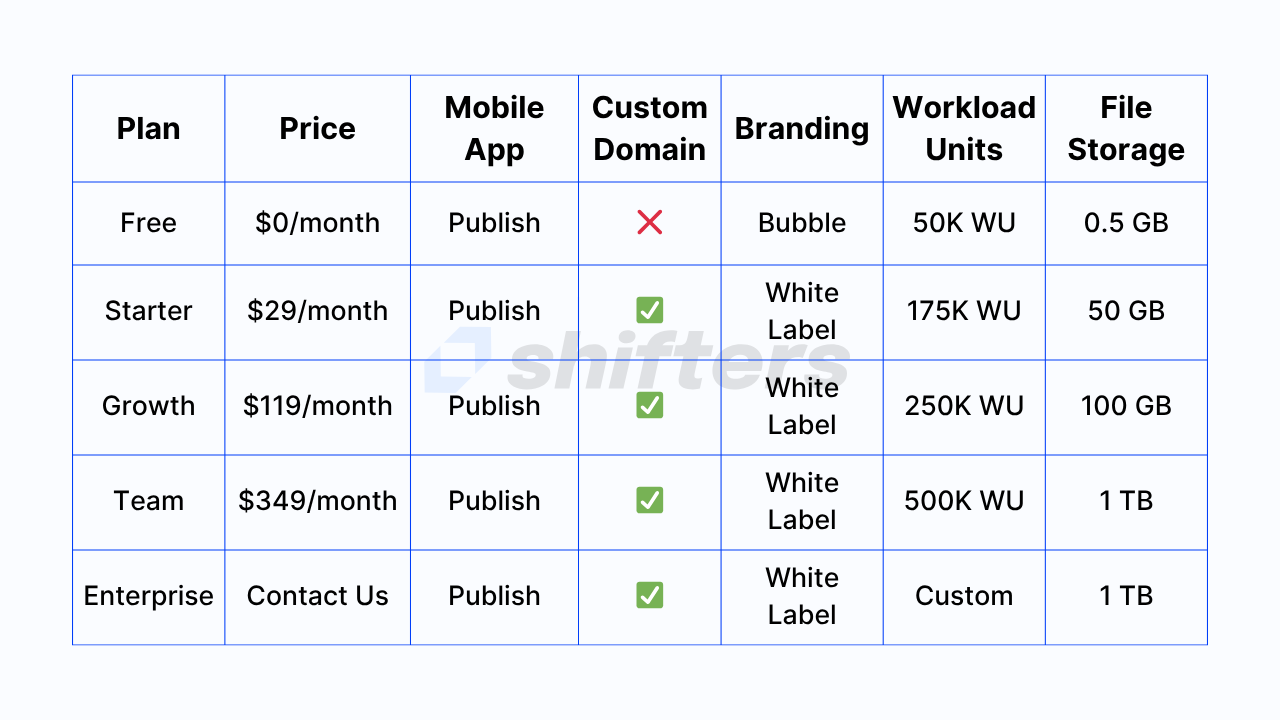
We think having native mobile apps on Bubble is a game-changing release. Between now and October 1, we're giving everyone the ability to deploy mobile apps at no additional cost. If you're already building on Bubble, you can add a mobile app to an existing paid plan for free. Starting in October, we'll add new versions: Web-only plans, Mobile-only plans, and Web + mobile plans.
How to get started
If you're already part of the Bubble community, Bubble's mobile app builder is available in your Bubble dashboard!
Want to build a mobile version of an existing web app? Your existing web app is now a project. Use the app interface manager to add a mobile app to your project. Both apps will share the same backend database and workflows.
If you want to make a new mobile app:
Sign up for Bubble if you don't already have an account
Create a new project from your Bubble homepage
Select which app type(s) you want to build — web, mobile, or both
Follow guided onboarding process



