Are you feeling confused about which CSS framework to use for your next web project? With so many options out there, it can be tough to decide between popular choices like Bootstrap and Tailwind CSS. In this article, I'll break down both frameworks to help you make an informed decision.
Introduction to Bootstrap and Tailwind CSS
Let's start by understanding what each framework brings to the table and their core features.
Bootstrap
Bootstrap was created back in 2011 by Twitter engineers Mark Otto and Jacob Thornton. It's become the go-to framework for countless developers worldwide. Think of Bootstrap as a comprehensive toolkit that does the heavy lifting for you—providing ready-made components and responsive layouts right out of the box. Its component-based approach means you can quickly assemble professional-looking websites without writing extensive custom CSS. The framework excels at creating consistent interfaces across projects and offers robust documentation that makes implementation straightforward even for beginners.
Key features:
Pre-designed components (buttons, forms, navbars, etc.)
Responsive 12-column grid system
Detailed documentation
Large community support
Tailwind CSS
Tailwind CSS burst onto the scene in 2017 and has rapidly transformed how many developers approach frontend styling. Unlike traditional frameworks, Tailwind embraces a utility-first philosophy that gives you granular control directly in your HTML markup. Rather than working with pre-designed components, you compose designs by applying small, single-purpose utility classes. This approach eliminates the need for context-switching between HTML and CSS files, enabling faster development workflows and highly customized designs. The framework generates only the CSS you actually use, resulting in leaner production builds and faster-loading websites.
Key features:
Utility classes for direct HTML styling
High customization through config files
Built-in responsive options
Optimized final CSS size
Design philosophy and approach
Understanding the fundamental design philosophy behind each framework helps determine which one aligns better with your development style.
Bootstrap's component-based method
Bootstrap focuses on ready-made components that speed up development:
<button class="btn btn-primary">Bootstrap Button</button>This approach gives you fast development, consistent look across your site, and an easy learning curve.
Tailwind's utility-first method
Tailwind gives you small utility classes to build custom designs:
<button class="bg-blue-500 hover:bg-blue-700 text-white font-bold py-2 px-4 rounded">
Tailwind Button
</button>This approach offers precise control over styling, reduces the need for custom CSS, and provides freedom to create unique designs.
Customization options
How easily can you adapt each framework to match your brand or design requirements? Let's explore the customization capabilities.
How to customize Bootstrap
You can override Bootstrap's default styles with your own CSS:
<!doctype html>
<html lang="en">
<head>
<meta charset="utf-8">
<meta name="viewport" content="width=device-width, initial-scale=1">
<link rel="stylesheet" href="bootstrap/css/bootstrap.min.css">
<link rel="stylesheet" type="text/css" href="custom.css">
<title>Hello, world!</title>
</head>
</html>
In your custom.css file:
.btn {
background-color: #ff0000; /* Red background */
color: #ffffff; /* White text */
}
For advanced users, you can use SASS variables:
$theme-colors: (
"primary": #ff0000
);
@import "node_modules/bootstrap/scss/bootstrap";
How to customize Tailwind CSS
With Tailwind, you can configure your own utility classes:
// tailwind.config.js
module.exports = {
content: [
'./**/*.html',
],
theme: {
extend: {
colors: {
customColor: '#ff0000',
},
},
},
plugins: [],
}
Then use your custom color:
<div class="bg-customColor text-white p-4 rounded-lg">
This is a customized div using Tailwind CSS.
</div>
Developer experience
How does each framework impact your daily workflow as a developer? This can significantly affect your productivity.
Bootstrap has a gentler learning curve since its pre-built components are easy to use. Tailwind requires more time to learn all the utility classes, but gives you more design freedom.
Both frameworks work well with popular front-end tools like React and Vue.js:
Adding Bootstrap:
npm install bootstrapor
<link href="https://cdn.jsdelivr.net/npm/bootstrap@5.3.0/dist/css/bootstrap.min.css" rel="stylesheet">Adding Tailwind CSS:
npm install tailwindcss
npx tailwindcss initor
<script src="https://cdn.tailwindcss.com"></script>Performance and bundle size
Performance matters for user experience and SEO. Let's see how these frameworks compare in real-world testing.
Lighthouse performance scores
We built identical landing pages with both frameworks and tested them using Chrome Lighthouse. The results were eye-opening:
Bootstrap performance:
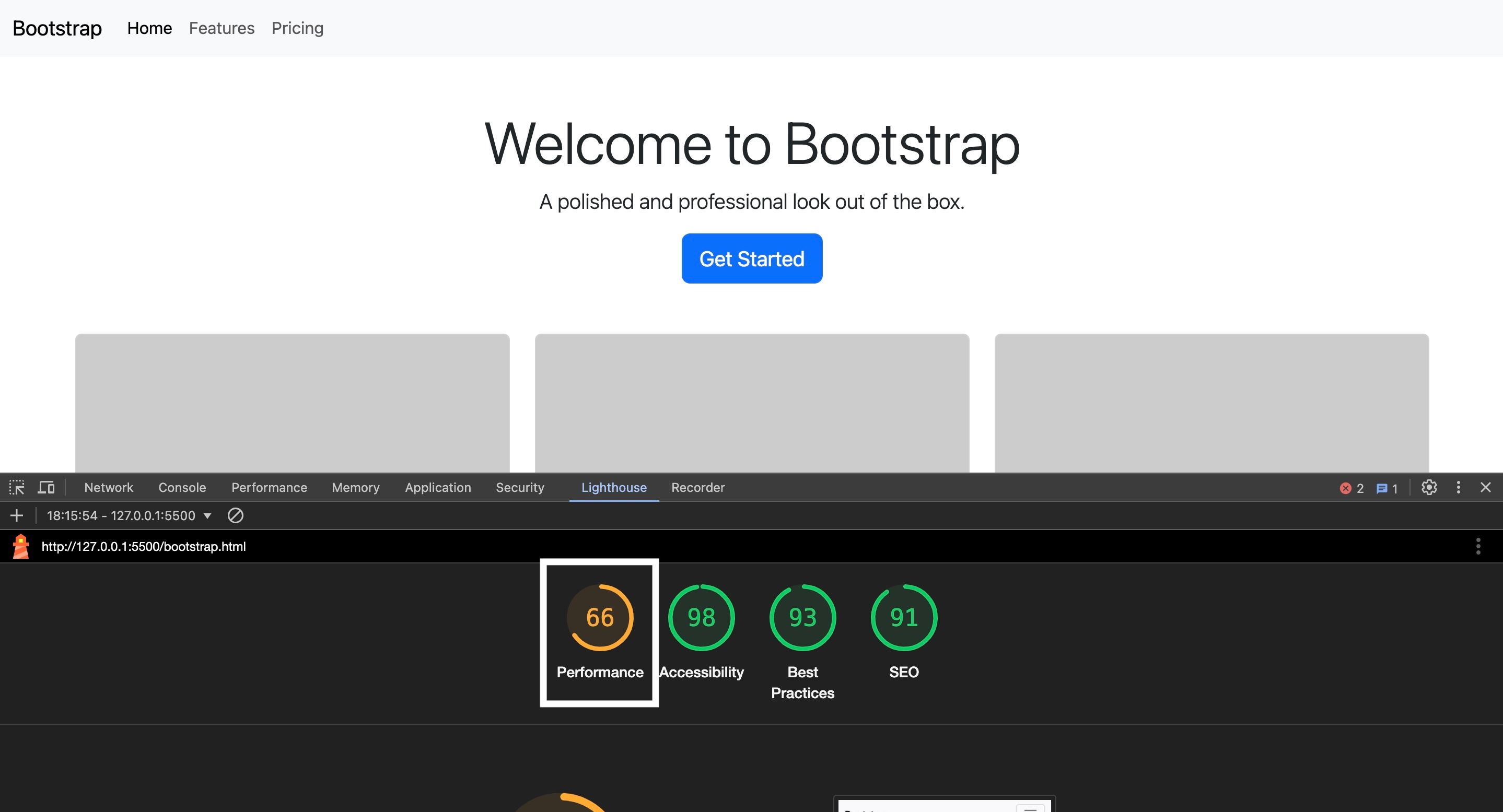
(Image Source: Strapi)
Tailwind CSS performance:
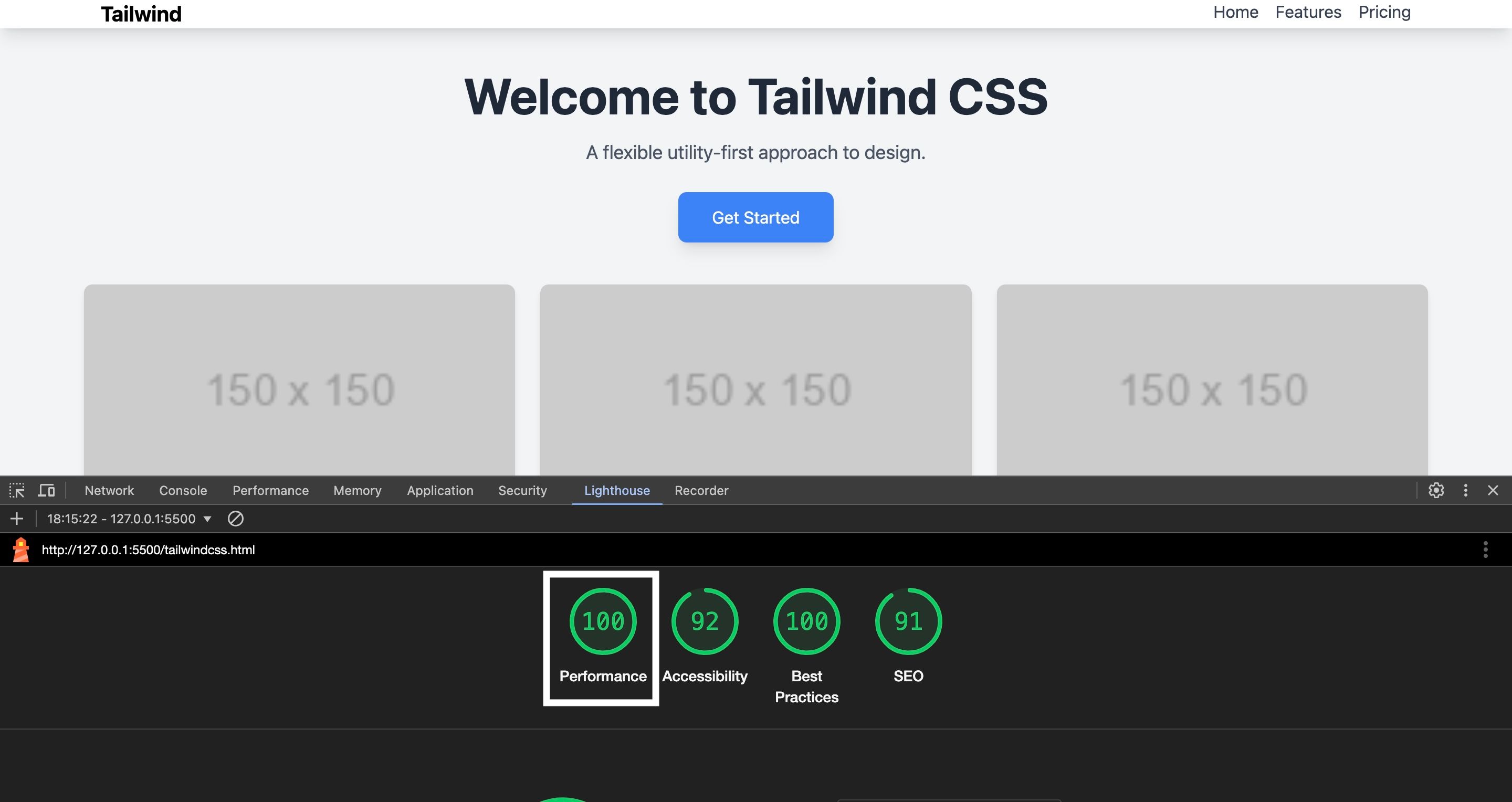
(Image Source: Strapi)
As you can see, Tailwind CSS achieved a perfect 100 performance score compared to Bootstrap's 66. Both frameworks scored similarly in accessibility and SEO, but Tailwind also excelled in best practices with a perfect 100.
Real file size comparison
The performance difference becomes clear when we look at the actual file sizes:
Bootstrap file size:
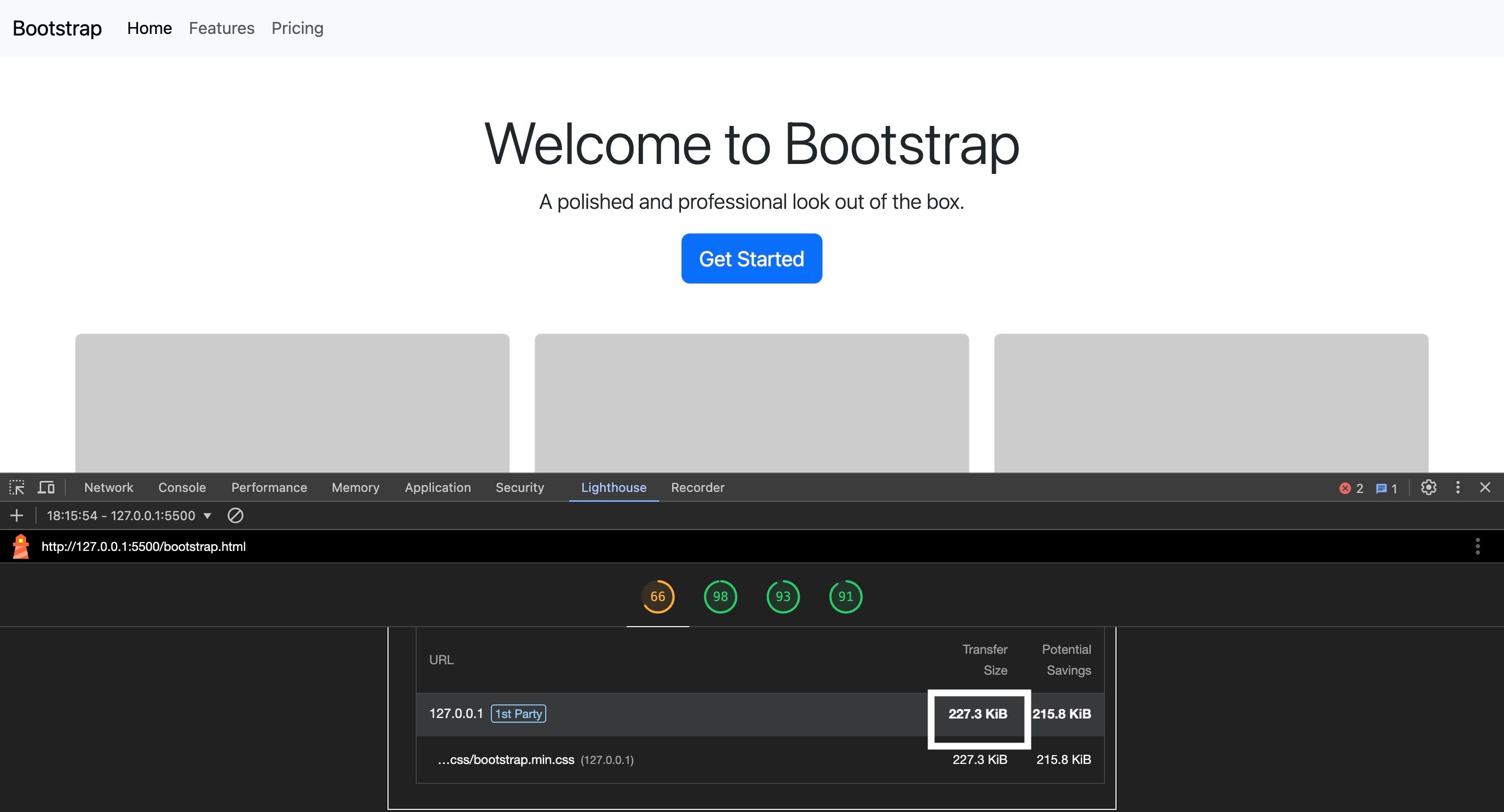
(Image Source: Strapi)
Tailwind CSS file size:
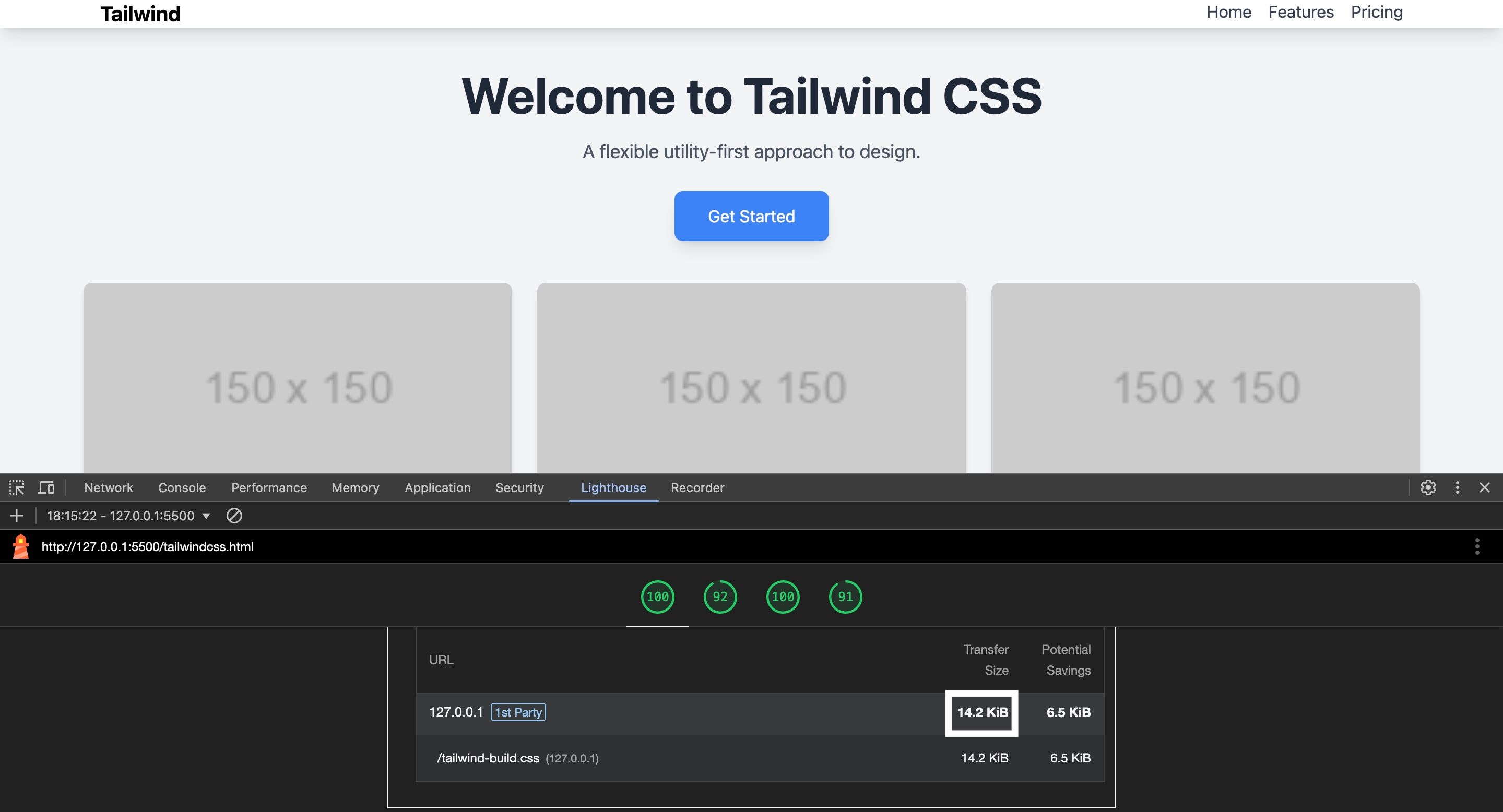
(Image Source: Strapi)
The numbers don't lie! Bootstrap's CSS file was 227.3 KiB, while Tailwind's was just 14.2 KiB - that's about 16 times smaller! This huge difference explains why Tailwind-based sites load faster.
Why size matters
A smaller file size means faster page loading, especially important for mobile users. It also means lower bandwidth usage, which is better for users with data limits. Search engines like Google favor faster sites in their rankings, and users are less likely to abandon a page that loads quickly. All these factors contribute to why file size has such an impact on overall website success.
Optimization options
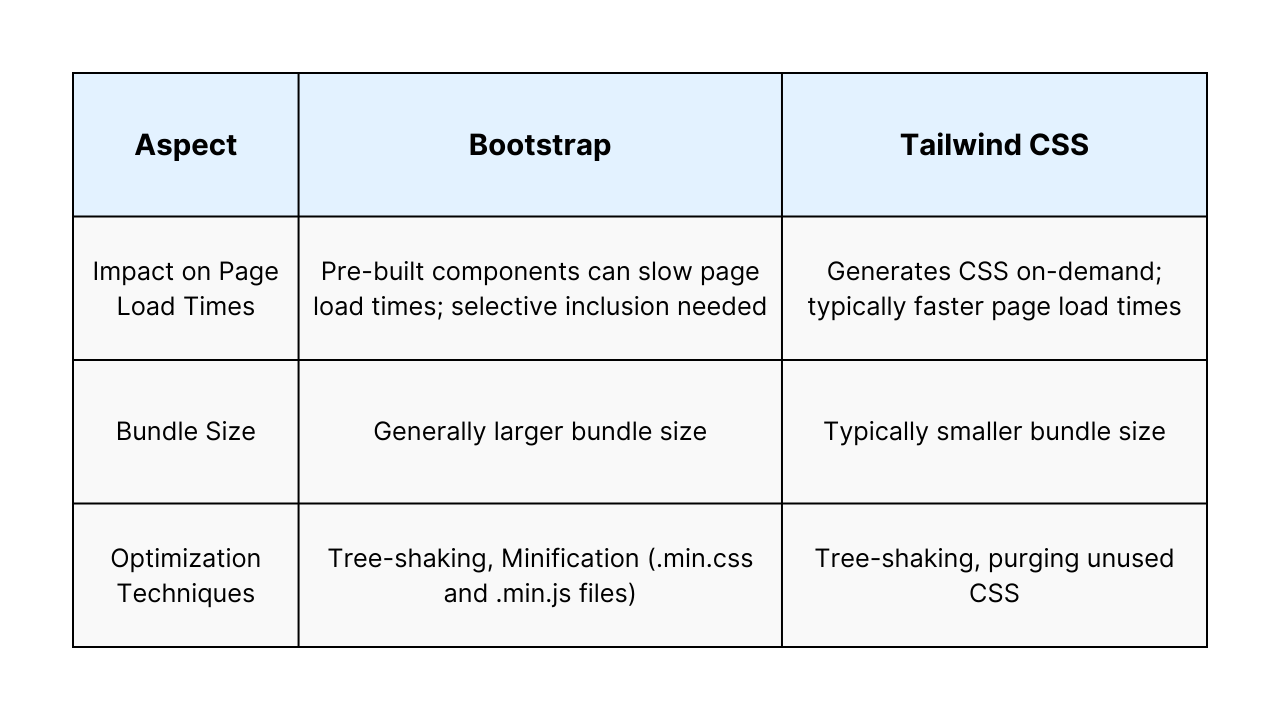
Both frameworks offer ways to reduce their size. For Bootstrap, you can use their CDN for browser caching benefits, import only the components you need if using SASS, or remove unused CSS with tools like PurgeCSS. Tailwind CSS comes with a built-in purging feature to remove unused classes, lets you configure just the features you need, and can be minified for even smaller file sizes. While both can be optimized, Tailwind starts from a much smaller base size and is designed to generate only what you use, making it the clear winner for performance-conscious projects.
Design and aesthetics
The visual appeal and flexibility of your website depend on the design capabilities of your chosen framework. Bootstrap gives you a consistent, professional look right away. All components match each other without extra work. The framework comes with a carefully designed visual language that's been refined over many years and versions. When you use Bootstrap components, you're getting a cohesive design system that ensures your website looks polished from the start.
Bootstrap's Primary Button:

(Image Source: Strapi)
Tailwind CSS doesn't have preset styles, which means you have complete freedom to create your own unique look. Instead of offering pre-styled components, Tailwind provides building blocks that let you construct your own designs from scratch. This approach gives you ultimate control but also requires more design decisions from you.
Tailwind CSS's Flexibility:

(Image Source: Strapi)
With just a single class (btn btn-primary), Bootstrap gives you a well-designed button with appropriate padding, rounded corners, and a pleasing blue color. The styling is consistent and professional without any additional work. Tailwind lets you create a wide variety of button styles by combining utility classes. Want rounded corners? Add rounded. Need a specific color? Use bg-blue-500. Want a hover effect? Add hover:bg-blue-700. This approach gives you infinite possibilities but requires you to make more decisions.
Which approach works better?
Bootstrap's approach works better when you need to build something quickly, design consistency is your priority, your team includes members with limited CSS knowledge, or you want a professional look without a dedicated designer.
Tailwind's approach shines when you need a unique visual identity, you have specific design requirements, you want complete control over every visual detail, or you're comfortable making design decisions.
Both frameworks can create beautiful interfaces, but they cater to different needs and workflows. Bootstrap gives you beauty out of the box, while Tailwind gives you the tools to create something uniquely beautiful.
Community support
A strong community provides resources, solutions to common problems, and ongoing development support.
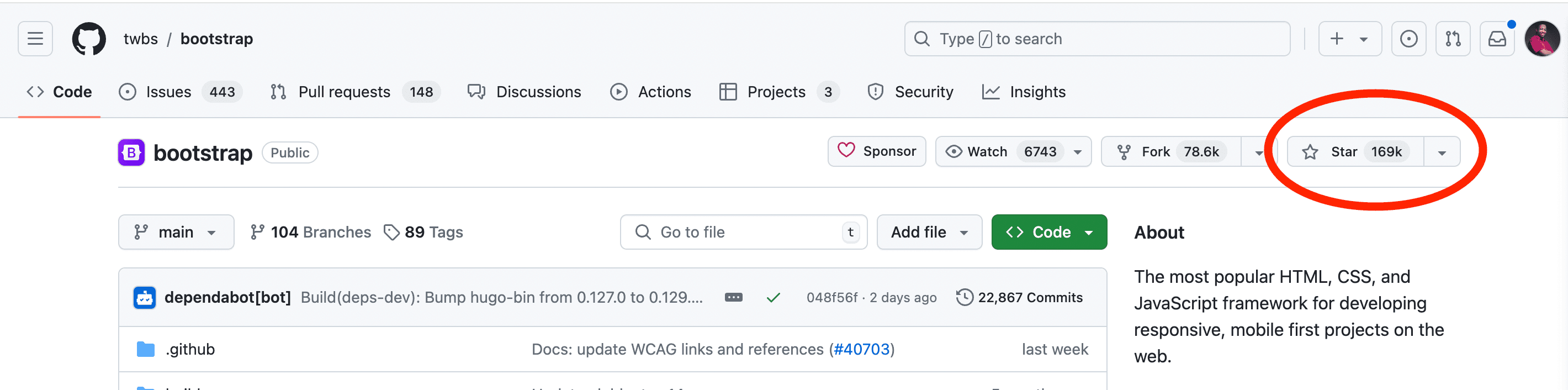
(Image Source: Strapi)
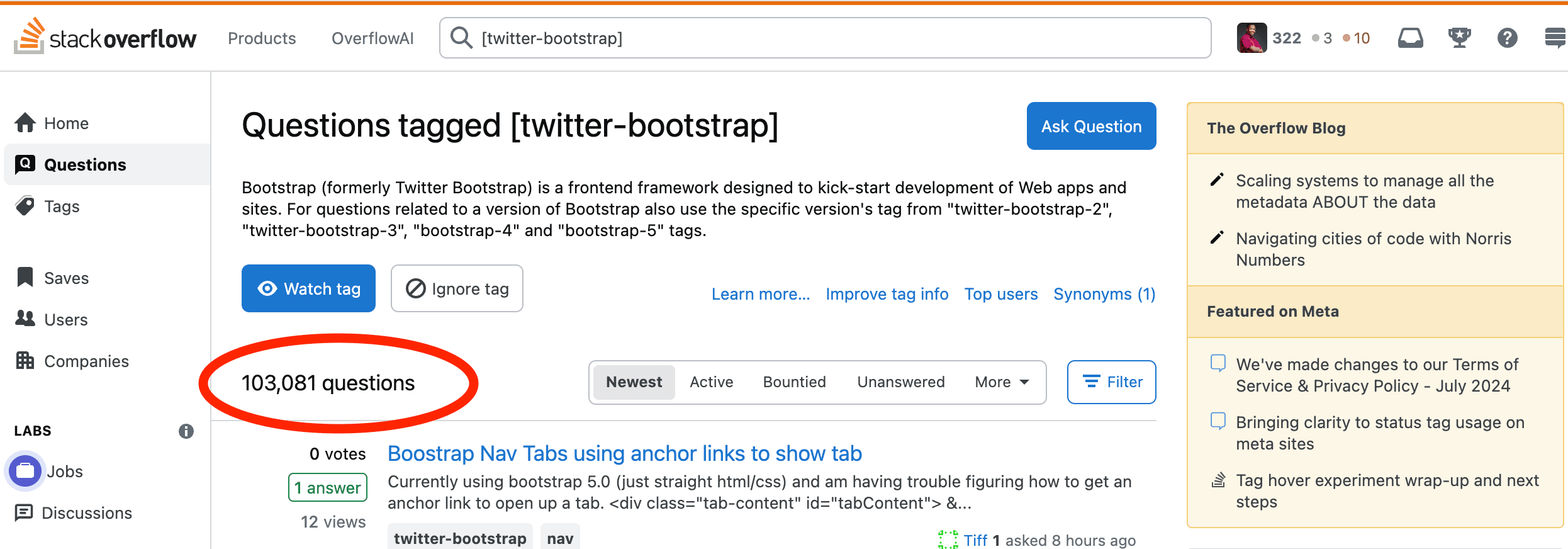
(Image Source: Strapi)
Bootstrap boasts an impressive community presence with around 169k GitHub stars and over 100k Stack Overflow questions. The sheer volume of tutorials, resources, and third-party tools available makes it easy to find help when you get stuck.
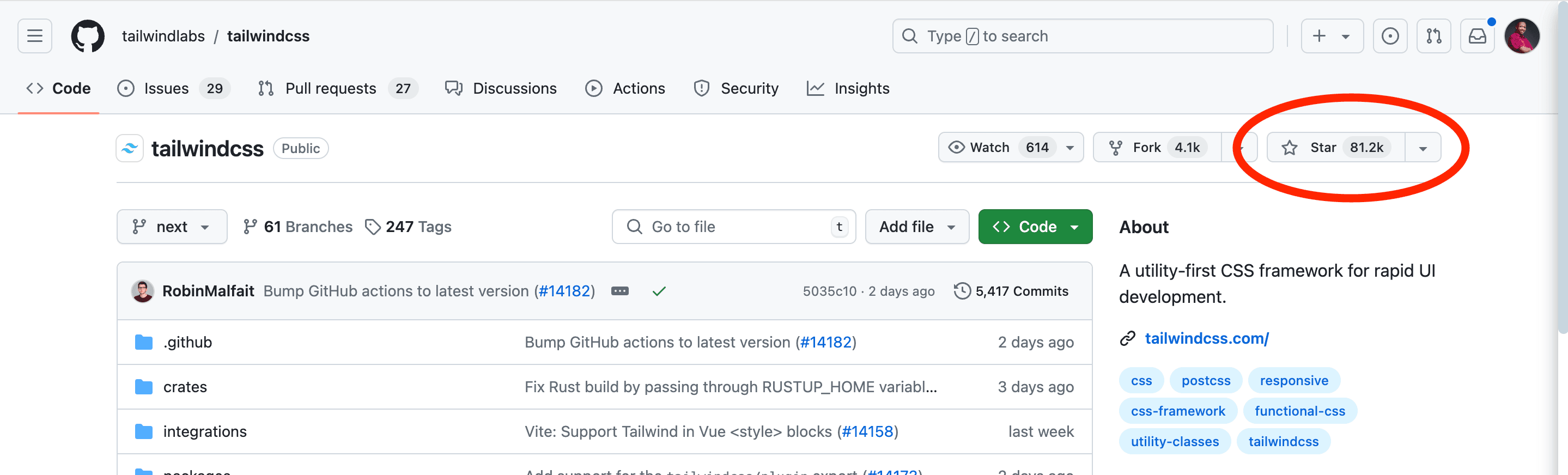
(Image Source: Strapi)
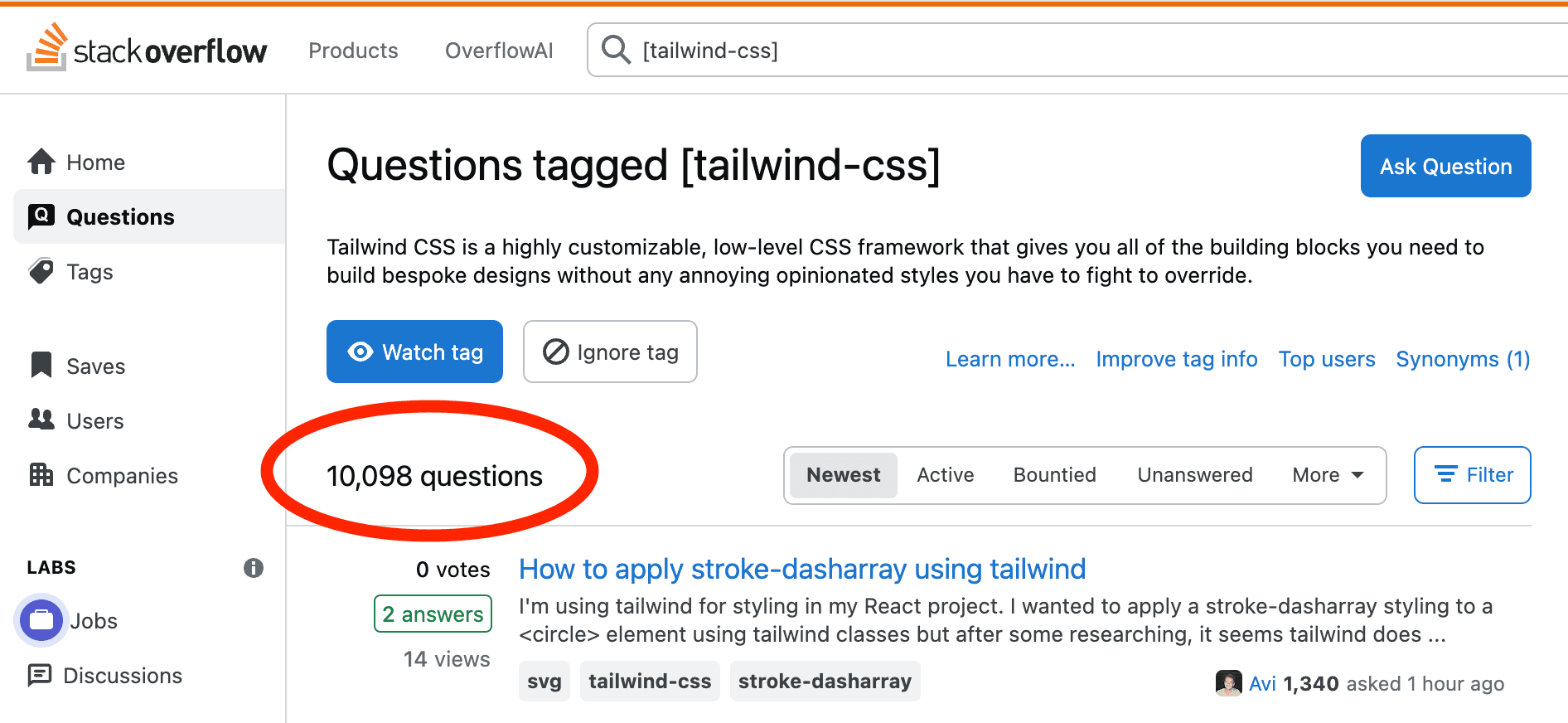
(Image Source: Strapi)
Tailwind CSS, while newer to the scene, is rapidly growing in popularity with about 81.2k GitHub stars and roughly 10k Stack Overflow questions. Its community is enthusiastic and expanding, with more tutorials and resources appearing regularly.
When to choose each framework
Based on all the factors we've discussed, here are specific scenarios where each framework excels.
Choose Bootstrap If:
Bootstrap is your best bet when you need to rapidly develop a project with consistent styling, especially if you have team members who aren't CSS experts. Its vast library of templates gives you plenty of starting points for nearly any project.
Choose Tailwind CSS If:
Tailwind CSS shines when you're creating custom designs that need to look unique. It produces smaller file sizes for better performance and gives you granular control over styling—though you'll need to invest time in learning its utility-based approach.
Conclusion
Both Bootstrap and Tailwind CSS are great tools for web development. Bootstrap is perfect for rapid development with ready-made components, while Tailwind CSS gives you ultimate flexibility for custom designs. Your choice should depend on your project needs, design requirements, and your team's experience. Whichever you pick, both frameworks will help you build responsive, attractive websites more efficiently than plain CSS.



