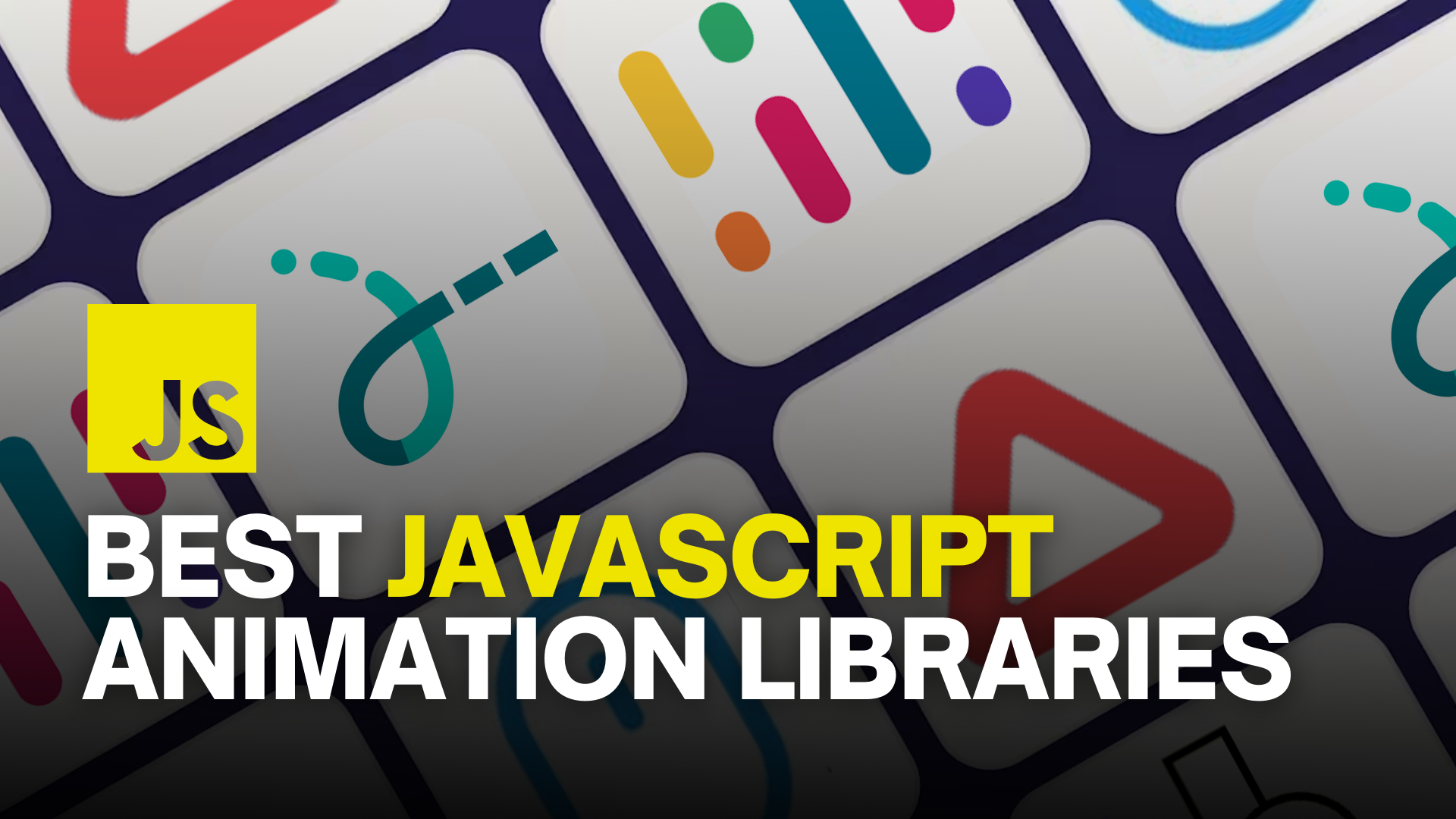Let's face it - nobody wants a boring website anymore. Adding some cool animations can really make your site pop and keep visitors interested. I've spent a ton of time playing with different animation tools, and I wanted to share my top picks that won't give you a headache to use.
These libraries have seriously saved me so much time. Instead of writing complex code from scratch, these tools let you focus on making things look awesome. Here's my rundown of the best JavaScript animation libraries out there right now.
AnimeJS
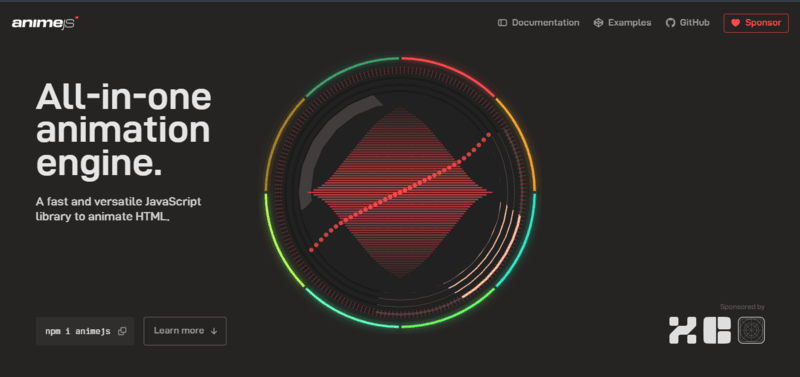
Anime.js quickly became my favorite go-to animation tool. It's lightweight but can do pretty much anything you need.
What's great about it is how easily you can control timing with its timeline feature. I've used it for everything from simple hover effects to complex sequences where multiple things need to happen in a specific order. Whether you need something to fade in, move around, or change shape, Anime.js handles it all without a fuss.
You can also customize it to fit whatever project you're working on, which is super handy when you've got specific needs.
Lottie
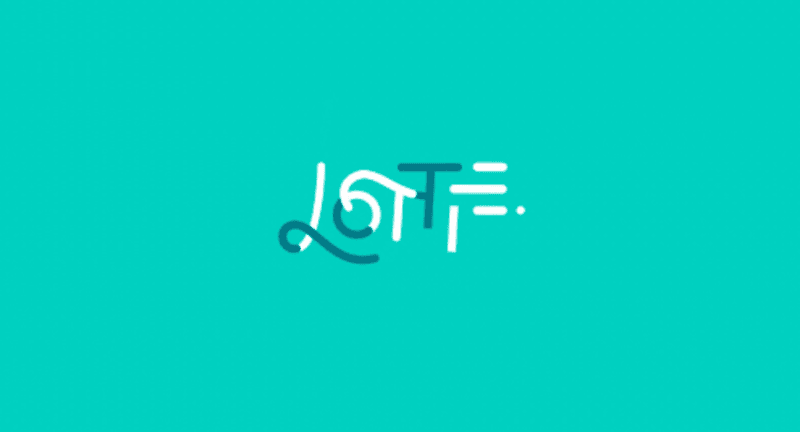
If you work with designers who create animations in After Effects, Lottie is a game-changer. They can export their animations as JSON files that you can drop right into your code.
What's cool about Lottie is that the animations look just as good on your website as they do in After Effects, but without making your site slow. I've used it across web and mobile projects, which saves a ton of time since you don't have to recreate animations for different platforms.
It's especially useful for making buttons and icons that react when users click or hover over them.
ScrollReveal
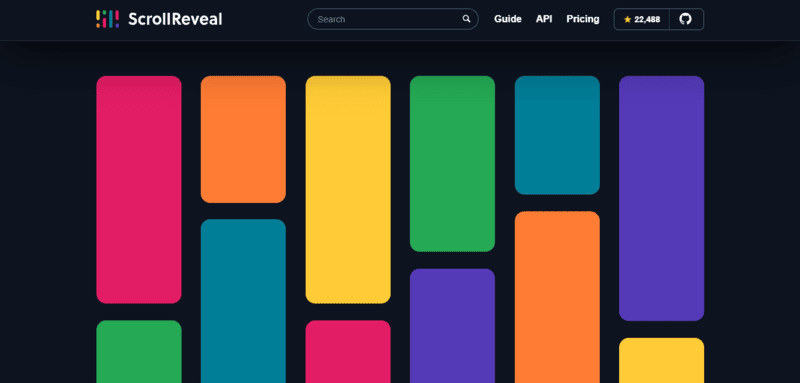
For those cool moments when elements appear as you scroll down, ScrollReveal is my go-to tool. It's got over 22K stars on GitHub, so clearly I'm not the only fan.
What I like best is how straightforward it is to set up. You don't need to be an animation expert to make things look professional. The creators recommend using animations sparingly, which is solid advice – too many fancy effects can make your site feel overwhelming.
AOS
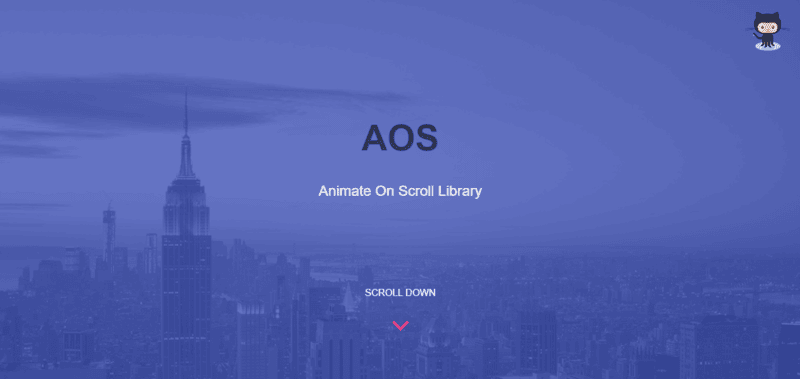
When I need quick, easy scroll animations, AOS (Animate on Scroll) is what I reach for. It's perfect for highlighting important content just as visitors scroll to it.
I've used its fade-ins, slides, and zoom effects to guide attention on landing pages and product showcases. It's super easy to implement, which makes it great for beginners or when you need to get something done quickly.
TheatreJS
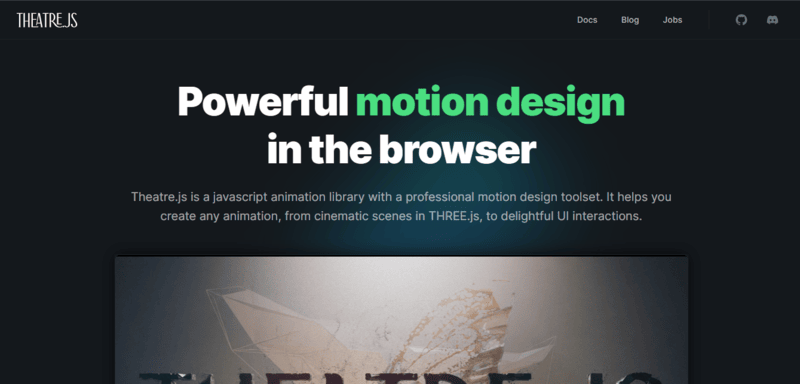
When I need really detailed, high-quality animations, Theatre.js is worth the extra effort to learn. Its editor lets you tweak and perfect animations visually, which is way faster than coding everything from scratch.
I've found it especially useful for interactive art projects where you need precise control over every little movement. You can adjust camera angles, lighting, and lots of other details that simpler libraries don't offer.
ThreeJS
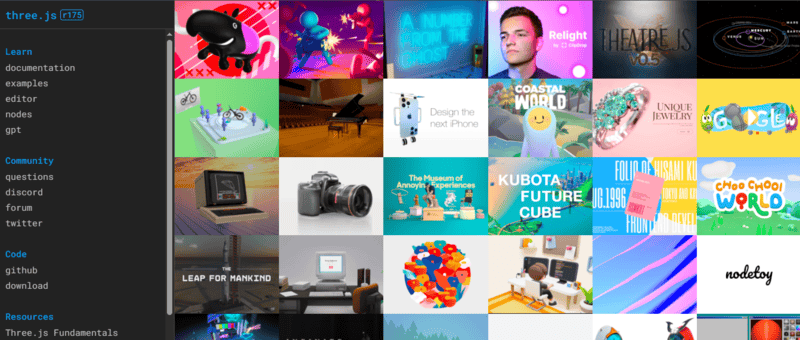
With a whopping 102K GitHub stars, Three.js is the top choice for 3D animations in browsers. When a client asked me for an interactive 3D product viewer, Three.js saved the day.
What would normally take forever to code was done in just a few days thanks to Three.js's built-in tools for creating scenes, lights, shadows, and textures. Even if you're not a 3D expert (I'm certainly not), you can still create impressive 3D animations with Three.js.
Popmotion
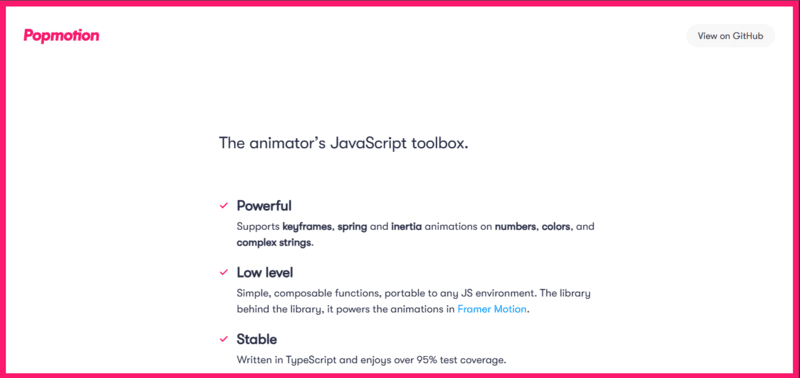
With almost 20K stars, Popmotion is super flexible and works with pretty much any JavaScript setup. I've used it with React, Three.js, and other frameworks without any issues.
Since it's written in TypeScript, it's easy to use across different projects with different tech needs. It's my go-to for creating smooth, responsive interfaces that need to work in various environments.
MoJS
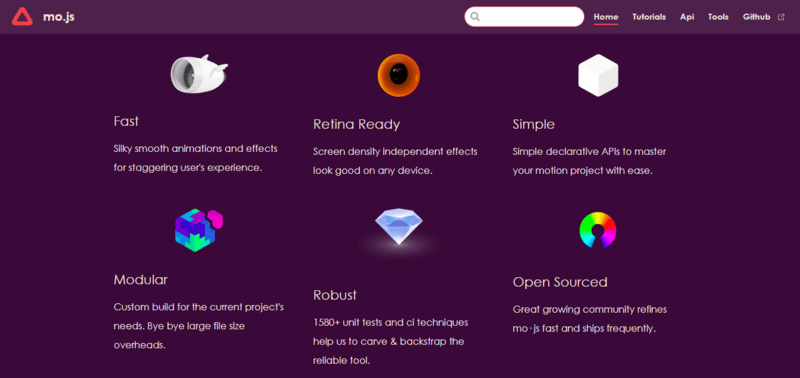
Mo.js hits that sweet spot between being powerful and easy to use. I was able to get started quickly, and when I needed more features, the plugin system made it easy to add what I needed.
The animations look crisp on any screen size – super important for mobile-friendly sites. When I need something that's both fast and looks good, Mo.js rarely lets me down.
VelocityJS
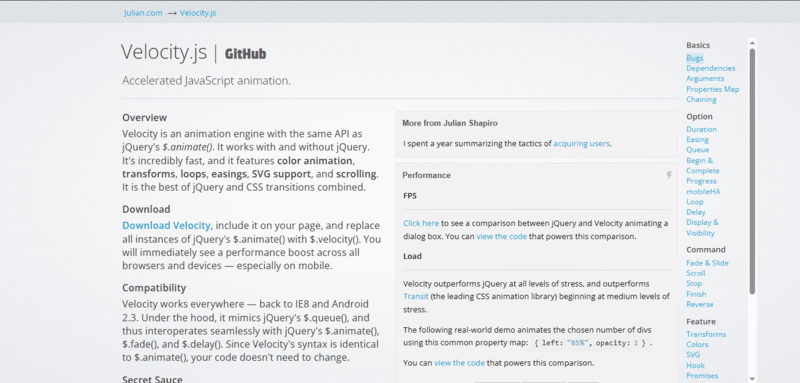
For projects already using jQuery, Velocity.js fits right in. Its simple commands build on what you already know from jQuery, making it easy to pick up.
I've made good use of its easing functions, SVG support, and responsive features for client sites that need to work on older browsers while still looking modern.
ScrollMagic

When I need precise control over what happens when someone scrolls, ScrollMagic gives me exactly what I need. It's become my go-to for creating scroll-based navigation and parallax effects.
Being able to trigger specific animations at exact scroll positions has been super helpful for storytelling websites where timing really matters to the experience.
VivusJS
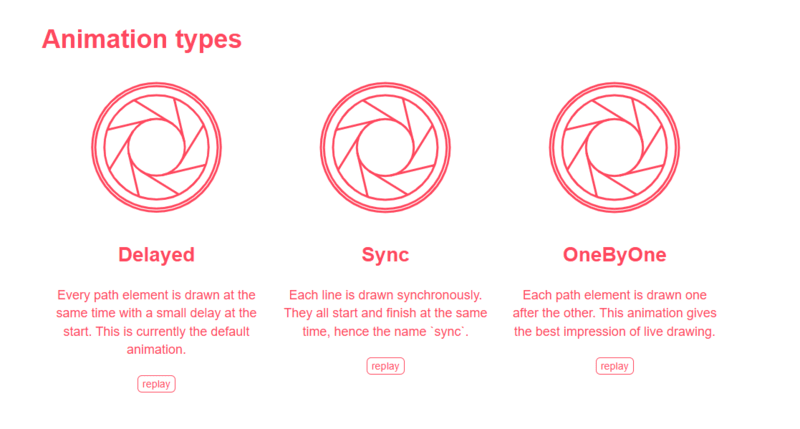
For that cool effect where an illustration draws itself on screen, Vivus is awesome. I've used it for logos and icons, creating memorable first impressions for landing pages.
It's lightweight and doesn't need any other libraries to work, so I can add this impressive effect without worrying about slowing down the site.
KuteJS
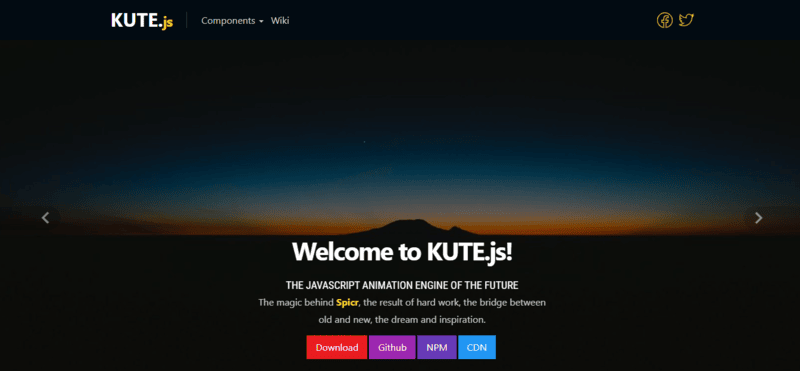
For animation-heavy sites where speed matters, KUTE.js has been a lifesaver. The timeline features give me precise control over when things happen, and it handles SVG animations really smoothly.
I love its easing options for creating natural-looking movements that don't feel robotic or fake.
GranimJS

For moving backgrounds that don't distract from your content, Granim.js is my secret weapon. You get tons of control over colors, directions, and how they blend together.
What started as just a cool visual trick has become essential for how I create immersive websites, especially when combined with mouse interactions that make the colors respond to user behavior.
Rough Notation
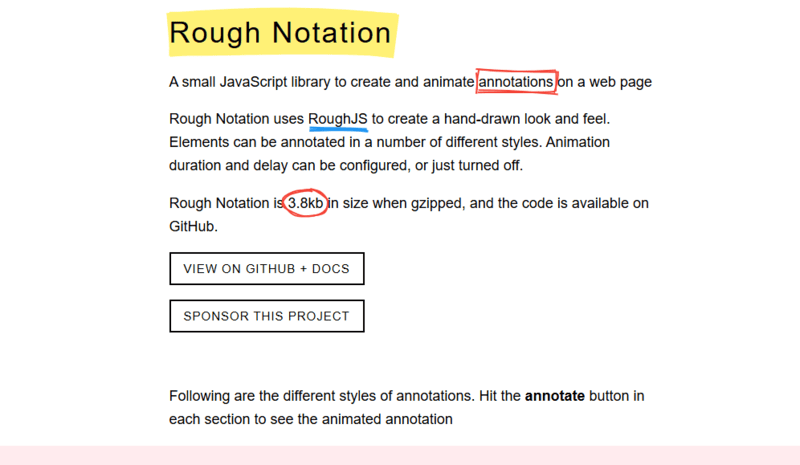
When I need to highlight key points in a way that feels handmade, Rough Notation is perfect. Its hand-drawn text effects—like brackets, underlines, highlights, and strike-throughs—add a personal touch that makes content feel more human.
I've combined different effects to guide readers through content while keeping that friendly, sketched-on-paper feel.
BarbaJS
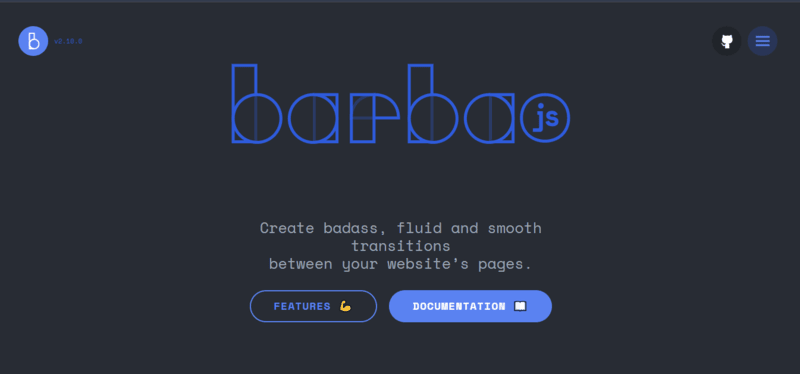
For multi-page sites that need to feel seamless, Barba.js transforms jarring page reloads into smooth transitions that keep users engaged.
Just a heads up: you'll need decent JavaScript knowledge to use it effectively. But for developers who know their way around code, it's worth learning to make your site's navigation feel much smoother.
Conclusion
After trying all these libraries on different projects, I've learned that picking the right animation tool isn't just about which one has the most features—it's about finding what works best for your specific needs and skills. Whether you want subtle effects or mind-blowing animations, these JavaScript libraries have got you covered. Just remember to use animation to enhance your content, not distract from it—something I learned the hard way after making a few too-flashy sites!