When you're managing software projects, picking the right tools can make or break your team's productivity. Two names that constantly come up in this discussion are Azure DevOps and Jira. Both are powerful platforms, but they serve different purposes and excel in different areas. If you're trying to decide between these two, you're not alone - many project managers and development teams face this exact dilemma, so let me walk you through everything you need to know about both tools so you can make an informed decision.
Overview
Jira works great as a flexible project management tool with Agile methodologies and can be used beyond just software development. Azure DevOps, on the other hand, offers a complete suite of tools that cover the entire software development lifecycle and works very well for cross-functional teams. Both tools are popular for good reasons, but they have distinct strengths that make them suitable for different scenarios.
What is Azure DevOps?
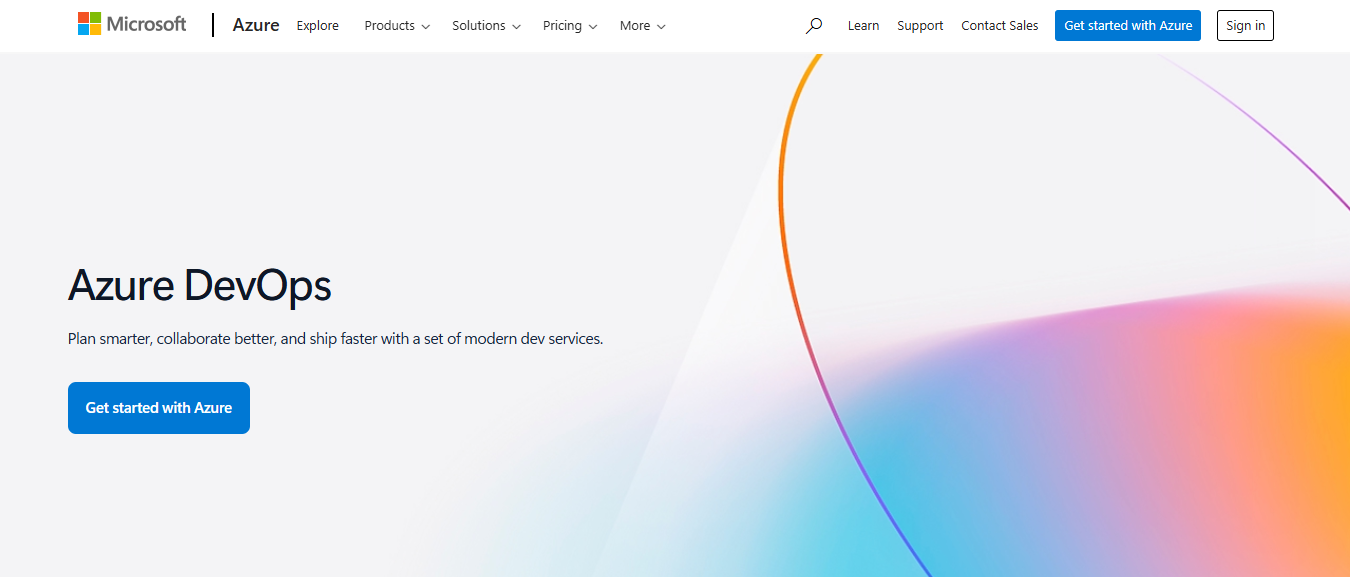
(Image Source: Azure DevOps)
Microsoft created Azure DevOps as a comprehensive platform that brings together all the tools you need for software development. Think of it as your one-stop shop for everything from planning and coding to testing and deployment. What makes Azure DevOps special is its ability to integrate with open-source tools and services throughout your entire development workflow. This means you spend less time figuring out how different tools work together and more time actually building great software.
The platform is incredibly flexible and can work with whatever programming language, platform, or cloud service you're already using. Whether you're a small startup or a large enterprise, Azure DevOps can scale to meet your needs. It's most commonly used by software development teams and serves the main purpose of helping teams collaborate and track software development projects from start to finish.
Starting price: $6 per user per month
User rating: ⭐⭐⭐⭐4.4 out of 5 on Capterra
Pros of Azure DevOps
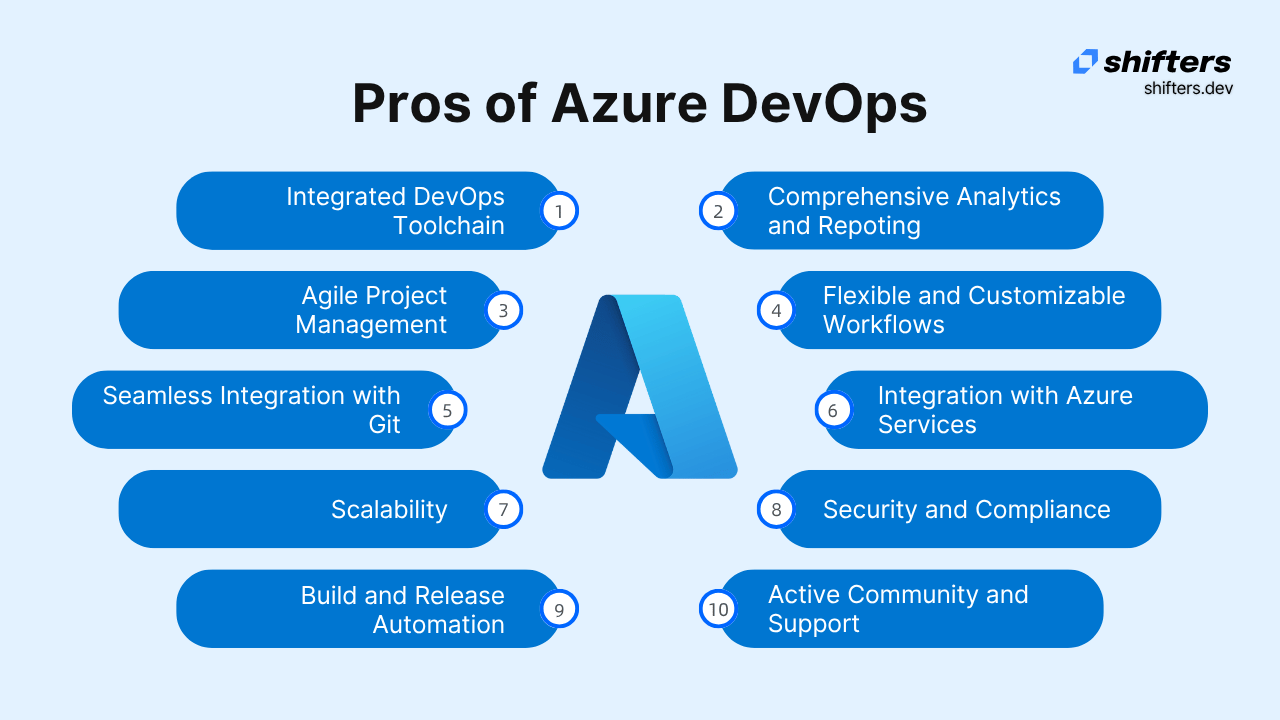
Here's what teams love about Azure DevOps:
Complete lifecycle coverage - You get everything from planning tools to monitoring capabilities all in one place
Built for Agile teams - Azure Boards supports Agile methodologies perfectly for seamless project tracking
Git integration done right - Version control and collaborative development become much easier with native Git support
Scales with your team - Works for small startups and large enterprises equally well
Automation that works - Azure Pipelines automates build and release processes so teams can focus on coding
Enterprise-ready security - Follows industry-standard security practices and compliance requirements
Cons of Azure DevOps
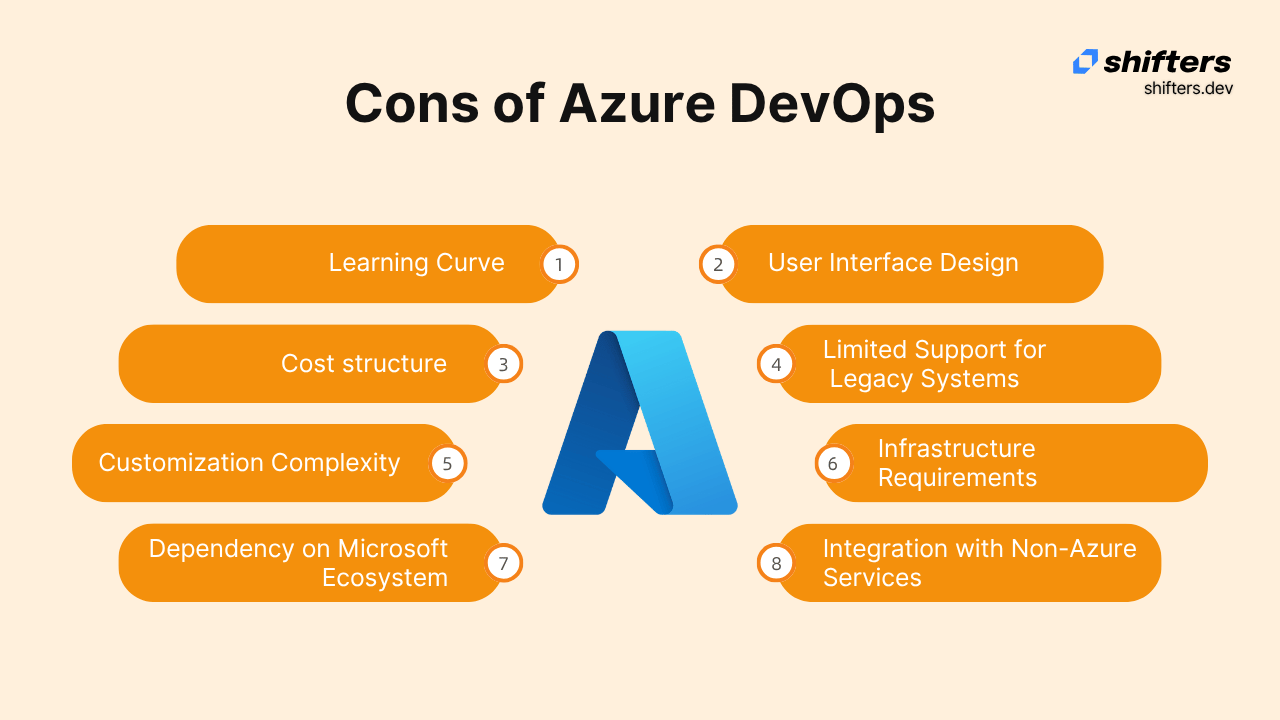
However, there are some challenges to consider:
Learning curve exists - New users might need time to get comfortable with all the features
Pricing can get complex - Cost structure isn't always straightforward and expenses can add up quickly
Configuration can be overwhelming - Setting everything up exactly right can take longer than expected
Microsoft ecosystem dependency - Integration with non-Microsoft tools might require extra work
Resource requirements - Requires decent server resources which might challenge smaller organizations
What is Jira?
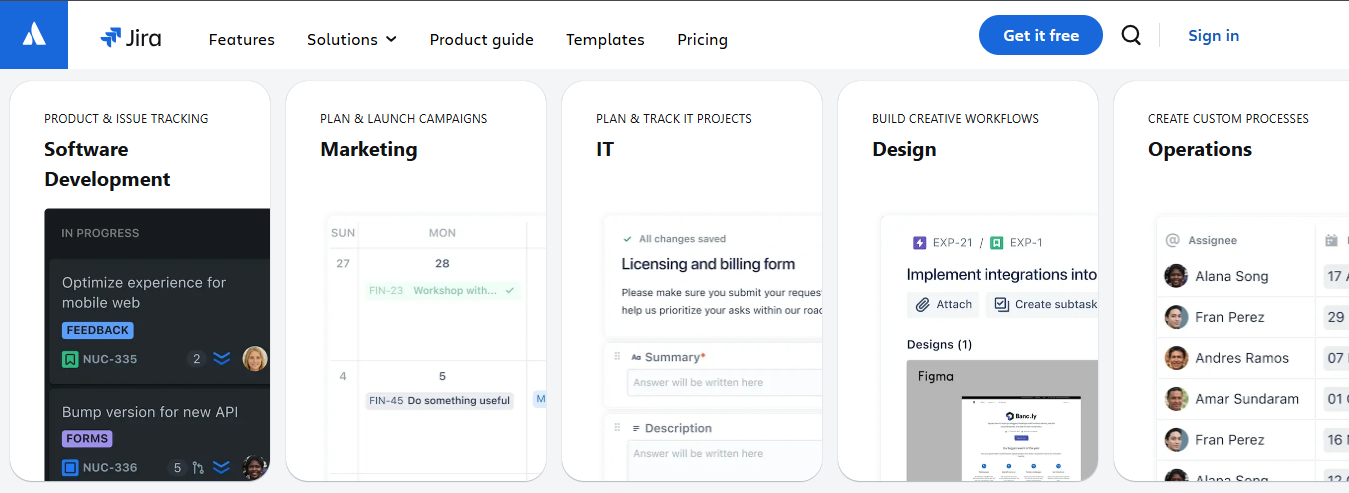
(Image Source: Jira)
Jira started as a bug tracking tool but has evolved into something much bigger. Today, it's known primarily for excellent Agile project management and issue tracking capabilities. What makes Jira interesting is its flexibility - while it's fantastic for software teams, it's also used successfully by marketing teams, HR departments, and other non-technical groups. The platform supports various Agile methodologies like Scrum and Kanban, and you can build custom workflows that match exactly how your team operates.
Jira's marketplace offers thousands of plugins and integrations, so you can customize it to handle almost any workflow you can imagine. One thing to keep in mind is that Jira focuses specifically on project management and issue tracking. Unlike Azure DevOps, it doesn't try to cover the entire software development lifecycle with built-in tools for coding, testing, and deployment. It's most commonly used by various teams including software development, marketing, HR, and more, with its main purpose being project management using Agile methodologies like Scrum and Kanban.
Starting price: Free version available, paid plans from $7.75 per user per month
User rating: ⭐⭐⭐⭐ 4.4 out of 5 on Capterra
Pros of Jira
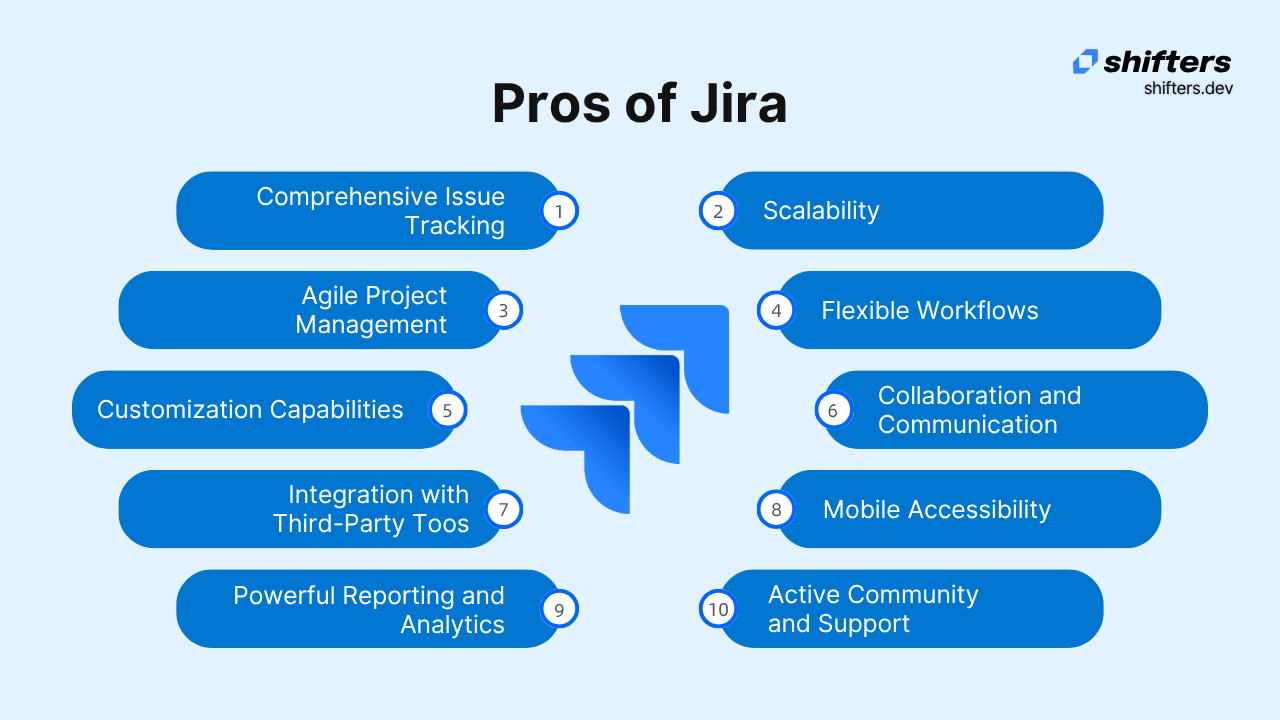
Here's why teams choose Jira:
Excellent task management - Creating, managing, and tracking tasks feels natural and intuitive
True Agile support - Perfect tools for Scrum, Kanban, sprint planning, and backlog management
Customization that makes sense - Modify workflows and create custom fields without breaking anything
Powerful reporting - Built-in and customizable reports give insights into project progress and team performance
Massive integration ecosystem - Thousands of add-ons available through Atlassian Marketplace
Flexible scaling - Works equally well for small teams and large enterprises
Cons of Jira
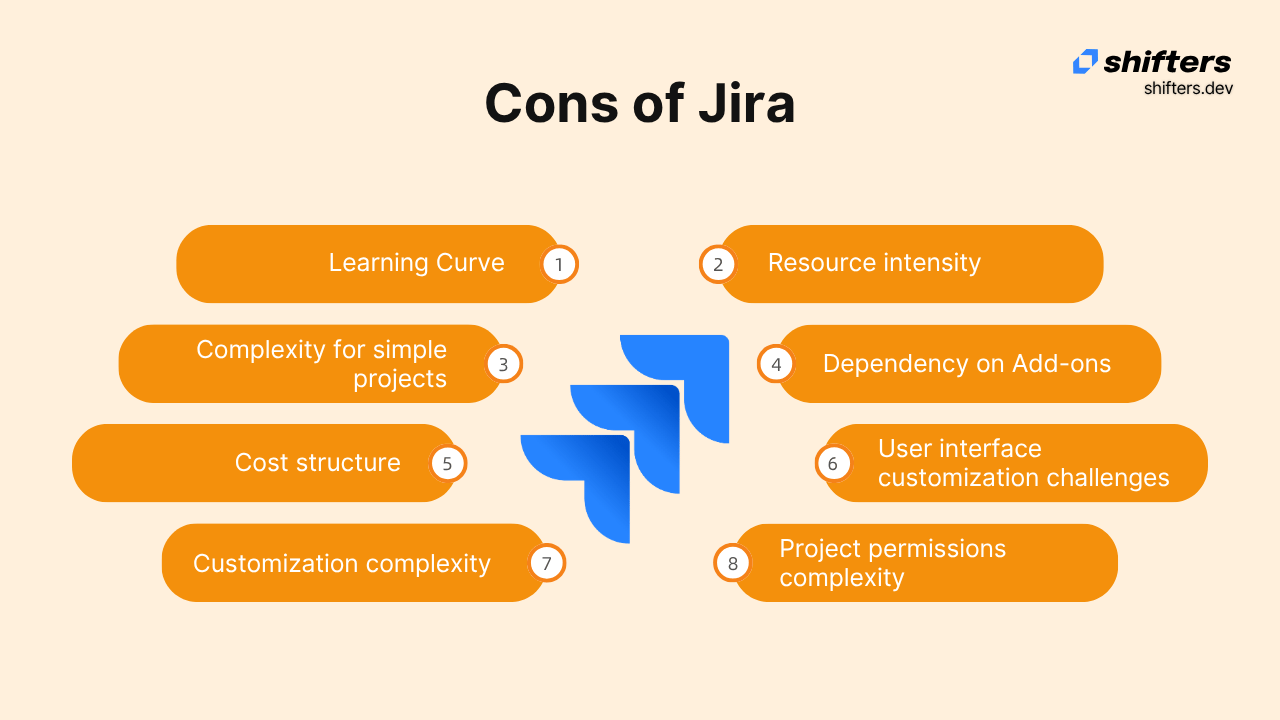
But Jira isn't perfect either:
Complexity can be overwhelming - Extensive features can confuse new users who want to get started quickly
Feature overload for simple needs - Small teams might pay for features they'll never use
Cost considerations - Pricing structure can be concerning for smaller teams with tight budgets
Customization complexity - Setting up and maintaining custom configurations takes significant time
Performance with large datasets - Requires substantial server resources for heavy customizations
How Azure DevOps and Jira are similar
Even though these tools are different, they have some important things in common that make them both useful for teams. Both are trusted by companies of all sizes - from small startups to big corporations. Many organizations actually use both tools at the same time, with different departments picking what works best for them.
Both platforms work great with popular project management methods like Agile, Scrum, and Kanban. You can set up your projects the way your team likes to work without having to change your processes. Plus, both tools let you customize workflows and connect with other software your team already uses, so you can build the perfect setup for your needs.
Detailed comparison: Azure DevOps vs Jira
Let me break down the key differences in areas that matter most for decision-making:
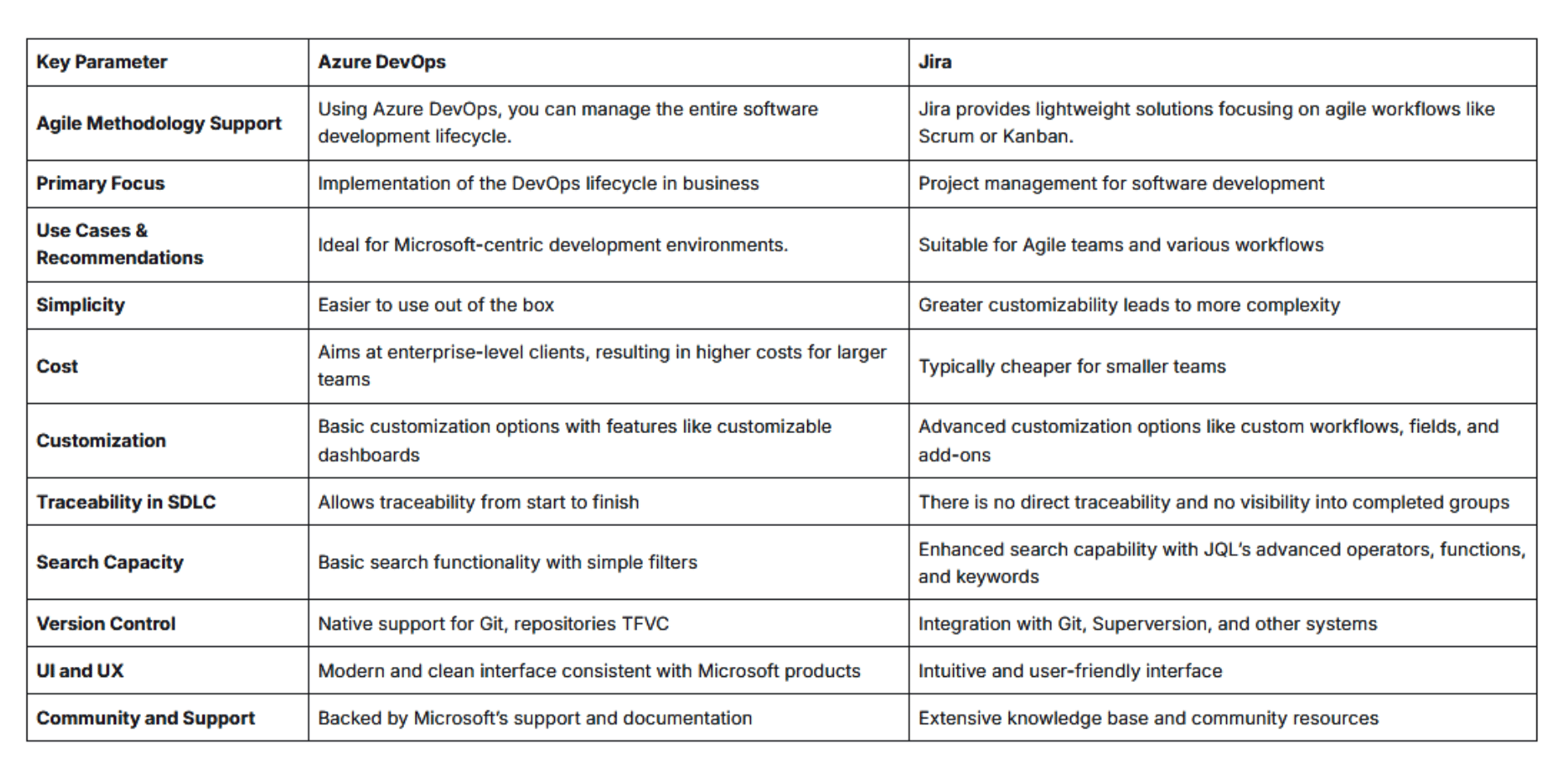
Conclusion
Choosing between Azure DevOps and Jira really depends on what your team needs. If you're building software and want everything in one place, Azure DevOps is probably your best choice, especially if you already use Microsoft products. On the other hand, if you need a flexible tool that can handle different types of projects with lots of customization options, Jira is the way to go. The good news is that both tools are excellent at what they do, and some companies even use both together to let different teams work with their preferred platform. Whatever you choose, make sure it fits how your team actually works and helps you deliver better results faster.



